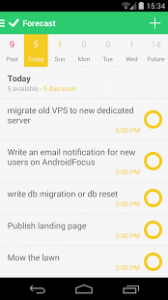There’s not going to be some great life-changing Hallmark-Card-like slice of advice here, I’m just wondering about something I have wondered about a lot.
I wonder when things are over.
There must be a day when something is done. This first popped into my noggin some years ago when I read a line somewhere about how Dar Williams‘s new album was coming out soon. (I think it was Many Great Companions, which is so good that when a friend asked what I liked about Dar Williams, I just bought her the album. It’s cheaper to write reviews, but I wanted her to have it. I want you to have it too, but I’m a little short today.)
I can’t remember when this was but I was surprised because up to then, her previous CD had been the new one. My own Doctor Who releases go through a similar thing.
Actually, Doctor Who, there’s a thing. I go through various processes writing those, there are the same types of deadlines to the same types of timescales and in theory I could say my involvement ends when I deliver the last draft. Well, you don’t know there won’t be more to do then. So call it when the scripts are in studio, that’s definitely the end for me. Well, sometimes I’m in studio and working on scenes. Okay, post production. Definitely no involvement there, so that Doctor Who is over and I’m looking for the next one.
Except there are liner notes to write for the CD. Quite often there are interviews to do.
So okay, when it goes on sale. But that’s when I start talking about it all, I suppose officially because that’s marketing and promotion, but really it’s because now I can FINALLY talk to you about it.
I don’t put “Tweet about Doctor Who” in my OmniFocus To Do list. It isn’t a task, it’s what I do for fun. So by the time we reach the tweeting stage, you can bet that my OmniFocus Doctor Who project is long completed. So that’s definitely it, that’s definitely over. I have ticked off everything I have to do, everything I have to deliver, I can mark the entire project as done.
That seems very satisfying.
And that’s why this is on my mind today. I did an event yesterday that has been some preposterous number of months in the making and this morning I’m doing my OmniFocus review, I’m getting to that project and I am about to grandly click on Done, when I don’t.
Because I’ve thought of some more tasks. Well, call them tasks because it would be bad if I didn’t do them. Just wrapping up stuff, there are so many people I want to thank for getting this done for me, for instance. That could go in the fun pile, that needn’t be a task To Do per se, except I’ll feel very bad if I forget someone in the rush. So I jotted down who it is. And okay, I know it’d be handiest for this person if I phoned and for that person if I texted, and so on.
Then there’s the money to do with the event. That truly is a task. That is several tasks in a row.
When that’s all done, then, that’s when this event is over.
Okay.
Sorted.
I just need to keep the event details around because I’ve had a lot of praise for it that might help in the pitching for the new one.