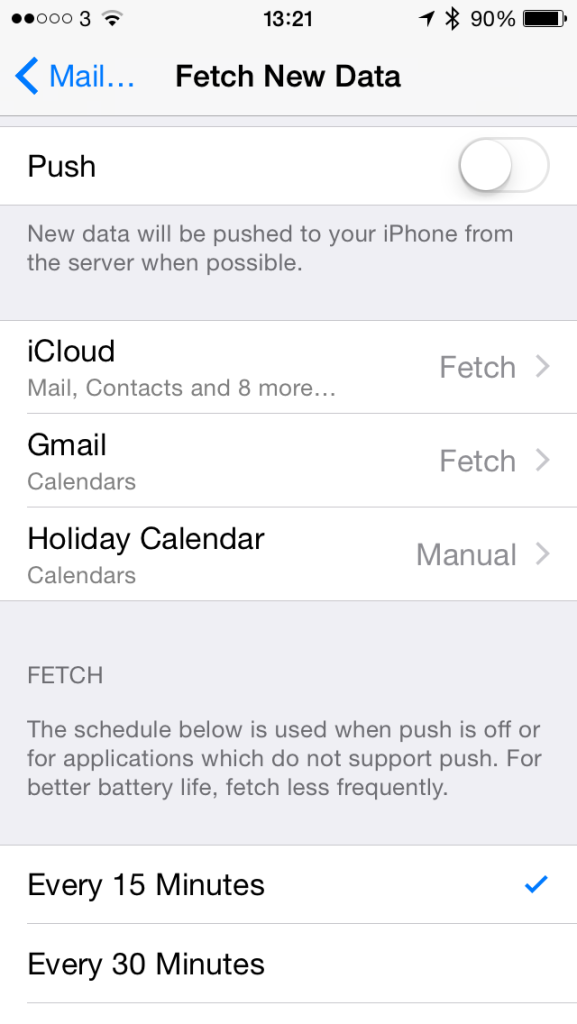Even I like having a new, empty paper notebook. I just can’t read my handwriting. Also, I know I’ll lose it and that irritates me when everything I ever type is saved safely all over the place. Plus, how do people use paper notebooks? How fast do they fill them and then what happens? Have they shelves of these things?
Rocketbook says hang on there, William, enough. Rocketbook is a paper notebook that you scribble away on and its pages are saved to the cloud. Dropbox. Evernote. Google Docs. You snap a photograph of the page with your phone and what is written on the page determines where it’s saved. So handwrite during a meeting, then take a mo to photograph the page and before you’ve put your phone away, the Rocketbook has saved that note to, say, an email that it is even now sending someone.
That covers my problem with potentially losing the book but there is also that business of filling up all the pages. Honestly, this sounds like a joke but it’s serious: put your Rocketbook in the microwave oven and wait for a bit. Every note on every page is erased and you have a crisp, new notebook.
I read that and think you must need special paper: yes, but that’s what the Rocketbook is made of. I read this and think you must need special pens: sort-of. The have to be FriXion pens by Pilot which I’ve never heard of but apparently are common.
There is nothing here to help with my handwriting but that’s my problem. Your pen work is much better than mine, you might love this.
One thing. This is an Indiegogo crowd-funded idea except it’s no longer an idea: it’s achieved its target by more than 3,500%.