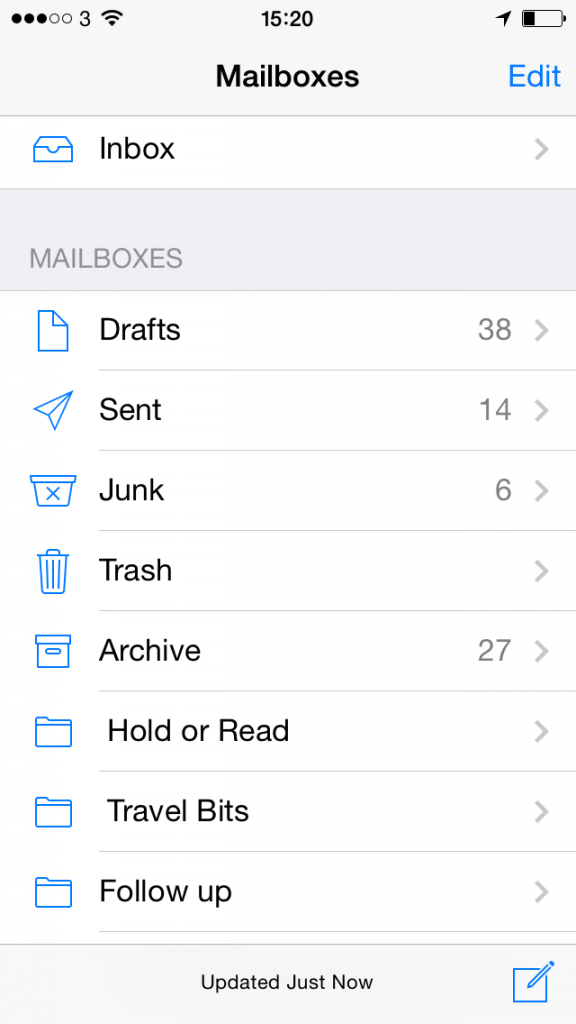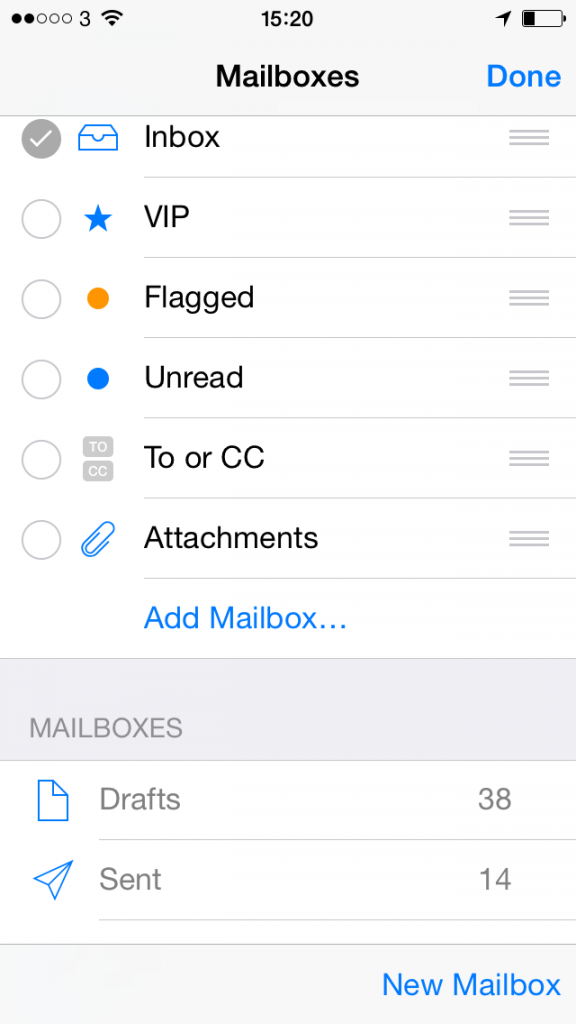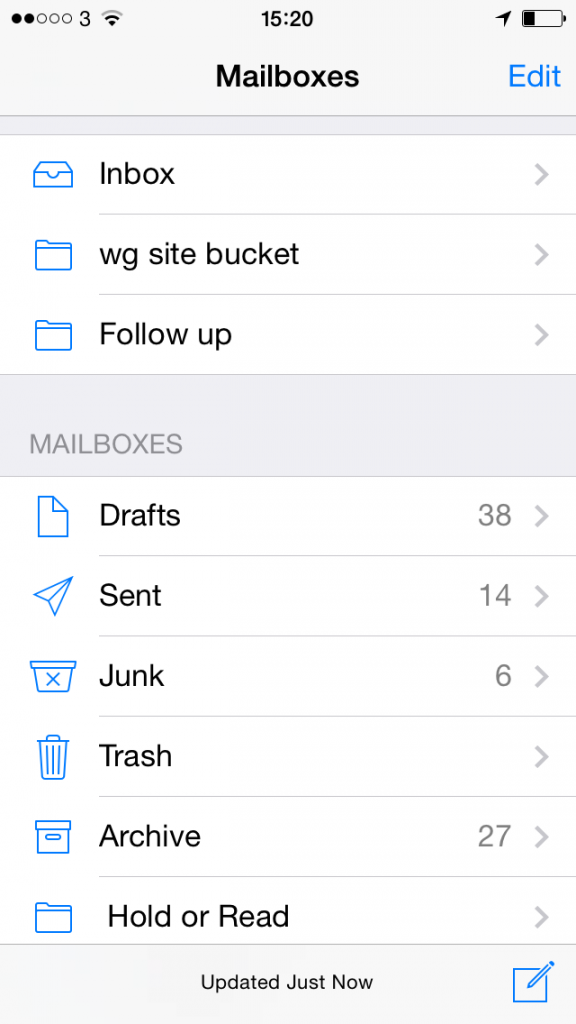I talk about this quite a bit in The Blank Screen book because it’s a thing. If you’ve never had people sending you massive attachments you may not appreciate quite why it’s a problem. (For one thing, company mailboxes have to have a limited size because there are so many people on staff that it’s expensive to have a lot of space. One multi-megabyte attachment could make the difference and an editor will come in on Monday morning to an inbox that has stopped receiving any new emails after yours.)
Unfortunately it’s a thing that doesn’t have very clear answers. You should definitely wait until an editor or producer has asked you to send material before you do, but does that mean you can’t send anything at all?
Probably.
Today you might reckon you can send a link to something, though. A copy of your script on Dropbox. A showreel of yours on YouTube.
Unfortunately, that’s a thing too. This is why I’m mentioning it today: I just got a reply to an email of mine and the recipient’s network had edited my message. I’d crafted this perfect opening paragraph and instead the first thing she read was this:
Warning: This message contains unverified links which may not be safe. You should only click links if you are sure they are from a trusted source.
I hadn’t intentionally sent her anything; I even had to scroll down to see what links I’d sent.
But there it was. I’d used a signature that included a little cartouche of links about me:
Writer: The Blank Screen, The Beiderbecke Affair, Doctor Who
I shouldn’t have done that. There was no reason she needed to know or that I wanted to tell her, I just used the signature because it also includes my contact details and we were arranging a meeting.
I don’t think you can avoid links today. But you can make them ones that work without having to work, so to speak. That recipient’s network prefixed my message with an ugly warning and others will actually block the message entirely. So only use links when you need to but then also make them immediately useful. For instance, I will sometimes include a link to the page about me on Wikipedia – isn’t that great? that there’s a Wikipedia page about me? – but I’ll do it in a particular way. I’ll say that there is this page and yes, I’ll include the link, but I don’t need the reader to click on it. I don’t even care whether they do: the function of that link is not to send someone to my Wikipedia entry, it is purely to advertise that I have a Wikipedia page about me.
So if you must have a link, find other ways to use it in case they never see it or never click on it. If you must send an attachment, make it one they’ve asked for. And not, please, a fancy graphic logo in your signature.