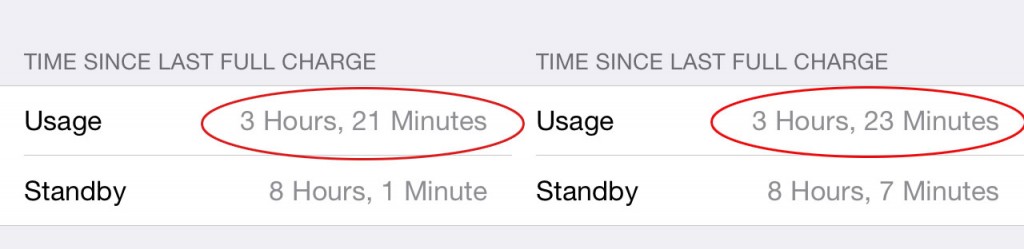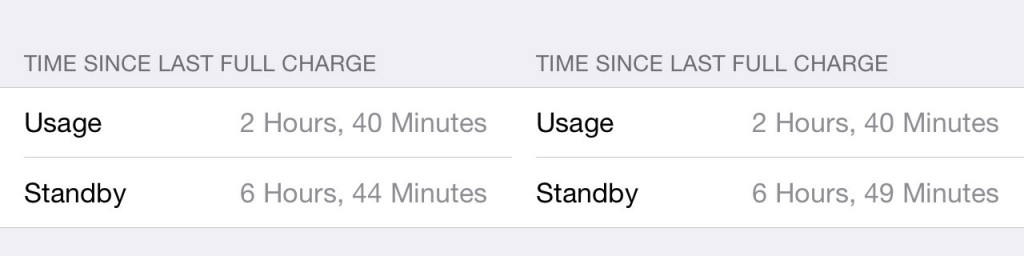Thanks. I was thinking about how we use calendars and how I have been working to use mine more but there was one exasperating thing. Yet just working out how I would describe it to you may have solved it for me. May.
It’s Fantastical 2. I bought this for my iPad and it sits there right alongside OmniFocus so I can and do work all my tasks and times together. It’s working so well that I’ve been using my ancient copy of Fantastical 1 for iPhone too and this week just bloody well caved in and bought the update to Fantastical 2 for iPhone. Still can’t tell you what the functional difference is but I like the look of it and I like paying for something I am using a lot.
Only, I have had to keep Apple’s Calendar app around too. On both iPad and iPhone, I’ve needed that because event invitations have come in via it. I’ve got notifications of event invitations and had to open Apple’s Calendar to see what they were and to say yes or no. Then I’ve closed Calendar and by the time I’ve opened Fantastical, the accepted event is in place.
That’s just a chore, though. Clearly I would prefer event invitations to come up in Fantastical and save me that trip out to another app and back. But before I said that to you here, I fact-checked like a proper old-fashioned journalist and it appears I’m wrong. It appears that Fantastical accepts invitations and that you can say yeay or nay right there. I cannot see how and I cannot see why it hasn’t happened before. Could you send me an invitation so that I can try it out? But I am now convinced it’s true because there’s evidence on the internet. (That never goes wrong.) Evidence including screen grabs of it in action.
Mind you, the reason there are screen grabs of Fantastical showing event invitations is because people have been asking why it doesn’t or how the hell it does. So I’m not alone and if I am not yet fully imbued with the knowledge of how to do it, the next time I get a calendar invitation I will take a little time and figure it out.
If that happens, I don’t need Apple’s Calendar any more. Not on my iPhone and iPad. It’s still the calendar I use on my Mac: currently Fantastical for Mac is a menu drop down and I think I heard it may become a more fully-fledged app so while I continue getting used to it, I’ll stick with what I’ve got.
You can’t get rid of Apple’s Calendar on iPhone or iPad, it cannot be deleted. But you can bung it in a Apple folder alongside the weather and stock apps that you never use.
But Calendar and Fantasical. That’s two calendar apps.
And I did say I use three.
I’m using Mynd on my iPhone. No matter what, I would have to use something else on my iPad because Mynd is iPhone-only for now. But as I’ve mentioned before, I did not appreciate that it is actually a full calendar app. It’s just so useful for telling me the very next thing happening and a slew of rather spookily great extra features to help each meeting or appointment go well. But it is a full calendar, you can do everything you do on Calendar or Fantastical. (I don’t know about event invitations. That’s another thing I’ll need to try. Could you hurry up with that invitation? Is that too much to ask?)
So not only do I have three calendars on my iPhone, two of them are on my front page, the home screen.
It feels wrong, it feels like a waste of space on that screen and it feels like an unnecessary division of mental effort. But I don’t think to use Mynd unless I’m going to a meeting and want all its extra gorgeousness for that one particular event.
Similarly, Fantastical 2 has a lot of features for running your To Do list and I so much, so completely fail to think of Fantastical for tasks that I even tried to switch that off. You can deny Fantastical permission to access your Apple Reminders list but if you do, I found it also wouldn’t let me enter any events. So with reluctance, chagrin and some annoyance, I allowed Reminders and just choose to never use them.
Why would you use Apple’s Reminders either directly or via Fantastical when you have OmniFocus?
Funny: OmniFocus has a calendar in it. Yet I use that. I use it to glance at the day and see how much is going on.
I should get a Venn diagram going here of how these four apps (Calendar, Fantastical, Mynd, OmniFocus) overlap and what I do and don’t use in them.
Or I could just get a life and accept that where I used to eschew all calendar apps, I now have three.