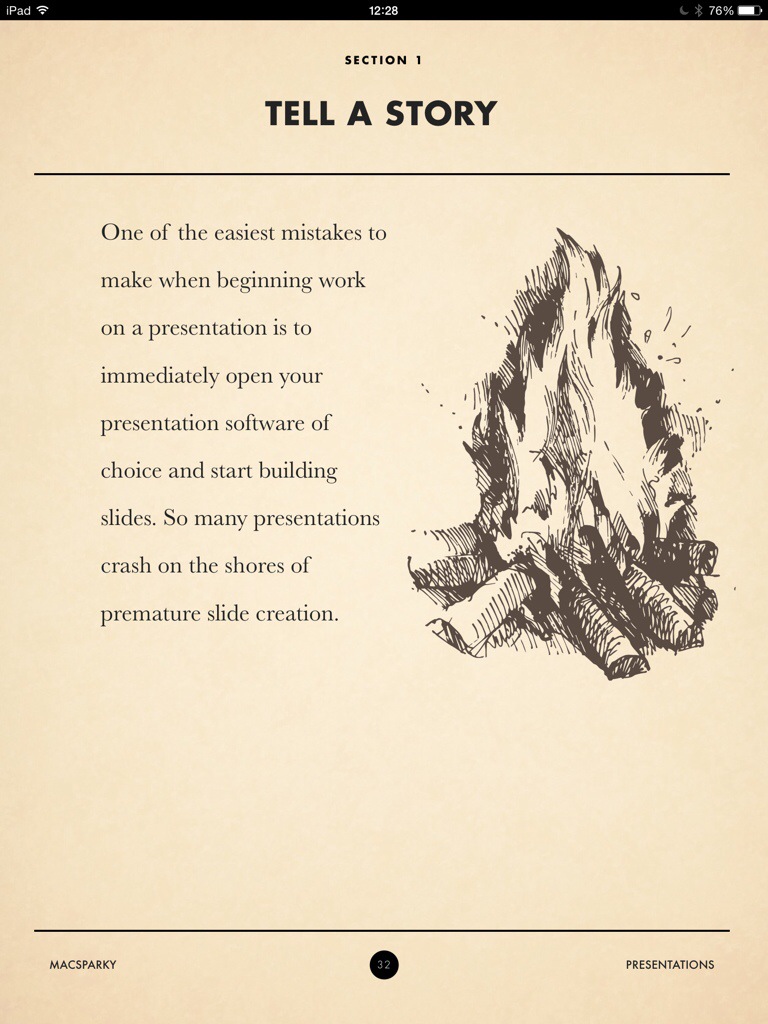I did a thing on Saturday, running a little writing session for some children in Birmingham, and for the first part of it, I got us all hiding under the tables. “I don’t want Santa to hear this,” I said. And I was in full-on performance mode, loads of ideas, all ready to fire, when I realised that the tables reminded me of something.
When I was the age of these same children, Blue Peter used to have a regular feature about toy trains. Even then I used to wonder what could you say in episode 2. And I’m not into trains. All power to you if you are, or at least all steam power. But I loved the desk they had it on.
It was big and enclosed: you had to clamber underneath and pop up in the middle. That’s what I was minded of on Saturday.
And it made me realise that I have lived with how much I loved that idea for all these years. Because my office may not have this circular desk but it has half of one. The desk goes down one wall and curves around the side. I work mostly in that curve. And admittedly the rest of the desk is a mess. But that curve matters to me.
Mind you, so does the iMac.
But the space you work in matters. I used to believe I could write anywhere and in fact right now I’m writing to you from my living room when I really should be in my office on a deadline. So plainly it’s not so wonderful that I’m drawn back to it irresistibly. Still, at 5am tomorrow morning I will sit on my Captain’s Chair (it’s a thing, that’s a type of furniture, it’s not a Star Trek reference) and I’ll pop headphones on and I will feel like I’ve climbed into my writing space.
All of which comes up chiefly because of Saturday but also now because of two completely different podcasts that just happen to cover this topic. They cover it in completely different but interesting ways. First up, MacPowerUsers interviews ex-Macworld writer Jason Snell on how he set up his home office now that he is indeed ex-Macworld. Listen to MacPowerUsers.
But then there’s 99U which was devoted an entire edition to Building the Perfect Workspace.