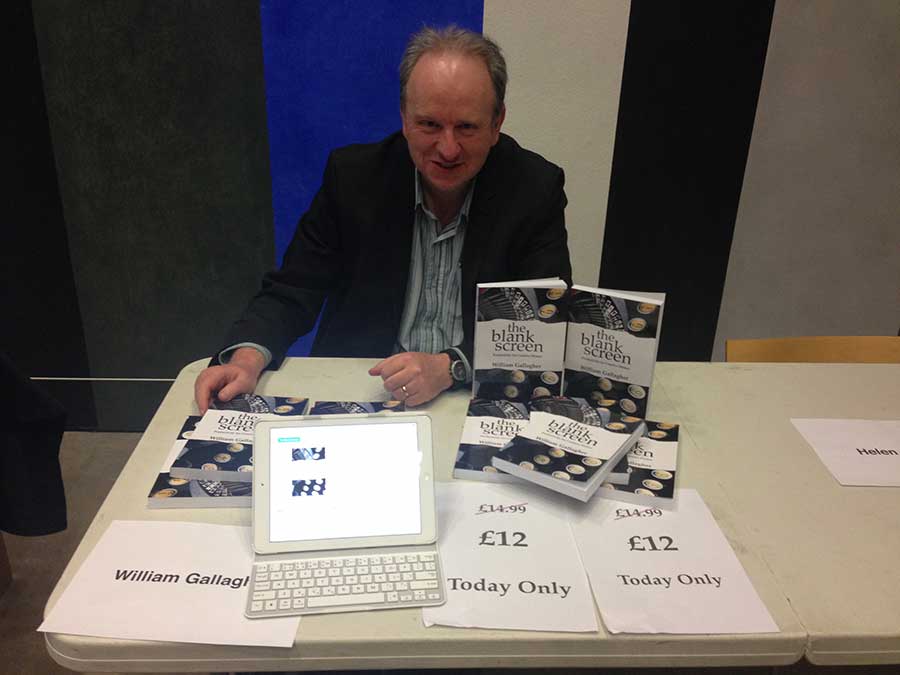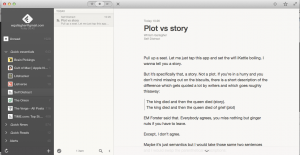Microsoft gives and Microsoft takes away. It’s interesting that this is in any way interesting: Microsoft Word for iPad, especially, is so much better than expected that it has become a genuine, serious contender. Enough so that if the pricing weren’t an issue, you’d have bought it and tried it already. Pricing is an issue, though, because you can’t buy Office for iPad at all, you can only rent it.
From launch to now, that meant paying $99 or so per year for an Office 365 subscription. Office 365 predates the new iPad offering so people and businesses who had already bought in to that programme for their home or work computers could just shrug, download Office for iPad and start working. While the price is a barrier to casual users, for serious regular users and devotees it was as close to a bargain as you could get. Office 365 effectively gave it to you for free: it cost you no extra to have a couple of iPads in your subscription.
That’s changed.
Now there is Office 365 Personal. There’s also Office 365 Home: Microsoft will never give up on making you study the feature list and regret your choice later.
Office 365 Home has UK pricing here and it’s £79.99 per year or £7.99 per month which gets you Microsoft Office on up to five PCs or Macs plus up to five iPads.
Office 365 Personal is £59.99/year or £5.99/month and for that much less you get much, much less. Only one PC or Mac (not even one of each) plus one tablet.
The two programmes also have storage but, hand on heart, I don’t understand the options. Whatever it’s all about, the principle is the same: the higher price gets you lots more.
But if you can live with the Personal constraints and you know you need Office for iPad, go take a look. Bring a calculator.