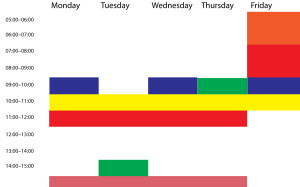Yesterday's post about reviewing one's Evernote notes each day got me a message about how OmniFocus rocks reviews. It does. I even said so. In fact, I said it was because I'd felt the huge benefit of reviews in OmniFocus that I was going to give this similar Evernote one a go. But I didn't say what OmniFocus's review is.
I'm not sure I've even said what OmniFocus is. That's rare. Usually you can't shut me up about this software. It even comes up in my otherwise application- and platform-agnostic book about productivity for creative writers, The Blank Screen (UK edition, US edition)
Songs will be sung of the day I finally shut up about it. OmniFocus is a To Do manager but as I'm sure I've said before, that's like saying War and Peace is a stack of paper with some ink on it.
So, you may guess, I'm a fan. Rather than fan on at you about it now, though, I want to make sure we're clear on what a review is in this context. If you have OmniFocus, great. If you can get it – it only runs on Macs and iOS so Windows and Android users are out of luck – well, that's great too. But if you don't have it, you can still do this part.
Maybe not so well.
Actually, no, there's not a maybe about it. OmniFocus does reviews really well, most especially in the iPad version.
But you can and even more than I would go on at you about OmniFocus, I would go on at you about reviews.
Here's the thing.
Right now I have several hundred tasks in my To Do manager, arranged in probably a couple of dozen different projects. Everything I ever have to do, everything I ever think of gets chucked into OmniFocus. Now, many of them never get done. If it occurs to me, I'll add it to OmniFocus and think about it later. When that time comes, often I've done the thing already. Very often I'll find it occurred to twice so it's in there twice. And fairly often I'll look at it and decide no, I'm not going to do that.
But otherwise, it's all in here and it's all live.
Except.
I have a busy day today and OmniFocus is showing me 24 things. Just 24. Actually, hang on… I see I've done four of them this morning. Okay, that's 20 left. But as much as 20 is, it's nowhere near as much as several hundred. I can completely forget all the rest of them, I can pretend they don't even exist and because I do that, I am doing these twenty – wait, just remembered another one I've done, it's now 19 left – I am doing these 19 at a clip.
That's nice for me.
But the reason I can do it all is that OmniFocus is hiding the rest until I need them. And the reason OmniFocus can do that is because I review regularly.
On Mondays, Wednesdays and Fridays I open up OmniFocus and check every task in every project. If you think ticking one thing off as done is good, imagine how great it was just now ticking off five or doing a review and seeing you've already done thirty tasks. I look at every task and if it isn't done yet, I have a ponder about why. Do I need to do something else before I can get that done? Fine, add another task. I rattle through these remarkably quickly and at the end I still have the hundreds of tasks but I know what they all are.
And most importantly, I know they're being dealt with. Those things I have to wait for Bert to call me back, they'll wait there until he rings me or I chase him. Those things I know I have to do on Tuesday, I'll see the list on Tuesday and not before.
You end up trusting your system, whether it's OmniFocus or anything that works to David Allen's Getting Things Done ideas (UK edition, US edition). And that trust is amazingly liberating. Knowing that you list is only showing you what you need to know now, it means that the list is doable.
And that means you do it.
This is one of the key things that makes a To Do list something I use rather than hide away from. And it's just this simple idea of a review.
Seriously, you don't need OmniFocus to do this. But, seriously, OmniFocus could just be the finest piece of software I've ever used and it is certainly the one thing that has made me productive. You'd think they were paying me.