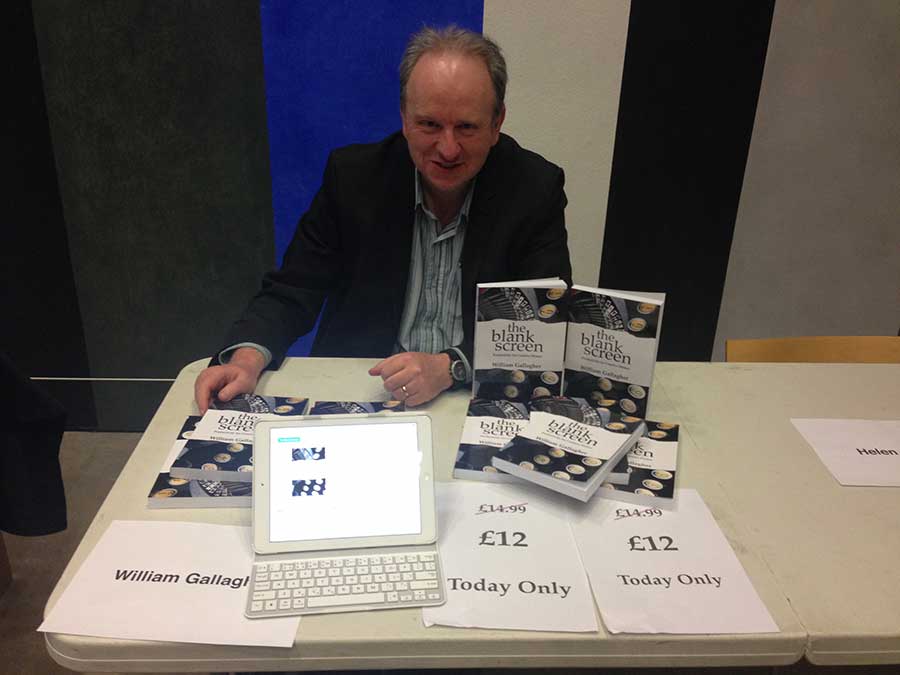But do your homework about people. I just had a terribly fun meeting with someone – er, I hope she enjoyed it as much as I did – and before I got to her, I'd read her blog. I'd seen her professional pages, I'd read what she did, I had an idea of some of the work she did.
I intended to stop there. The idea of coming to a meeting entirely cold makes me wince but equally I'm there to meet you, I'm not there to show off my deep research. I really want to meet you: easily the best part of journalism is that you get to bound off and say hello to people you might otherwise never come across. Utterly love that.
And I stopped intentionally looking into this woman's background. But I've been trying a free iPhone app called Mynd and it did some digging for me without my realising it.
Mynd is like a calendar assistant; I found it because I was exploring calendars and looking for why I nearly missed an appointment recently. I also found it because it got mentioned a few times by Katie Floyd on the Mac Power Users podcast. All it does, I thought, is show me my entire day in one screen: how many events I've got to get to, where the next one is, what the weather's like today. I also found that it calculates how long it's going to take me to drive to somewhere and it will say so right there on the screen: you need to leave in 10 minutes if you're going to make the appointment. Sometimes it sounds a notification too. I haven't figured out why it's only sometimes.
But I have figured out that it believes I drive everywhere when really it's more that I drive almost nowhere. So I got a Mynd notification that I ought to get out of Dodge and start the car right now when I was already on a train to London.
I was going to ditch it for doing that. I have Fantastical now that does all the work I need of managing my appointments and events. (Fantastical 2 for iPad is £6.99 UK, $9.99 US. Fantastical 2 for iPhone is £2.99 UK, $4.99 US. The iPad prices are launch offers and will shortly increase by about 33%.) Plus I don't care about the weather and when I do have a mind to wonder about whether it's going to rain, I ask Siri.
But.
There is a panel on this Mynd screen called People and up to now it has always been blank. Today it showed a photo of the woman I was meeting. And it got that photo from LinkedIn. When I tapped on that photo, it showed me her short LinkedIn bio and then it had options for calling her. If you're running late, you open Mynd, tap the person's photo, then tap to send her a message. If you've got the number of her mobile, anyway. Or an email address.
That would be spectacularly handy if I were ever late for anything but usually I'm cripplingly early. Still, it's impressive.
What was even more impressive is that I scrolled to tomorrow, saw the first meeting had a fella's photo there – and behind it was a list of related Evernote documents. It's just reminded me of the last note I made when talking to him. Right there. I'd forgotten I'd ever made a note but there it is.
It's like Mynd gives you a personal briefing before you go to meet someone. I don't think that means you should skip looking in to them yourself, but I feel wildly efficient about tomorrow now. And I won't feel wildly stupid if he mentions the topic of my last note.
Mynd is free for iPhone on the App Store. There's no iPad or Android version.
Have a look at the Mynd website too. It proposes using the software as your sole calendar for a week and I've just learnt that you can do that. Bugger. I think I'll continue using it as an adjunct to Fantastical but it's handy to know that all the ordinary calendar functions are in this Mynd app as well.