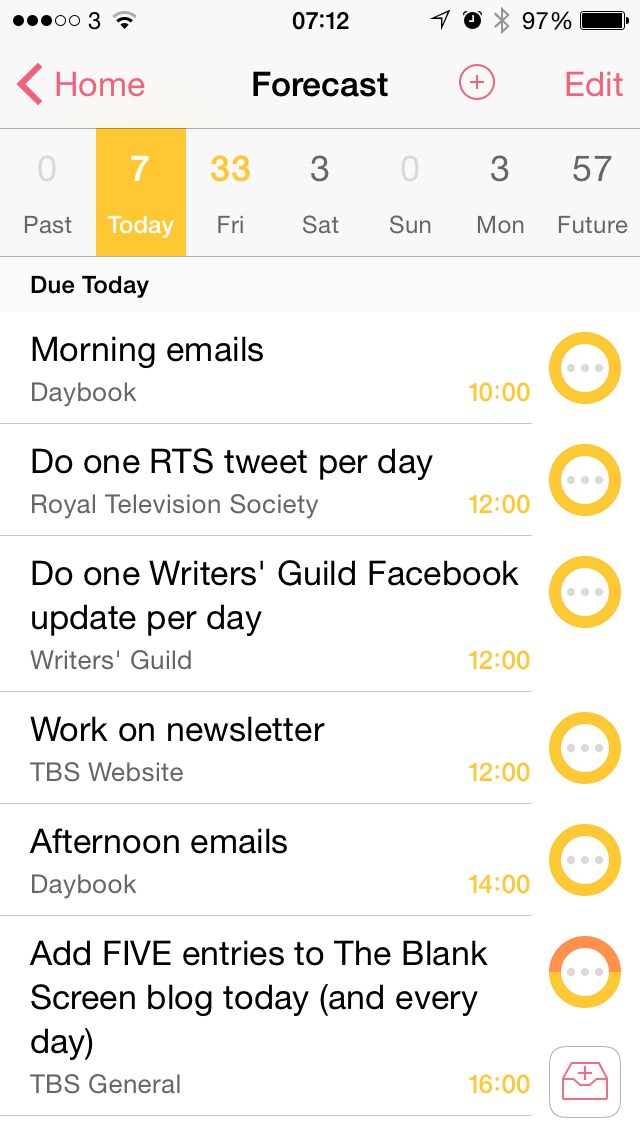Nothing. That’s no reflection on the new hardware, it is a semantic reflection on how the three things I will take away are all free software. Apple announced OS X Yosemite and I know this is good because I’ve been using it for months.
It’s one of those that, like OS X Mavericks before it and iOS 8 now, you can’t necessarily point to a feature that is overwhelming and an absolute must-have, but you try going back to the iOS 7 or the previous OS X.
Tell a lie. Continuity. I’ve experienced this feature already and it’s going to become normal. Start a message on my iPhone and finish it on my Mac without doing anything in between. Just pop the iPhone down on the desk, if I like, and carry on typing mid-sentence, mid-word on my Mac. Answering calls on the iPad when my iPhone is in another room. Definitely a killer feature.
So much so that if you have a Mac that will run OS X Yosemite, go get it. Available now and free on the Mac App Store.
An update to iOS 8 is also free but coming on Monday. The biggest new feature is Apple Pay and I don’t yet know how that will work here in the UK but for the States, it’s great.
Just to wrap up the three, there are actually two more three free things and Apple calls them all iWork. I honestly don’t know whether anyone else ever uses or remembers that term now as I think of the three parts of iWork as separate things. They’re Pages, the word processor, Numbers, the spreadsheet and Keynote, the presentation software. All very good, now all updated – twice. Once for OS X Yosemite, once for iOS 8.
In late 2012, I think it was the possibility of a Retina-screen iMac that made me look at replacing my ancient Mac Pro. They didn’t bring out a Retina one, not until yesterday, but I am so very happy with the 27in iMac I did buy that I’m not fussed. And I will remain unfussed until I see one in the flesh and covet its screen.
Down at the cheaper end of the Mac line, there is the newly revamped Mac mini. If I were in the market, I’d be looking seriously at that.
Still, who knew that Apple’s advertising line for yesterday’s event would be a gag? “It’s been way too long,” it said, and I don’t know what people expected but not that it was a reference to the iPhone 6 launch a few weeks ago.