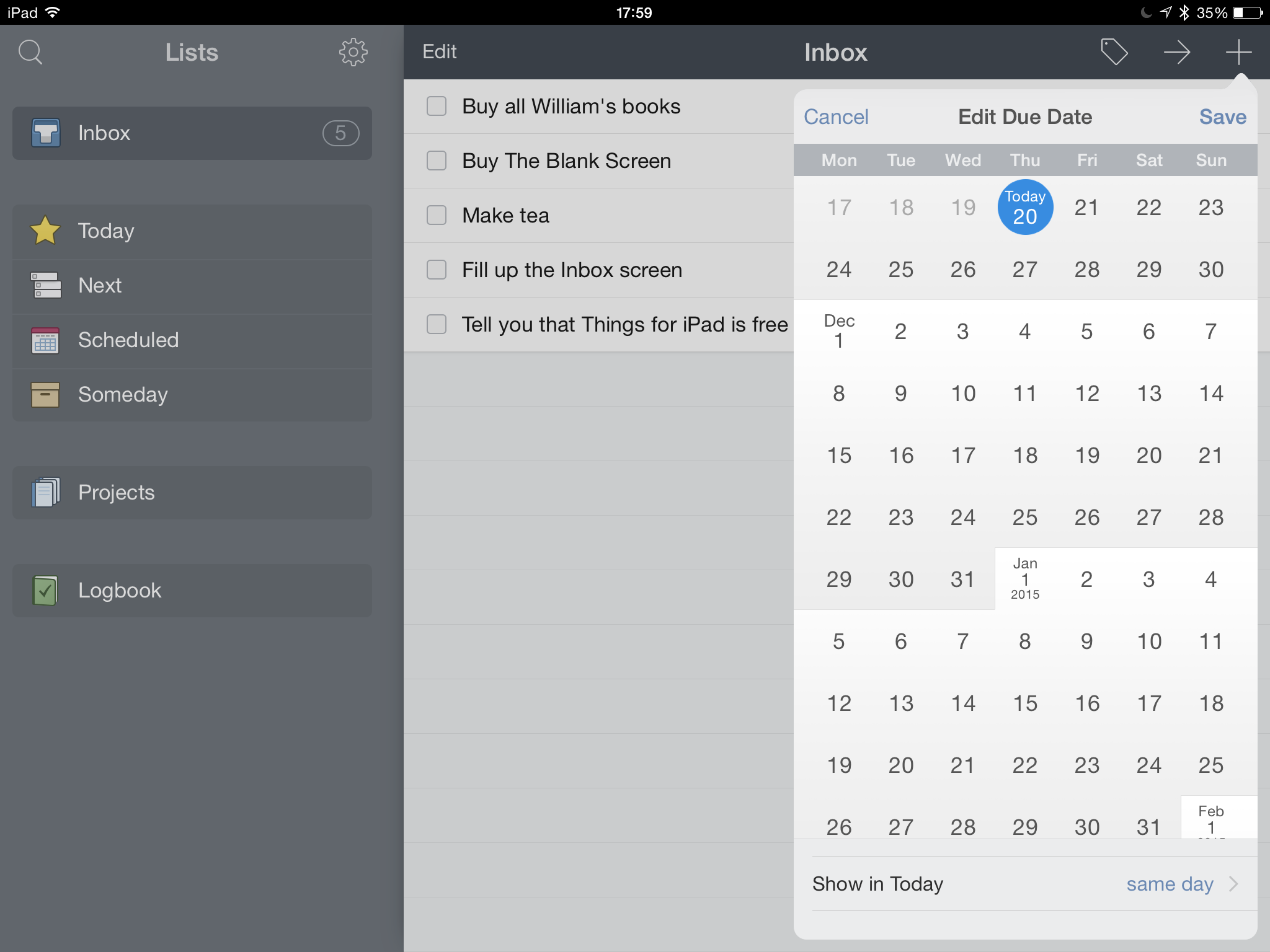It’s fair to say that the first person to stick leaves in their mouth and set fire to it wasn’t really thinking ahead. But who could’ve foreseen this? It is reportedly possible that your e-cigarette is just waiting for you to plug it into your PC or Mac so that it can do some damage. Deliberate, malicious, profitable damage:
Many e-cigarettes can be charged over USB, either with a special cable, or by plugging the cigarette itself directly into a USB port. That might be a USB port plugged into a wall socket or the port on a computer – but, if so, that means that a cheap e-cigarette from an untrustworthy supplier gains physical access to a device.
A report on social news site Reddit suggests that at least one “vaper” has suffered the downside of trusting their cigarette manufacturer. “One particular executive had a malware infection on his computer from which the source could not be determined,” the user writes. “After all traditional means of infection were covered, IT started looking into other possibilities.
“The made in China e-cigarette had malware hardcoded into the charger, and when plugged into a computer’s USB port the malware phoned home and infected the system.”
Health warning: Now e-cigarettes can give you malware | Technology | The Guardian
If this were chocolate, I’d be talking about having some perspective and how this is surely a tiny proportion of all e-chocolate systems. But since it’s just smoking, what the hell? Go crazy, panic, stop smoking, it’s fine. Read the full piece.