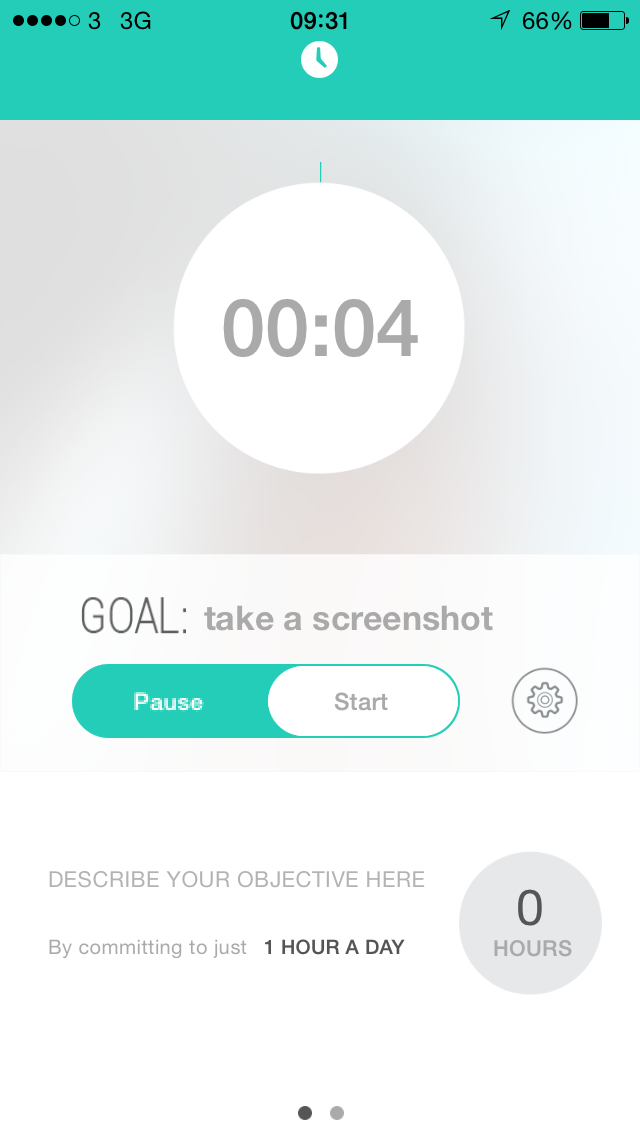A friend posted this on Facebook today:
Dropbox, We Transfer, #, twitter, UHDTV, Clouds, uploads, downloads, TECHNOLOGY OVERLOAD!!!!!!!! Not a bloomin clue.
I want to tell you what I told her, just in more detail and hopefully more usefully.
Here’s the thing. If I work this out on my fingers – hang on, you should always show your working out. Okay. Today I have used…
Drafts 4, Mail, Word, Pages, Evernote, OmniFocus, OmniOutliner, Awesome Clock, TextExpander, Calendar, Fantastical, MailChimp, Twitter, Facebook, Buffer, WordPress, Safari, iTunes, live-streaming radio, Podcasts, iCloud, OmniPresence, Dropbox and probably more.
That’s nice. But I only know that because you asked me. If you’d just said oi, what have you done today, I wouldn’t have thought to mention the tech, I’d have said:
It’s been a good day. I wrote about 3,000 words.
There was an interesting profile of Jonny Ive in Vogue the other day that touched on how we feel about technology:
In 1985, the year [Steve] Jobs was forced out of Apple, Jony Ive was in design school in England, struggling with computers, blaming himself. “Isn’t that curious?” he says now. “Because if you tasted some food that you didn’t think tasted right, you would assume that the food was wrong. But for some reason, it’s part of the human condition that if we struggle to use something, we assume that the problem resides with us.”
A Rare Look at Apple’s Design Genius Jony Ive — Robert Sullivan, Vogue (1 October 2014)
I’ve seen this. I’ve had people wail down the phone, convinced they had a virus because actually Word did something to their text. And I think you can see the same assumptions in my friend’s Facebook post there: “not a bloomin’ clue” is there synonymous with her feeling she should, wondering how people do and, if I can put thoughts into her head, maybe even resentment that she has to deal with all this stuff.
Look at my day. I didn’t get up thinking oooh, I’ll start with Drafts 4. I thought god, I’m late writing this piece and have to get it done before I can do that. If I did get up thinking, right, I’ll use Drafts 4, I don’t think I’d be a writer, I’d be someone who likes fiddling with technology.
Plenty do, plenty of people enjoy the intellectual challenge of getting Windows to work, and that’s cool but I think that’s a hobby. I think that’s the tech being someone’s aim and interest where I and I suggest my friend there are more interested in our work. It happens that I use a lot of tech to do mine and she would rather not.
I enjoy these tools and I can’t make my friend do that but I can tell her to shrug. If you’re not using twitter, so what? If you are using OmniFocus, cool. If you are using Windows, we can get you the help you so badly need.
You will never learn how to use anything by sitting there with a manual in your hand and a song in your heart. You will learn how to use everything when you have a need for it. You want to get a huge file to someone, you’ll see how to use Dropbox. You want to take minute and have a chat but you’re working alone, you’ll find Twitter. You want to waste your life and become aggravated to the point of coronary, you’ll buy a PC.
I believe this and I know it to be true: you learn from necessity and you learn a lot, you learn everything. I would now say I know Photoshop well but it’s from fifteen years of needing to use it to do the smallest, tiniest things. There was a tiny, trivial, even tedious little task at the Radio Times website that meant someone had to use Adobe InDesign: I did it because it meant once a week for two years I was using InDesign to find more and more.
InDesign is a big, daunting application but that weekly dose of it was far more useful than a lesson would’ve been. Enough so that I later got a freelance gig specifically because I knew how to use InDesign.
So don’t study, don’t look at this as opportunity to learn or a requirement to catch up, just do your job. Maybe you could keep an ear out for tech that helps you because I promise it transforms my work. But in principle, shrug. Alright?