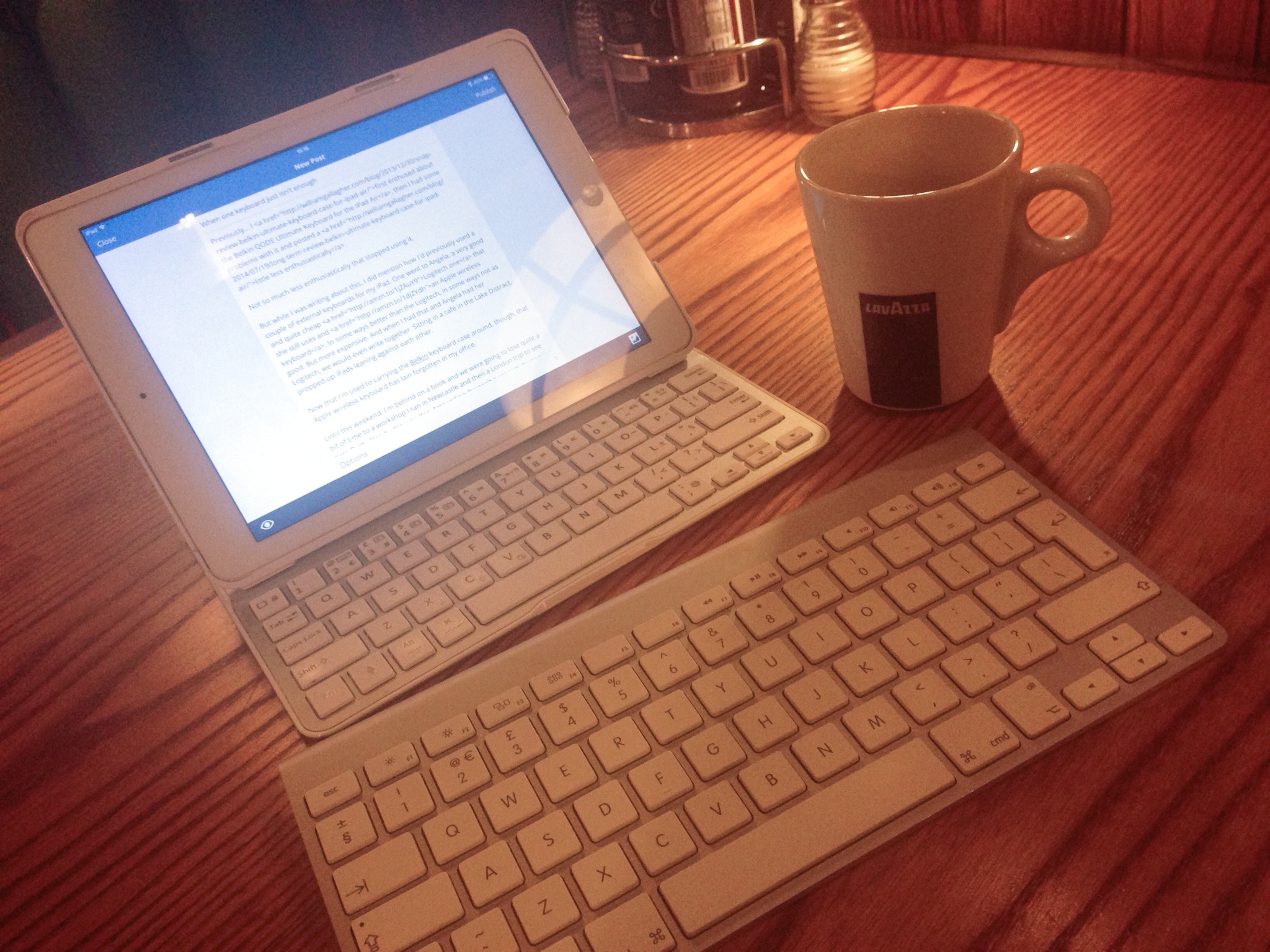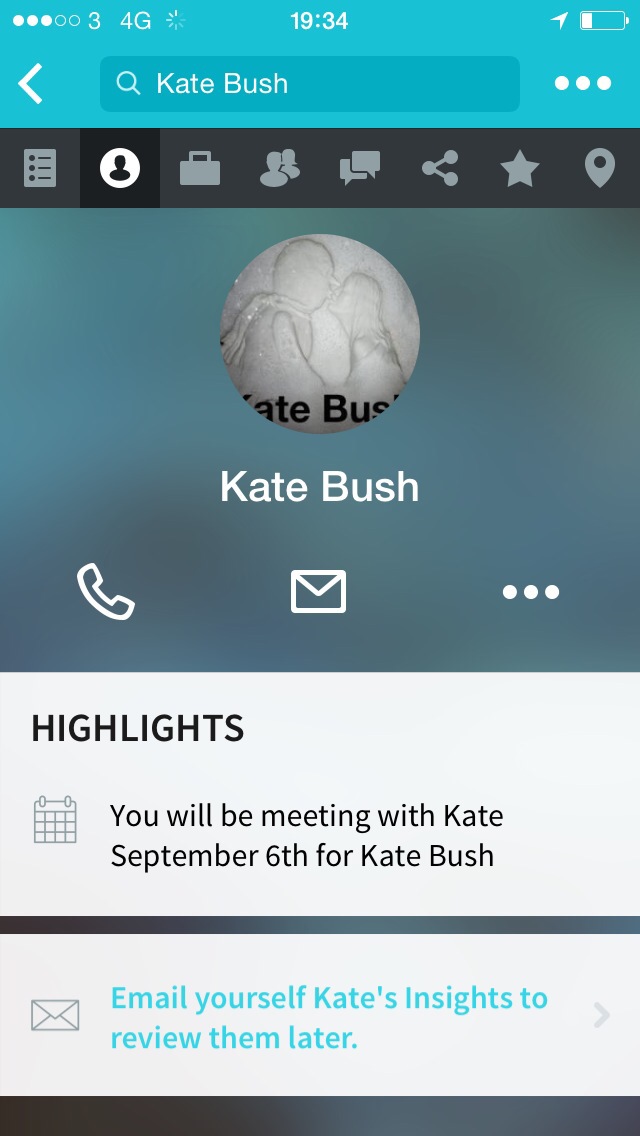Previously… each month I account for what I’ve done in order to make me think of how you’ll look if I haven’t done anything. Especially, especially, as I keep telling you to do things.
It spurs me on and thank you for that but it does sometimes backfire a little. I went into August expecting that I wouldn’t get much done at all: I lost a good ten days, maybe two weeks to a holiday. It was a special one: my 20th wedding anniversary.
I know you look at this list and think that there is something here, I did something. It is solely because I do a little every day. So losing all that time was going to make a big dent in the month. Yet I think I may have over-compensated because I ended up doing about 20,000 more words than in July.
So August wasn’t as rubbish I feared, I’ll give myself that. September’s dire, though.
Writing: approximately 86,440 words
Book: “Filling the Blank Screen” (70,000 words with 50,000 taken from The Blank Screen website)
Book: “The Blank Screen Writers’ Guide: Blogging” wrote approximately 13,600 words
The Flare, a GISHWHES short story (140 words)
Guest blog for Marianne Cantwell’s Free Range Humans (approximately 500 words)
124 The Blank Screen news site entries totalling approximately 42,300 words
6 Self Distract news site entries totalling approximately 9,900 words
Press and publicity:
Bio to Roz Goddard for West Midlands Readers’ Network book
Pitches:
4 (1 successful)
Approaches to me, like reverse-pitching:
3 (3 successful)
Events and copywriting:
Producing Steven Knight event for BBC, Writers’ Guild and RTS
Producing Erica Whyman event for Writers’ Guild
Asked by Birmingham Rep to contribute to programmes
Other:
Delivered drama, acting and diversity votes for Royal Television Society Awards
Joined Reddit productivity subsite and began posting
Meeting re ongoing audio project
Attended:
Chateau Impney tour
Doctor Who: Deep Breath in cinema
Shed Heaven II
Polly Tisdall’s leaving do
ENDS