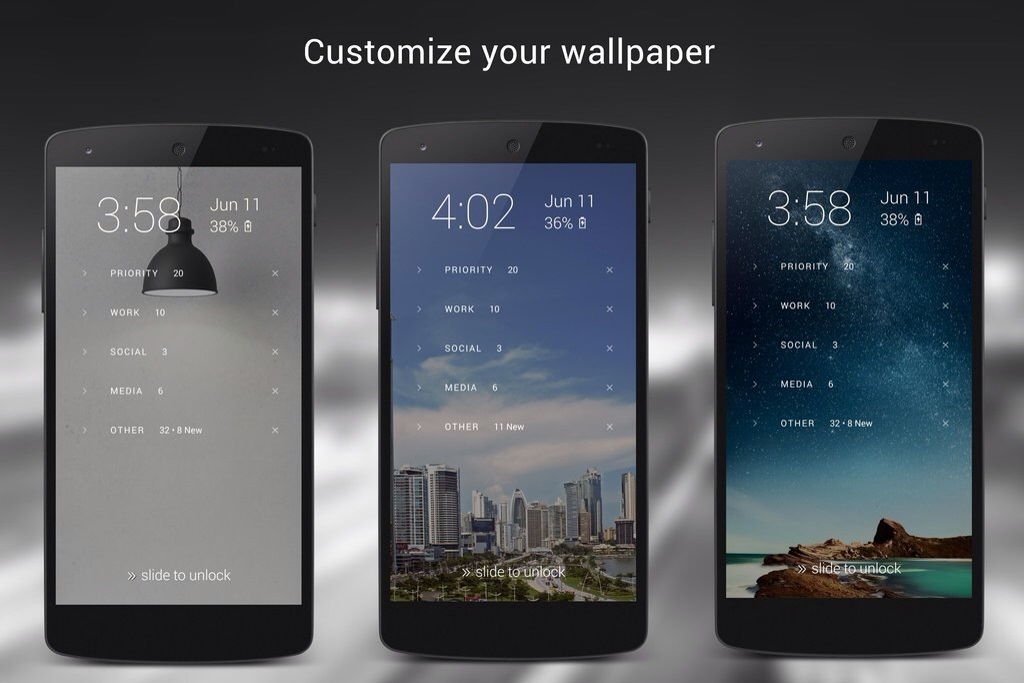I think it was football. Is Chelsea a football team or a goldfish? I’m sure it’s one or the other and I’m certain that what it or they do is massively important to them. But I was just watching Community on my iPad when TuneIn Radio popped up a notification telling me this breaking news that, frankly, I’ve already forgotten.
As notifications go, this was stylish enough and more importantly as notifications go, this one went. But in what algorithm did TuneIn Radio see I’d tuned in to the Today programme on Radio 4, heard that it was in the middle of its Thought for the Day, sigh and say aloud “at least it isn’t the sport” before switching it off, and conclude that I must want sport and/or goldfish news.
It’s bugging me now. Hang on.
No, I can’t get the notification back to check what it was about.
Maybe I’m just narked at being so interrupted by something so trivial – to me, anyway. I could blame TuneIn Radio for notifiying me when I hadn’t said I wanted to but, let’s be fair, maybe I allowed notifications back when I installed it a few years ago. That this is the first-ever is a little suspicious but it could be my fault, it could be finger trouble.
But I don’t think an app with such a broad use as TuneIn Radio should do this. It’s not like I’ve elected to install a Wimbledon Cricket app, then I would think it reasonable that it send notifications, especially if I’ve said okay. TuneIn Radio is a quick way of tuning in to pretty much any radio station anywhere in the world. It’s nicer on the iPad than BBC’s own iPlayer Radio, I use a fair bit.
I could’ve got the answer wrong if it asked me to allow notifications. But if it had ever asked whether I wanted sport or goldfish news, there is no question but that I would’ve said no.
So I’m narked that TuneIn does this.