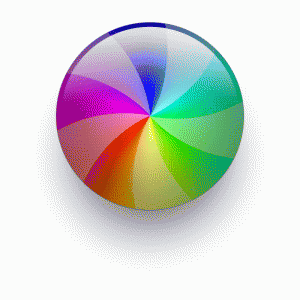So I’m after telling you to work more, that you can work more. That you can create more time to write. I may rarely have been so annoying in my life. But, just because this has been an unusual day, I want to show you that I do this too.
You’re reading the fifth posting today on The Blank Screen and all five were written on buses or while waiting for buses. I can do this in part because I am in Birmingham which has a good transport system. (Didn’t stop me getting lost and late, but.)
And I can do it because I have my iPhone with me.
One of today’s stories, Coffee With(out) Me was borne of my own experience and an idea I had for a particular friend who has that problem. Once I knew I wanted you to have this solution too, it was a matter of writing it up.
I could’ve written in the WordPress iPhone app and without exception every one of the stories ended up there for posting. But I just more enjoy writing in the app Drafts. So I did. Drafts is comfortable and somehow relaxing so I write in that, then maybe tap a button.
If I tap a button, it is to squirt the text to somewhere specific like OmniFocus. But I just as often copy and paste the lot over into WordPress.
Once it gets there, I may edit but I really just set the tags and search keywords for when I might want to find a story again. Otherwise, it’s just copy and paste into WordPress, then, wallop, published.
Once published, the stories here get automatically promoted in various places but if I really like a piece, I’ll go promote it with love too.
That writing step, that publishing and that promotion are the same for every piece. The rest of today’s went through exactly that going from me to you. But they also had steps and apps before then
I read a lot of news on RSS through the app Reeder 2. I search around a lot as I think of areas of interest and that’s all done through Safari. Any time I find or I think of something that might be useful, it goes into Evernote. I have a notebook (actually a shared entire account) that I can email in to. That applies as much to the odd stray thought that I email in via Drafts as it does to whole websites in Safari or forwarding actual emails I receive.
I use Safari again when getting a link to a previous story of mine. I use Apple’s iTunes Link Maker website to get me links for apps that work internationally. One irritation is that Apple only shows you the price of an app before you buy it. If I buy a pile to test before recommending one to you, I can’t see its price. So I use the website Appshopper.com which tracks these things.
And – full, whispered disclosure – I use Amazon Associates for links to books or DVDs. If you buy those or take a look and then buy something else, some pennies come my way. I reckon it’s better that I get them than Amazon does, but.
To get iTunes or Associates links like that, you have to log in to your account on those services and I do that repeatedly via 1Password.
So that’s, what? At today’s prices, I’m using:
Drafts: £2.49, $3.99
Evernote: free to try up to a generous limit
1Password (£12.99, $17.99 universal version)
WordPress for iOS: free
Reeder 2: (£2.99, $4.99)
Safari: free and preinstalled on iOS
As ever with these things, if you were to set out doing it today perhaps you wouldn’t rush to buy three apps and use them alongside three others. Put like that, it does sound like overkill.
But these things grow. And then when you are on buses all day, you’re glad they did. Except for finding all the links, that’s five-biscuit job.
I should also say that my iPhone battery would’ve died from all this I’d it weren’t that I have a gorgeous Mophie Juice Pack recharger plugged into it right now. I bought mine at the Apple Store in Grand Central station but I reckon you can get a cheaper deal here in the UK or there in the States.
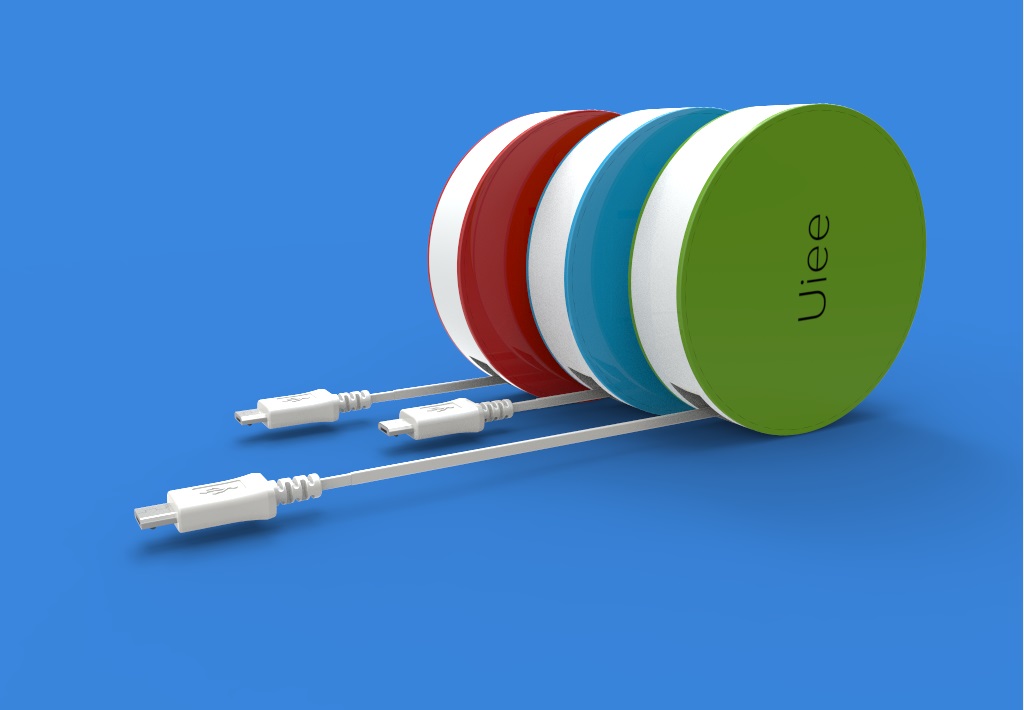 This has just started raising money on IndieGoGo – Uiee is a small battery charger for topping up phones. It looks like a roll of tape but I think its biggest advantage is that distinctive shape and unmissable bright colour. I have a small slate-gray Mophie Juice Pack which I’ve actually forgotten to pack because a) it blended in with my desk and 2) I’m stupid. I don’t see Uiee fixing the latter, but it could help a lot with the former.
This has just started raising money on IndieGoGo – Uiee is a small battery charger for topping up phones. It looks like a roll of tape but I think its biggest advantage is that distinctive shape and unmissable bright colour. I have a small slate-gray Mophie Juice Pack which I’ve actually forgotten to pack because a) it blended in with my desk and 2) I’m stupid. I don’t see Uiee fixing the latter, but it could help a lot with the former.