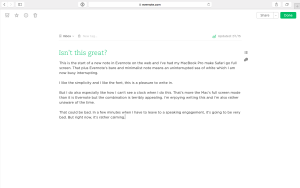I refuse to mention the word Christmas – damn – but on this first day of November, some things do change and the year is canted toward its end. Plus you know that January is for making resolutions, February is for breaking them and March is for admitting that you actually broke them within a day and a half. November has a purpose too and it’s you.
Back in January you were under all this pressure to declare your plans for the year. Nobody’s asking you to do that in November and actually fewer people are asking you to do anything. Depending on your industry, this can be a slow time and that’s typically true of freelance writing. When you do get work in then stuff everything I’m saying to you and go do that. But when you don’t, do this instead.
Look for some new places to pitch your work. A couple of Novembers ago, I made a list of ten companies I quite liked the sound of and only one of them listened to me. But they became a major source of income, they’ve accounted for maybe a third of the money I’ve earned since then. So you can say that my list of ten was rubbish and worthless and pointless, you can say that I should’ve just gone to this lot. I definitely did say repeatedly that this was a rubbish idea as I worked through the list and nothing was happening. But I still remember the moment, sitting in a Costa Coffee, when I hesitated over whether to bother continuing.
I think that nine failures made my approach to the last lot better or at least more practised. I also think that nine failures meant I wasn’t hoping for anything with the tenth and that I therefore had a busy, an un-needy attitude in that approach. I also know that if it had taken a lot of time I wouldn’t have bothered.
Whereas I think it probably took me two hours over the course of a week to compile that list of ten places; I expect that it took me less time than that to approach them all, and it made a huge difference to my productivity for the next two years.
The trouble is that you don’t think you’ve got two hours to spare over this week. Very often you haven’t, but as we head toward the end of 2016, you’re going to find the time. And if you don’t, if you’re so busy that you haven’t got the time, take it anyway. I’m not saying lie to your client or your employer about how you’ve just spent the last two hours, but only because they might hear me.