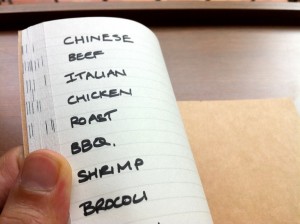This is you. I know this because this is me too. You have an idea and moreover you have a raging need to write it – but you also have a mortgage and bills and at times it is all very scary. The last thing you do is write.
Everything I’ve ever done, every job that has become a key part of my working life, has begun as a sideline desire. All of it. Whatever I was doing, whatever I am doing, there is something else that I fancy and I’m working at it late at nights. No question: late night tinkering leads to life-changing opportunities. Sometimes to life-changing necessities.
But late nights also lead to doubt. And the days that follow the late nights can be bad. Nothing happening, not with this tinkering, not with the day job, and the pressures are a wall with a mirror on it. It’s a mirror telling you that you should not be doing this thing, you should not be writing that thing.
It’s the mirror telling you that you should get a paper round instead. Something to bring in even a little bit of cash now is better than frittering away your life with this stupid idea of writing. What cuts so deep is that this is true. Often enough, anyway.
You can tell yourself that you are investing in your future – because you are – but that is a tough sell when your present is tough going. You need to pay the bills now but you need to do this tinkering because that will pay the bills in the future and because it is the tinkering that you’re here for. I don’t believe in souls because I’m not religious at all but I do believe in a need to be more than we are.
I’m here to write. I think you are too.
So let us do that, let us recognise the necessity of it in every sense. And, okay, sometimes we’ll see each other down the newsagent’s.