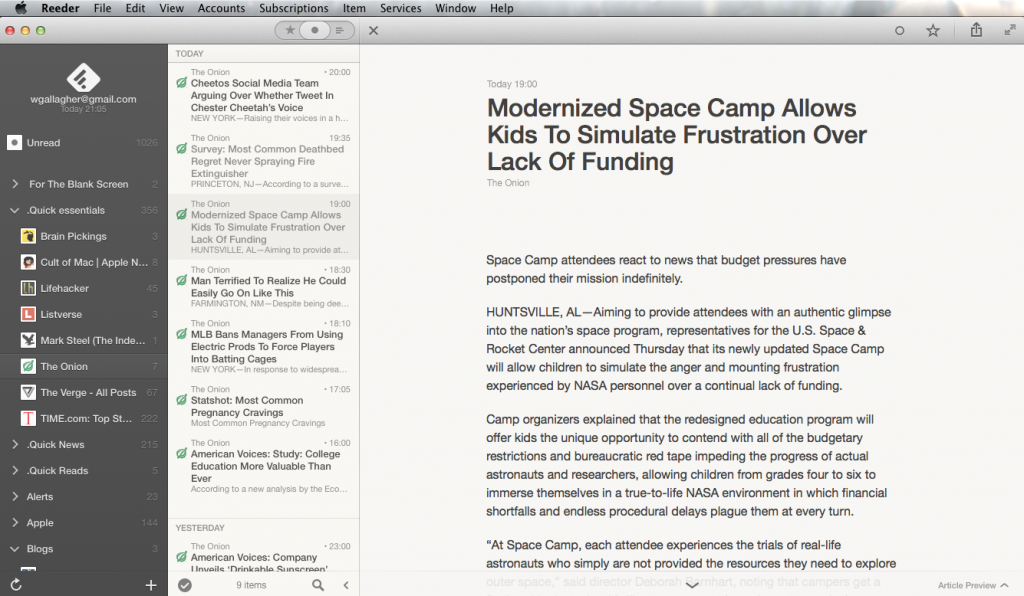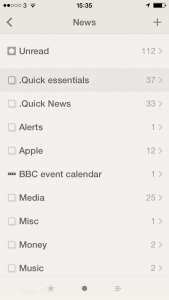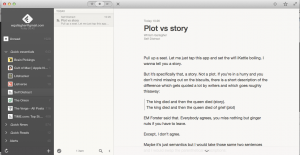If you already use RSS and have any Apple news sites in your set, you will today be reading raves about Unread, an RSS reader for iPhone. This is not one of them. But it's close. And the more I use Unread, the more I like it – but the more it bothers me, too.
There are two elements that make Unread notable and very attractive: gestures and text. The text reportedly uses a font called Whitney and it is visibly small yet particularly clear. Reading is a true pleasure on this app. I wish there were an iPad version: Unread feels like the thing to kick back with and relax while you read rather than when you're darting about.
Then you don't have buttons anywhere, you have gestures: you just pull at the screen. Tug left to go into an article, tug right to go back. Unread uses iOS 7's swipe-to-go-back feature that is so natural you keep trying to do it in apps that haven't got it yet. In Unread, it feels natural but also very quick: it's as if thinking what you want to do is enough to make it happen. See an article, start reading an article, and don't notice that you gave a short tug on the screen to go into it.
Then a tug inside an article will get you a menu with options for sharing and for marking articles as read.
That was my first irritation. I had a website's feed that I scrolled through, reading the headlines and the short stand-first introductions to each article but I didn't especially want to read further on any of them. To clear the list of unread, I had to tug to get a menu, choose Mark All as Read, then confirm that before continuing. You can switch off the need to confirm but I confess it took me a surprisingly long time to find the Settings page that allows this. (You just keep swiping left, across from the article, across from the feed, across from the list of feeds, just keep swiping. Once you know it's there, it's far faster than it sounds.)
Getting rid of the confirmation was a boon but I still had to do that Mark All for every feed. Read every article or Mark All as Unread. Those are your choices and it's the same for every RSS reader yet in Unread it is a pain. Reeder has a little button at the foot of a list of articles: tap that and you mark all as read – and you also go immediately back to list of feeds. With Unread, you swipe to get the Mark All option, tap on that, and it does go to the list of feeds but with a beat pause at the list of articles you've just marked as read.
Maybe that's all part of the unhurried feel to the app, which is appealing and is a stated intention of its design. But where in Reeder tapping that Mark All button is natural and quick, somehow having to elect to bring up a menu first makes Unread feel like a chore. I like the lack of buttons and I very much like the swiping around gestures, but this one is a niggle.
An annoyance is that Unread shows you the list of all your newsfeeds – whether they have any unread articles in them or not. You always get the list and there's either a number next to them or there isn't. The designer of Unread says the app isn't meant for people with hundreds of feeds as I have, but that's what I have, so the fact that I have to scroll past many that don't have anything in them is another chore for me.
But I was persuaded enough by reviews to buy Unread – for a brief time it's on sale at £1.99 UK, $2.99 US – and I'm trying it as my only newsreader. Part of the appeal of it, though, is just having a new view after a long time with a familiar one.
If there were an iPad version, I can well imagine my using that for a relaxed read in the evenings and sticking to Reeder in the day. For now, it's iPhone-only and for me it's a mix of great elements and chores: I really don't know whether I'm going to become a fan or drop it as I have so many RSS readers before.