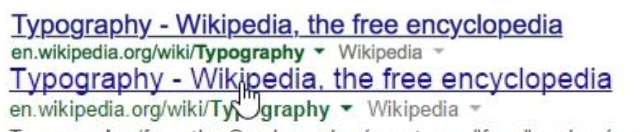I’m not saying you and I should spend more time in front of our computers. I’m saying that while you’re there, you can make these things work harder for you.
Seriously, how much did that thing cost you? And you’re just switching it on to write in Word, check out Facebook and send the odd email?
Take a minute to just look into it a bit more. You spend a lot of time writing, for one thing: start there. Start with how no matter what word processor you use, I know that it is replete with shortcuts. You know how much, much, much faster it is to open a document by pressing Control-O on PCs or Command-O on Macs? There’s more. Google the name of your word processor and the phrase “keyboard shortcuts”. You will recoil at how many there are, but learn a couple of them now and they will become muscle memory.
This isn’t about teaching yourself something, not really, and it’s not even exactly about getting faster at the repetitive things you have to do on your computer. It’s about removing obstacles. Someone asked me recently about the whole Blank Screen thing and why I prattle on in workshops, books and online. Among many reasons – you know me, I can’t be concise – I remembered that I’d shown someone how to speed up a thing on her website.
I created a button for her which meant to write something on her site, she pressed that instead of schlepping through the most tortuous series of steps to get into where she could right. The result is that, yes, it’s quicker for her, but the real result and the reason I talk to you so much, is that because it’s quicker, she does it.
She does it more. She does it a lot. It is great to see her dusty old blog become this active, sparkling new thing.
My book goes as far into this as you usefully can while keeping you awake and more specific issues have cropped up in most mentoring sessions I do. I wouldn’t want to force you to become as technology dependent as I am – but you already are, you already have that computer, get more out of it.
I wanted to say this to you now because it’s on my mind and it’s part of a project I’m working on for later in the year. But you say something and then you realise it: do take a look at my Blank Screen mentoring service as this is just one thing you’ll find it good for.