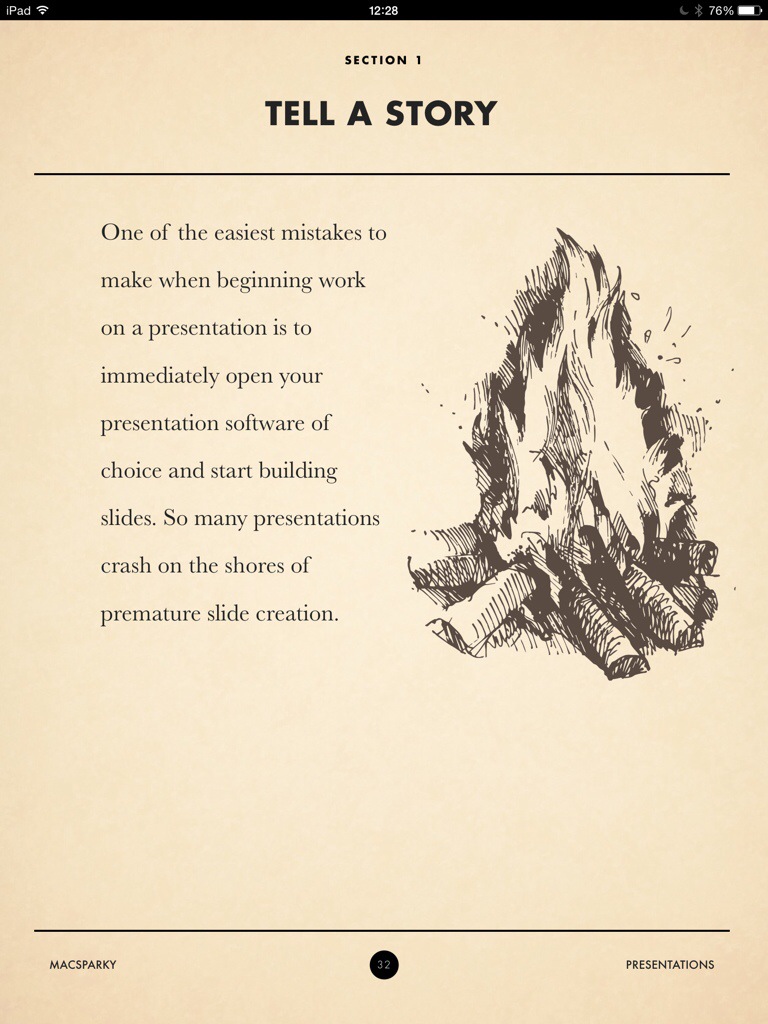David Sparks writes a mean Field Guide book: I’ve read his work on going Paperless, on using Email and on giving Presentations. All good enough and interesting enough that his announcement of a video version was enough to be news. That it was a 150-minute video about OmniFocus made it a recommendation. And the fact that you could and can watch a sample segment from it on Sparks’ official site made it a certainty that I would tell you about it.
And a fair certainty that I’d buy it for myself.
Now that I’ve bought and seen it, though, there is more to say. If you do have OmniFocus then unless you’re so good that the Omni Group employs you, then it is easily obvious that you will benefit from this video and enjoy it a lot.
If you’re at the stage of looking into OmniFocus, of looking into To Do apps of any kind, that’s a trickier thing. It’s 150 minutes long but it doesn’t hang about: it gets very specific, very quickly and I enjoy that, but I don’t think it doubles as a selling tool. No reason it should, but if I were back at the point where I was trying to decide whether to buy OmniFocus, I think you need something more first.
Maybe not much more. Try the videos on the Omni Group official site: they’re adverts, of course, but they give you the flavour of the software. And if it looks good to you, try a couple of YouTube videos about it. Then buy OmniFocus and go buy David Sparks’ OmniFocus Video Field Guide for $9.99.