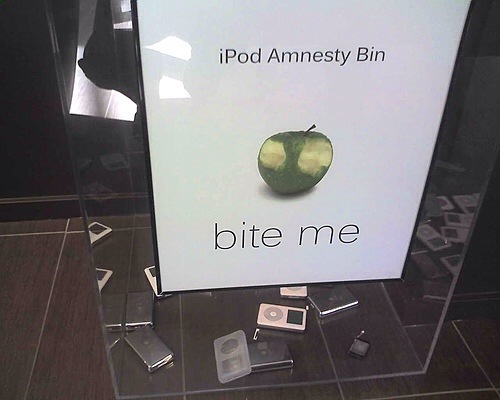Not only will I use it hourly but I want to use it hourly now. The quick news: 1Password will use Extensions so that within Safari, you can get it to enter your username and password.
The slightly less quick news with more detail and enthusiasm… In case you haven’t come across it yet, 1Password is one of those apps that stores your passwords for you. Fine. It also creates ones like Wel6cAct9iB9Bit (that really is one it created, I just got it to do that). It creates these strong passwords and then saves them for you so that you don’t have to remember. You just have to remember the one password you need to get into 1Password. It works on iPhone, iPad, Android, Mac, PC, Windows, all sorts.
The phone and tablet versions come with their own web browser too. So if I’m organised, I can go into my 1Password app, tap on the name of my bank and that browser will zoom off to their site. Goes to the site, enters my username and some of my security details, then it even presses return. Only with my bank do I stop there. With other things I log into like TheTrainLine.com, it does the lot. One tap takes me to the site and then into the site. Another single tap and 1Password has entered all my credit card details for me.
Except I’m often not that organised. Very often, I will go a site in the regular iPhone Safari web browser and after a lot of fiddling like picking train times, I will reach the login or credit card screen and wish I’d remembered to do this in 1Password. Usually, I nip over to the 1Password app, copy the detail I need and go paste it into Safari. But just occasionally, I’ve moved over to 1Password and redone the whole job just to save that schlepping about.
Not any more. Behind the scenes it’s going to be using Touch ID and Safari Extensions but no matter: in future, when I’ve gone to a site in the ordinary Safari browser, I will still be able to use 1Password to enter my details.
This is how it is on the Mac and PC: wherever I am, I can whack a login detail or an over-used credit card in with a tap or two. This is how it will be on iPhones and iPads.
The company isn’t saying when it will happen but there is a limited beta test going on now and it all requires the forthcoming iOS 8. So you can bet that when the next iPhones come out around September, so will the new 1Password. No idea yet whether it will be a paid upgrade or a freebie but whichever, I’m having it. (Though it must be said, as great as 1Password is in every other way I know, upgrading to a major new version is agony.)
Here’s where you can learn more of the latest official release of 1Password and here’s a shaky video of the beta in action: