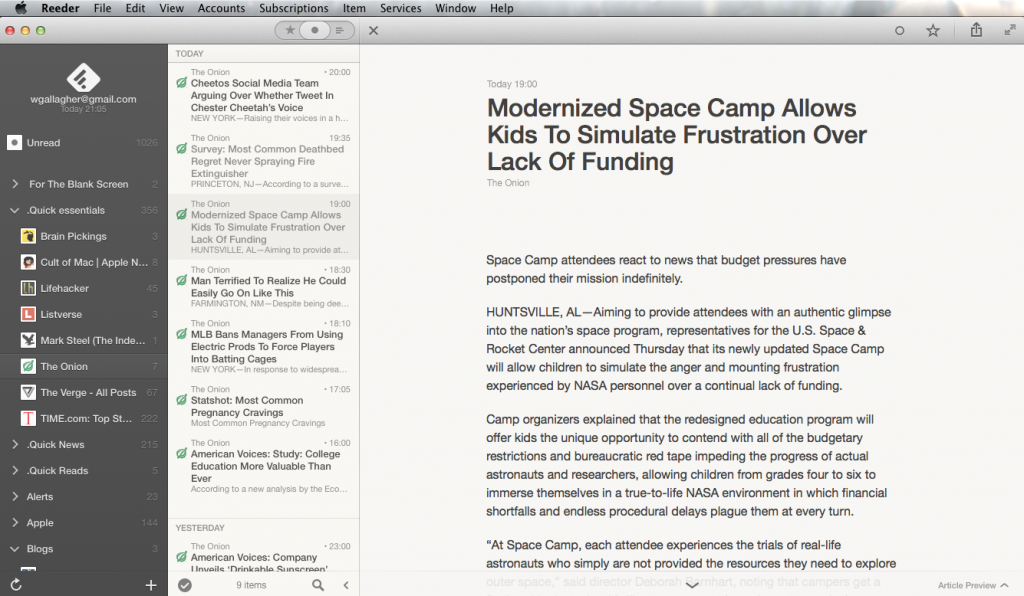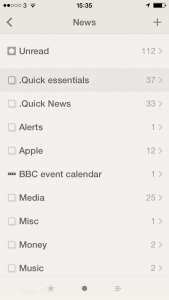I can't remember how long I have been using Rogue Amoeba's Audio Hijack Pro on my various Macs. It's long enough that I forget it's software, I just know it in my bones, and it's long enough that it's years since I noticed ow Rogue Amoeba is an unusual name.
I use it for clipping my and friends' radio appearances, I use it for recording Skype interview calls, I can't count how many things I've used it for and I'm frustrated that I'm so used to it that I can't remember a longer list of examples. But trust me, it's a favourite and it is indispensible – and today the Rogue Amoeba blog ran a little news story about uses of it that I didn't know and am immediately nicking:
Real World Usage: Podcasting With Audio Hijack Pro
Our audio recorder Audio Hijack Pro has long been a favorite tool among podcasters. Whether you want to record a conversation from Skype, or just your own microphone, Audio Hijack Pro can help you get your podcast going. As the podcast world has grown, we’ve been thrilled to see our app used by thousand of podcasters in the past decade.
One podcaster making great use of Audio Hijack Pro is Dave Hamilton, who might just know more about the app than we do! Recently, he started dishing out some tasty knowledge. First up is a video on sending multiple audio sources over Skype, using Audio Hijack Pro and Soundflower. Next, Dave had a clever trick for creating a noise gate on your Mac, to record only when audio reaches a certain level.
Seasoned veterans of Audio Hijack Pro may already know about these tricks, but if not, check them out. And of course if you’re new to the app, you can always download a free trial of Audio Hijack Pro to try it out.
Take a read of the full piece, look at the videos and add Audio Hijack Pro to your Mac.