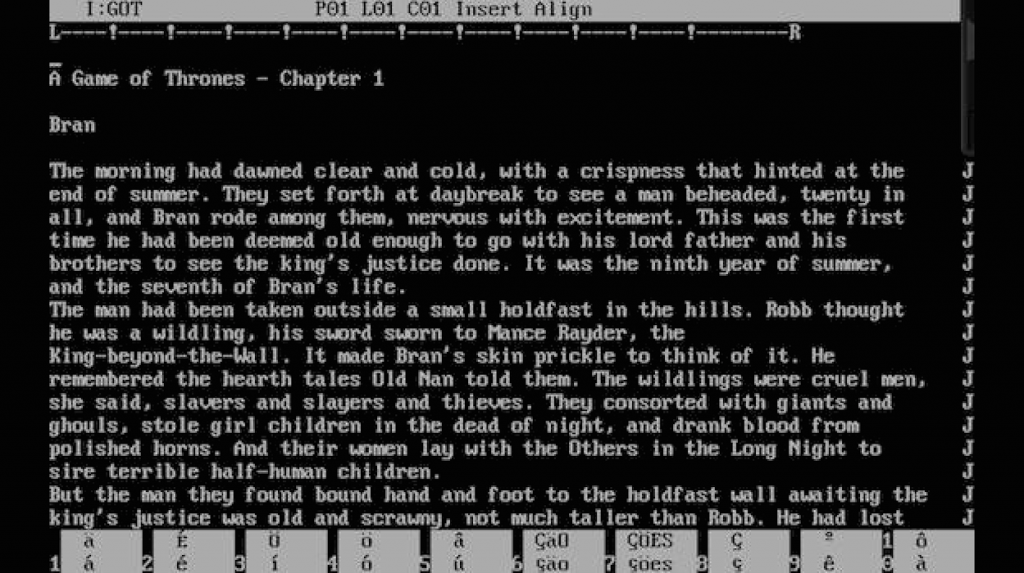It’s the word processor for writers that just about every reviewer loves. I liked it very much in my brief use of the trial version last year: I had a particularly complicated and messy project and Scrivener made it feel manageable. I chucked in all these chapters that had been emailed to me, I sorted through duplicates and rewrites, figured out the right order and could then just work on it as normal.
I’d have bought Scrivener right there and then but for how that project required me to go back to the writer with Word files and we needed to have tracked changes. You can’t do that in Scrivener, so far as I can tell, so I didn’t get it then.
But I did today.
It’s temporarily $20. That works out to just over £11 UK and since the regular, Mac App Store price in the UK is £31, I was convinced. Sold. Bought. Using it now.
There is one extra cost: by getting this price you are going through a deal with Cult of Mac and that will also get you on their mailing list. Quite a bit. Still, I’ve bought a couple of things through them now. In fact, I’ve bought Scrivener twice: I got it for my wife Angela Gallagher last year in some deal then.
So the deals do come around but if you fancy Scrivener, now is a very good time to buy. Check out this link and do so in the next few days or it will expire.