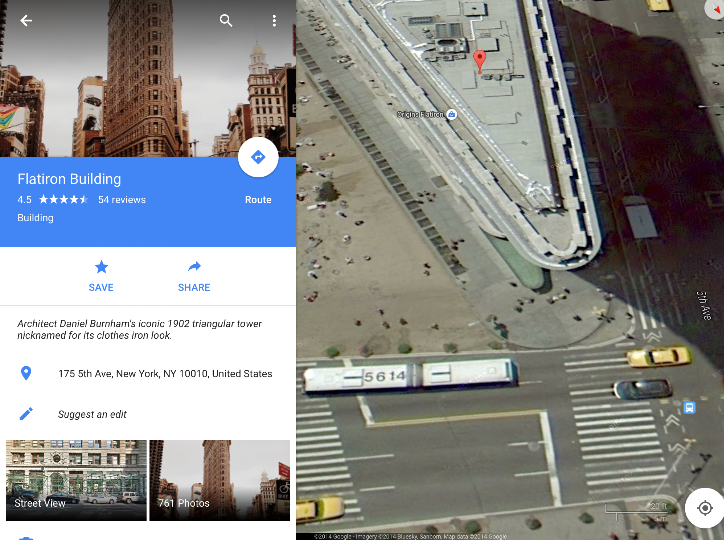Your editor wants one, the festival you’re appearing at wants something for their brochure, you’re mocking up a new website, the list goes on and each one demands a bio. What a good thing that writers are ego-machines able to trot out a swift self-praising eulogy at the slightest hint of a request.
It is egotistical to write your own biography, even when you’re just talking of a paragraph for a theatre programme. But it is also a writing job. More than that, it’s a selling job. Now, this won’t exactly help you when you sit down to write one but each time you are asked for a bio or you see a place you can send it, you are not actually writing a bio. You are writing a pitch and you are writing a sales proposal and you are writing an advert.
There’s nothing like putting the pressure on you, is there?
If you’re sending a bio to someone along with material, if you’re pitching yourself and your material then your bio is very much part of that. It is factual in the sense that it must be true but it isn’t factual in the sense that it has to be a dry chronological chronicle of your career. I think schools and universities have a lot to answer for with the damage they do to how people write CVs.
Whether you regard yourself as a commercial writer or not, your bio is commercial. It is selling you – and then it is selling them, the editor and the organiser and the producer. Bios need to be something they can pop straight into their brochure or programme and forget about. Know that they will make them, the editor and the organiser and the producer, look good for having got such an interesting writer.
Oh, and it has to look different to the place down the road where you appeared last year.
As with all things sales, too, you need to do every bit of this selling business quickly. The fewer words, the stronger the words – though this is a family show – the better. Twitter is great practice for writing with flair but precision. Poets are fantastic at loading words with enough meaning to fill books. Scriptwriters are superb at dialogue that sounds natural yet conveys immensely important information.
It’s only novelists and academic text writers who are screwed.
For them and for every type of writer, though, do the Three Strikes Bio. I’ve mentioned this before, including in the book The Blank Screen but have only this moment thought of a name for it.
Here’s what you do to dash off a Three Strikes Bio.
1) Decide what and who you need the bio for. What is it selling? Your latest book, your first play, their workshop?
2) With that in mind, look through your CV for two things that are in some way relevant. If you need the bio for your workshop on teaching nuns to write about the ocean, that novel you wrote set in a convent has got to go in there. And so has your round the world yacht trip.
3) Look through your CV for one thing that is not relevant. Not relevant to the thing you’re pitching and not relevant to writing, either. Something that is so not relevant, it is far, far away from anything even approaching relevancy. For that nun ocean workshop, if you’ve once been bodyguard for a daytime TV celebrity, that’s the one.
Write these three things down and do it simply, do it straight. No embellishments, no quotes, no detail. Just third person you did this, you did, you do the other:
Susan Hare wrote first hit novel Convent Sunset while cruising the Mediterranean during her charity round-the-world race. She has also been a bodyguard for Cash in the Attic star Curt Jaw.
That’s a pretty good bio: you’d go see her, wouldn’t you? But it’s straight, factual, easy. I wanted to embellish the first line with the name of her boat but I was just after telling you not to add details, so I didn’t. But between you and me, I think her boat would’ve been called the Pink Baracuda.
Seriously, there is something about being concise that is strong. Too much detail means desperation, I think. It’s like CV: we think a CV has to get us a job but it doesn’t and actually it mustn’t. The job of a CV is to get us an interview. No less, sure, but certainly also no more. People must not be able to consider and then reject you on the information you’ve given them on the CV, they must be tempted to bring you in for a chat.
Bios are true but they are not evidentiary or documentation, they are sales.