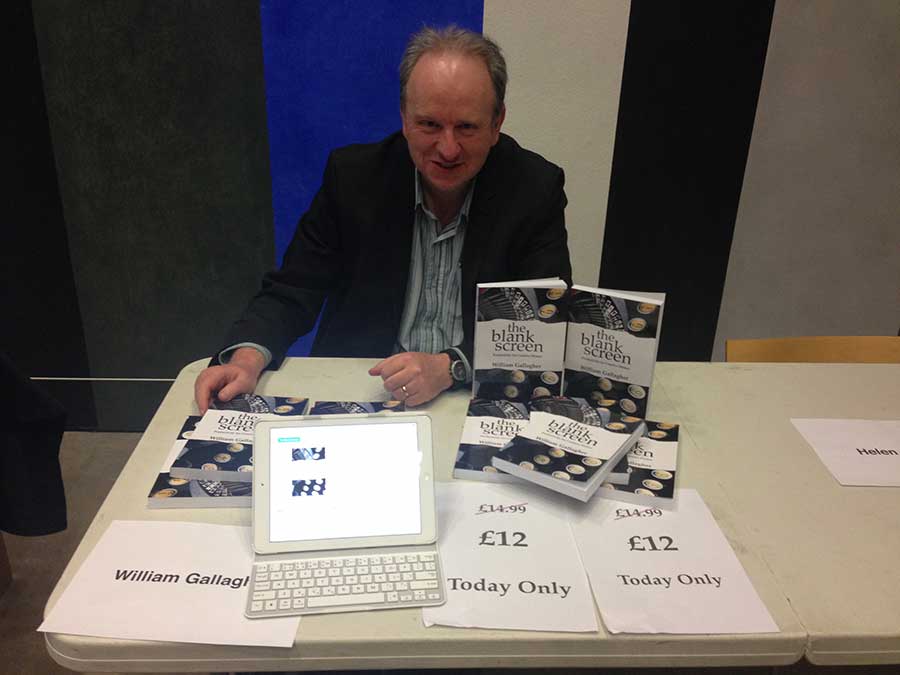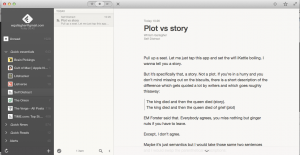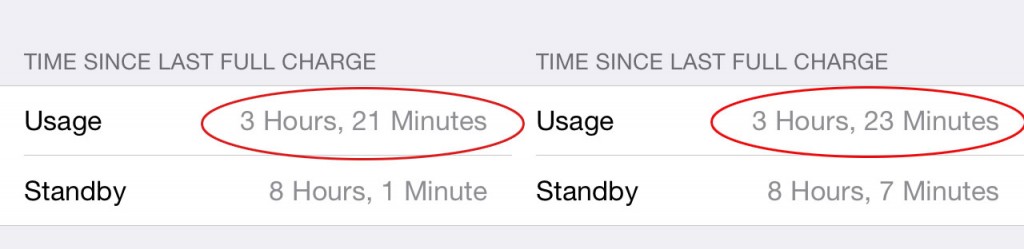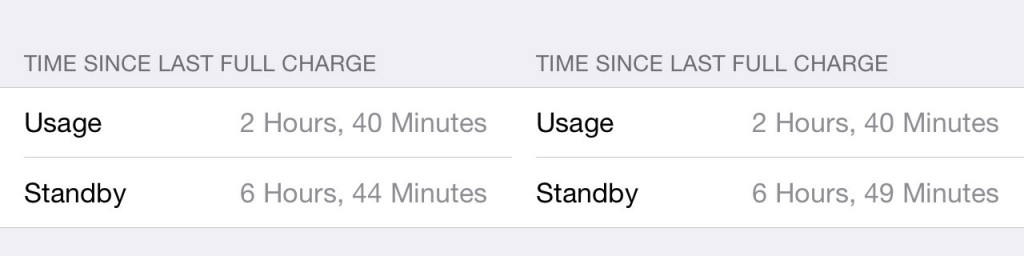It takes a mensch to say that a rival has done something good. There are few mensches in the world. If you want a productivity slant on this, be a mensch: say when your rival has done something better than you. It’s quicker and you will bamboozle people. It is always more fun bamboozling other people than it is for them to think you’re an idiot.
Because we get it. We know that Apple will never say anything in praise of Samsung. Microsoft will never say anything in praise of Apple. The UK’s Conservatives won’t praise the Labour party; America’s Republicans will never praise Democrats. Which means that on the one hand, we all get it, we all understand this and on the other, there are some amazingly clever people in every one of those organisations who must get it too. Yet still we get smart people in smart companies saying things so stupid that it is like a floodlight on their dangerously petulant world-view.
This comes up today because Microsoft is releasing Cortana. I’m not a gamer so I kept reading that as Cortina, a type of car, but it’s a character name from a game and that’s a good move, I think. But if you want to know what this Cortana actually does, just call it Siri. Cortana is a knock-off of Apple’s voice-control system Siri.
Fine.
Windows Phones should have something like this. Android phones do. And it certainly happens the other way around, it certainly happens that all firms copy all firms: if something works, it goes everywhere.
But.
When Siri was announced in 2011, Microsoft was not a mensch.
Microsoft’s Craig Mundie told Forbes magazine:
“It’s good marketing, but at least as the technological capability, you could argue that Microsoft has had a similar capability in Windows Phones for more than a year, since Windows Phone 7 was introduced.”
Quoted and mocked in Electronista.com, 23 November 2011
Agony. That ‘similar capability’ was an $800m purchase called TellMe which let Windows Phone users – just about – dictate a text message. Mundie looked like a schoolboy arguing his dad is better than your dad and unfortunately Mundie was Microsoft’s chief research officer. (He’s now Senior Advisor to Satya Nadella, Microsoft CEO.)
So here’s your chief research officer either genuinely completely failing to understand a new piece of technology or believing that we won’t understand it and he can get away with saying this. Take your pick: neither is good.
Jean-Louis Gassée – ex-Apple, ex-Be and now oftentimes technology pundit on Twitter, summed it up:
Microsoft Research Chief: We had (something like) Siri before Apple. If true: We’re imbeciles If false: We’re imbeciles.
@gassee on twitter, 9:43pm 23 November 2011
Today, Microsoft is no longer pretending Windows Phone got there first, it’s no longer pretending that its TellMe feature works, it is launching Cortana. And Cortana is naturally better than Siri or Google Now. Microsoft’s dad is now bigger than your dad, so there.
Three years on from the launch of Siri, Microsoft’s new Cortana really ought to be good or there’s no point launching it. First reports are that it has fine new features, that it works. But the launch could’ve gone better. BBC News:
…But other parts of the presentation went less smoothly. The app repeatedly failed to convert the weather forecast from Celsius to Kelvin, and also misunderstood a request to make a phone call.
BBC News Online 2 April 2014
If a rival beats you to something, they have beaten you to it. You can’t change that. It would be nice and I argue that it would be disarmingly smart to acknowledge and even praise it. But you don’t have to.
You just have to choose to not look like an arse over it.