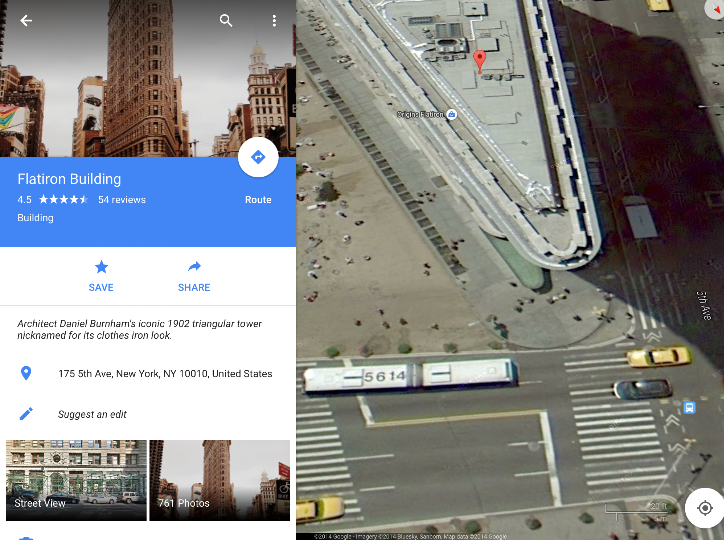It won’t work, but you’ll say it. For Amazon has released the Amazon Echo, a product simultaneously so naff you will never buy it and so right that you soon will. Maybe a couple of generations down the road.
For speaking of generations and actually also speaking of speaking, the Amazon Echo is another Star Trek-style invention. Just as you talk to Siri on your iPhone, you chat to Echo in your house. Here’s how Amazon sees this happening but stick around for an alternative view:
Naturally, that video has been parodied and naturally some of the parodies are very good – most especially this quite subtle, underplayed one. The funny thing is, I’m more persuaded by this than Amazon’s original. Mind you, that is partly because it’s also edited better.
You can’t buy the Amazon Echo yet: it’s only in the USA and currently not really on sale. Instead, you have to request an invitation to have Amazon try to sell you it. More details and the start of non-stop pressure to buy on the official site – which says it will cost $199 or $99 for Amazon Prime users.
Funny. It’s just a couple of days since we saw the Onyx OnBeep go on sale: the chunky new wearable technology that looks like it will one day become the communicator pins from Star Trek: The Next Generation. If we get a Trek invention next week, cross your fingers for warp drive.