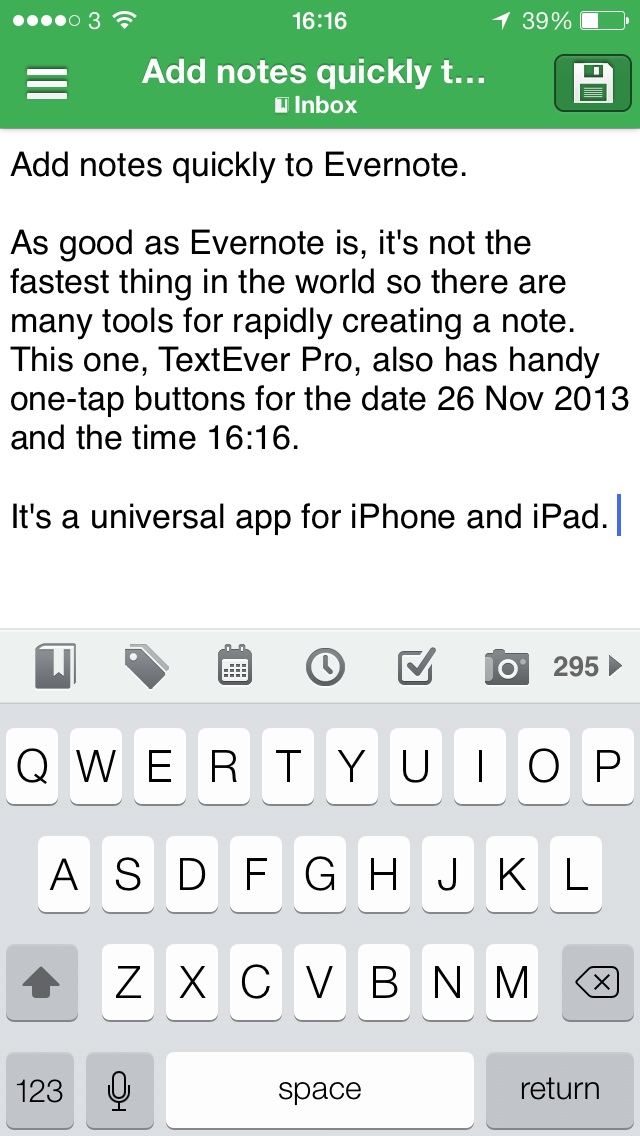US holiday savings seem to be here in UK too: 1Password for iOS is about 40% off. Between my iPhone, iPad and also the Mac version (not currently discounted)' I must use this password- and credit card-manager about 20 times a day.
It stores all your myriad passwords, credit card details, all sorts. Tap a key and it'll go to a site, log you in and fill out all the credit card details so you can spend fortunes easily and rapidly. Hmm. But I do recommend it. Upgrading from one version to another has sometimes been bile-ful but when that's done or you're buying it for the first time, it is a fine piece of work.
A lot of software and hardware firms are having sales in the US because of Thanksgiving – it's not a huge deal in the UK, we're bigger on the Fourth of July – and it's simply easier to mark applications down worldwide than schlep about through Apple's App Store settings to limit it to the States. But you can be sure the price will go up again in just a few days so go take a look at it now. And if you're undecided, if you haven't got time to check it out now, just buy it.
That's what I did in a sale many years ago. Bought it and meant to use it but just forgot. Then my wife Angela showed me it on her iPhone and within the day I'd moved it to my front screen. Later I used the Mac version and showed her. Now we both rely on 1Password enormously.
Here's the link to the iPhone and iPad version that's on sale: https://itunes.apple.com/gb/app/1password-password-manager/id568903335?mt=8