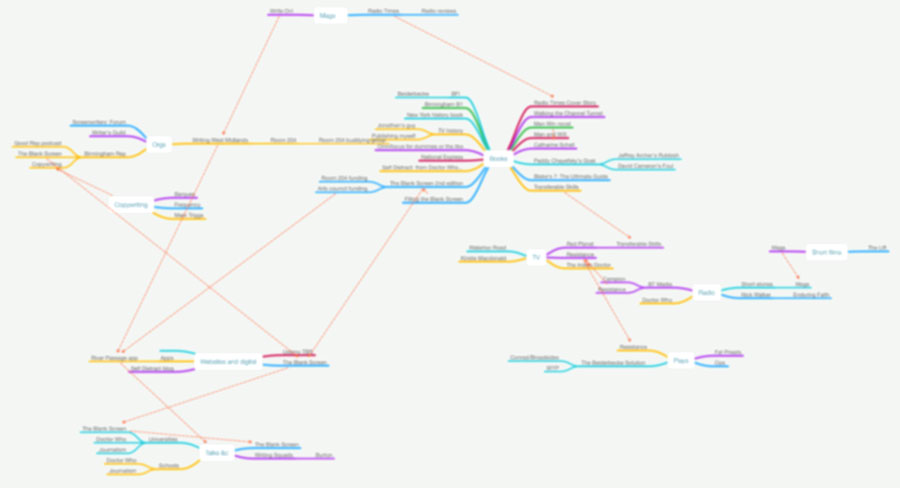My name is William and I have a problem with cold calls. Making them. I'm fine with getting them, I can even enjoy a good cold call so long as they don't stick robotically to a script. They always do but I always give them a chance to break free so I feel I've contributed something to the chat before I hang up on them.
But making cold calls, that's tough. And that's tough in another sense as I have to make them. I want to make them. I'm speaking at the Stratford Literary Festival next month because I cold-called. Obviously it took more than that one call, it took chats and emails, but it wouldn't have happened without my dialling that number. Me. Stratford. That's worth the difficulty of making calls.
I've developed two coping mechanisms that I want to tell you about. I want to tell you about them because this week I've been trying a modified version of one and am now ever more sure it works. At least, that it works for me. You own personal form of paraylsis may vary.
The first is that I know from years of struggling with this that statistically my most effective phone calls are made between 11am and noon. So in my series of Pattern Weeks here, I've written about blocking out certain times to do certain things and that hour is for phone calls. Monday to Friday, 11am to noon. Bang, bang, bang.
But to do it bang, bang, bang-like, I have to use the other strategy. This is exactly the one I write about in my Blank Screen book about writing To Do tasks as if someone else is going to do them. So in this case, rather than Call Anne, I write Call Anne re invoice number for the Doctor Who feature. Sometimes I'll even put the phone number in there too.
And that means no thinking, no looking anything up, just read task, see number, dial, speak, finish call, breathe out. (I shouldn't have chosen Anne as that example. She's lovely.)
So I game this: I arm myself with all the tools to make the call so that I can't prevaricate and then I set this inviolate time to make the calls – because that makes every other time the opposite. I cannot make phone calls outside that hour. (I do, it's often necessary, but the rule is the rule, I don't make these things up.)
The thing I've changed this week is that I've stopped ringing people on Mondays and Fridays. Again, not true. I had to ring someone yesterday in order to hit my thirty total for the month so nuts to the new plan.
But the new plan is to do 11-12 Tuesday, Wednesday, Thursday.
You may think that's an excuse, that I'm creating more specific times to call in order to create more times I don't have you.
You caught me.
But it's again down to what is working and how often I am reaching people. Mondays and Fridays are bad days to try to get to speak to folk. It must be nice to work in an office where you can relax on a Friday just because it's a Friday and it must be hell to work in one where you cannot do anything on a Monday but panic about catching up, but it's what happens.
And it's what works.
Or it's what works for me.
If you have the same problems with cold calling that I do, give this a try. If you don't, please tell me your secret.