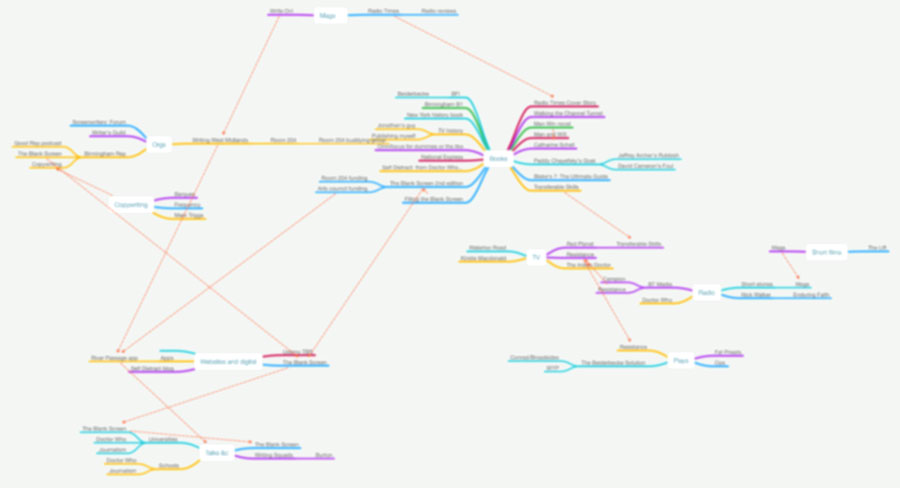I’ve just found a backup CD that looks like it’s from late 2002 and it’s like a time capsule. Then as now, I was devoted to software and I ran my life through various applications. Of course I mean my professional life as a writer but also, frankly, everything. Not a single day goes by that I don’t use a good half dozen applications and in every case they have earned that spot. They are so good or they are so right for what I need that I can neither comprehend how I worked without them nor conceive how I could ever work without them in the future.
But the future is a funny place. You only have to look to the past to find that out.
This CD is labelled Mac Apps. It’s a backup of my most precious and most used software in 2002. There’s folder of system bits I’ve not bothered to look into yet, there’s a folder I’ve called Nice for some reason. But then there is a folder called Mandatory. Wherever I go, whatever Mac I work on, these are the tools I have to have with me. There are eleven.
Corel WordPerfect 3.5 Enhanced
I’m astonished that this was there as late as 2002. I liked WordPerfect for Mac, I was in a minority there but I did, yet it ceased to exist such a long time ago. I think this was me hanging onto it to the bitter end but the bitter end must’ve come pretty soon afterwards because WordPerfect for Mac doesn’t run on Mac OS X.
Desktop Printer Utility
Not one single clue what this is for.
Disc Burner and Disk First Aid
Notice the c and the k endings. I’m just saying. I could work this pair out if I tried, but it’s not going to happen. Except that I did use a descendent of Disk First Aid just yesterday: Disk Utility. Was it truly ever mandatory, though?
DVD Region Switch Autolauncher
I don’t know what the autolauncher bit did now but region coding, I well remember region coding. This commercial decision to block people from buying DVDs outside their own home region. Even if the DVD they want has never and will never be released there. Nobody with any interest ever stood still for that decision, and I didn’t either.
Final Draft 4.1
I still use Final Draft today. I have version 8.0.3.1 but there is a version 9. I’m unlikely to buy that. But I did buy Final Draft for iPad, it’s still useful enough to me to be worth upgrading sometimes and the Mac one does stay in my dock.
Microsoft Outlook
There’s mandatory because I liked something and there’s mandatory because some firm or client demanded it. Surely this is the latter. I don’t remember there being an Outlook for OS 9, I thought the Mac version was called Entourage around this time. But here it is. And there it goes.
Now Up-to-Date and Contact
Oh, now, these I miss. These I’d be using today if I could. It was actually a pair of applications: Now Up-to-Date was a Calendar and Now Contact was an address book. I remember they worked together very well and that every time I’ve tried an calendar or address book since, I’ve been judging it against these two. If I imagine I would’ve held on to WordPerfect for as long as I could, I know I wouldn’t have given up NUDC willingly. But times move on, hardware and operating systems move on, you can neither buy NUDC now nor run it on any current machines. It’s a loss. Mind you, I’m no longer the power user I was for calendars so the one that comes on my Mac is fine enough for me. Especially as OmniFocus, my current beloved To Do manager shows you today’s tasks along with a peek at the calendar for today’s events. So useful. But I’ll raise a mug of tea to NUDC tonight.
OED
And I will sob about this. Weirdly, it’s not six hours since I told someone the tale. Back when I worked on computer magazines, journalists used to blag more than they blogged. Some people got press trips to Vegas, practically everyone got computers on short- and long-term loans. My biggest blah was this. The Oxford English Dictionary on CD-ROM. The original disc is still on my shelf. But neither it nor this backup copy has worked in a long time. I’d have said since the 1990s but presumably I’m wrong. Still, it’s another victim of changing and developing platforms and operating systems. I miss this more than I can say and I don’t believe you can buy an up to date version: you can only subscribe to an online one for more than I can afford or blag.
PageSpinner 4.1
Not a clue.
Virex
What? Anti-virus on a Mac in 2002 and I called it Mandatory? Let’s just walk away from that. I was young.
I wonder what hardware I was using then. I think it was a black PowerBook but I’m rubbish with computer names and models, I only remember what I do with them.
I’m feeling all nostalgic for a time not a heartbeat ago. I’m feeling as nostalgic for the OED on CD-ROM as you might be for whatever music was in the top twenty in your school days.
But I look at each of these applications, at least the ones I can remember what they did, and I can see how much better things are today. NUDC would look out of date, I know. Seriously, I know: there was a failed project to bring it back in the 2000s and I was right there using the betas and contributing. OmniFocus plus OS X’s address book and calendar together beat NUDC. I know.
Yet in another ten or twelve years, will I even remember what OmniFocus does? It’s not like there’s a huge clue in the title.
Thanks for letting me tell you all this. It’s been a buzz.