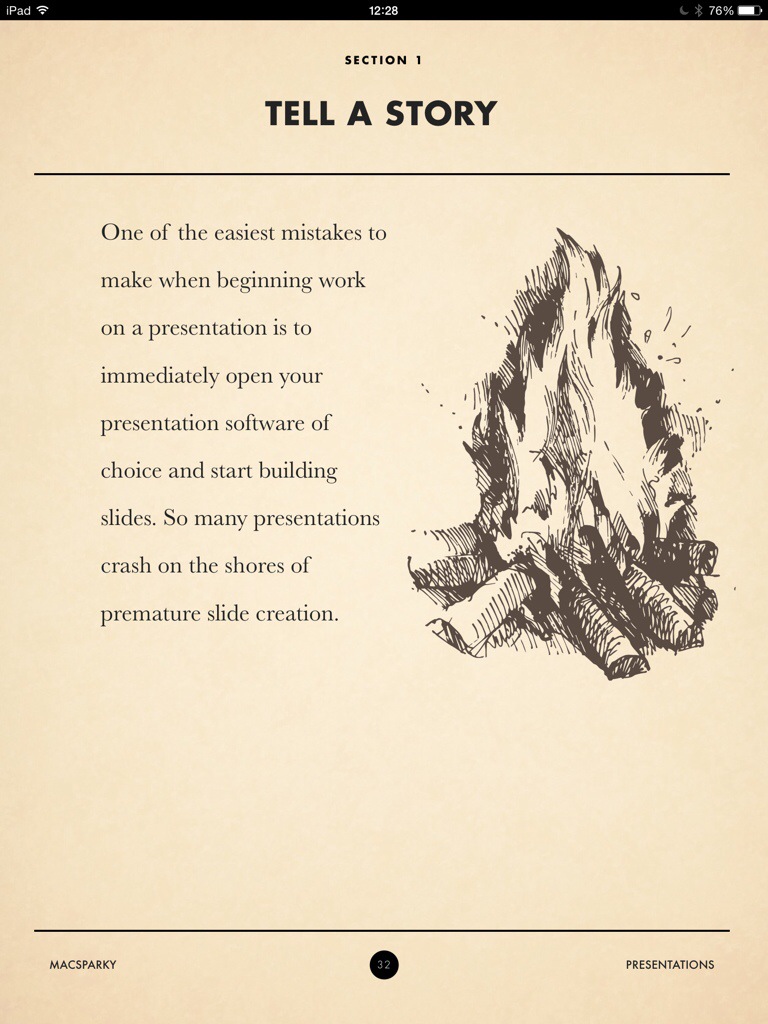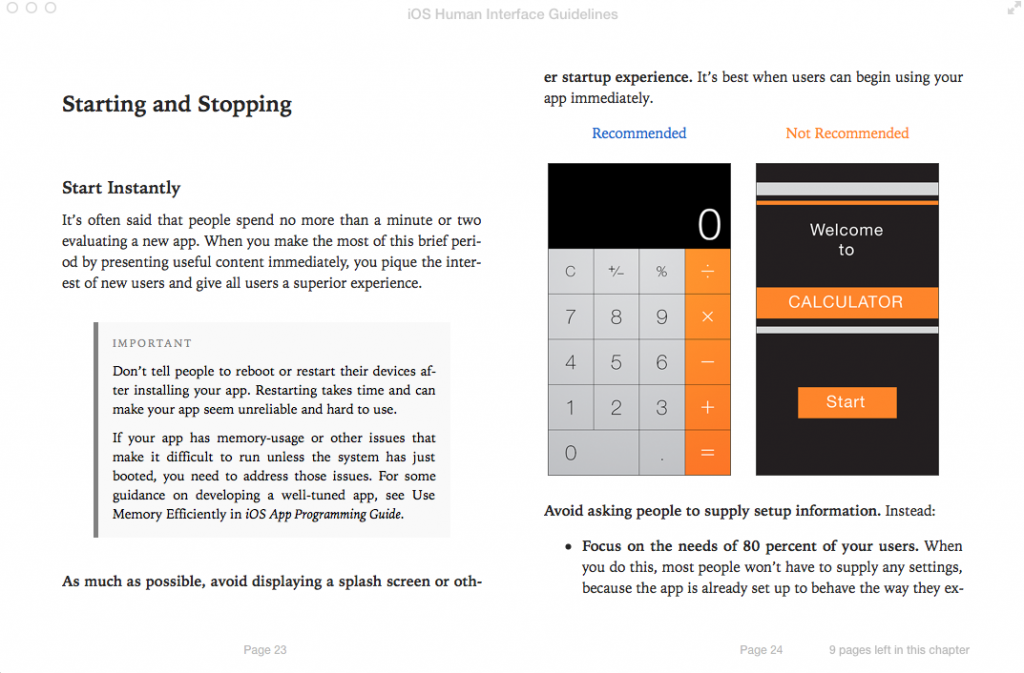What’s it called when a book as one title followed by “Or” and another one? As in Frankenstein or The Modern Prometheus? This is The Worthy and Best Way to Present or A Longer Term Review of David Sparks’ Presentation Field Guide.
This iBook was released on 21 July and I started reading it immediately. I remember saying on the launch day that:
This book was released sometime overnight, I got it around 8am, I’m maybe a third of the way through the text – I’ve not looked at the many videos yet – and I have a complaint.
He’s so persuasive about preparing your presentation before you ever go near Keynote or PowerPoint that I resent the bejaysis out of him. I have one presentation to give tonight and three tomorrow. I wanted a quick fix! I wanted a magic sauce!
David Sparks’ Presentation book now out – William Gallagher, The Blank Screen (21 July 2014)
In the end, I actually gave five over those two days, 21 and 22 July. It’s complicated. But it was also true what I said about how good it made me feel that I was already doing some things Sparks recommends: that’s how persuasive and convincing he is, I read this book and feel that he’s right. Therefore whatever I do that is the same is also right, therefore I am right, therefore I feel good.
And then there’s the stuff he recommends that I don’t do. It was quite hard doing those five presentations with the book’s advice about planning in my head. The book’s very specific advice about how using Keynote is actually the last step, or at least toward the last step, as you should know what you’re going to say through planning and thinking first. The fact that I thought I had three and it became five rather tells you that I didn’t plan or, in my defence, couldn’t plan ahead.
I have not given a single presentation since then. But I have some coming up and I am using Sparks’ advice from this book. That may be the best review I can give it except that I think this leaves you only with the idea that the book is useful. It doesn’t tell you that it’s also fun.
Those five presentations went well but they were hard and they were part of a bigger project I enjoyed yet I’d got at the last moment. Even so, even with trying to plan in the gaps during the first day and then learning I really had to rework everything overnight, I was still going back to this book to read it at points because I was enjoying it.
Actually, as I write this to you, I still haven’t watched the videos or listened to the audio interviews. The book works without them but I’m expecting to find that they’re a good watch and listen too.
The therefore hugely recommended Presentations: a MacSparky Field Guide by David Sparks is available now in the iBooks Store for £5.99 UK, $9.99 US.