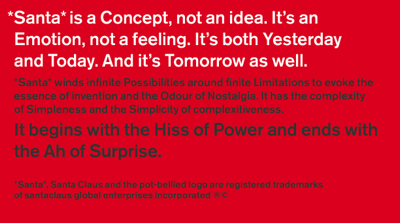Look, it’s your choice: say bollocks to them now or say bollocks to them in a few days, weeks or maybe if you’re very strong, months. The start of a new year comes with more engineering strain than it should, given that the whole thing is an artificial construct and – wait, that does sound like engineering.
I mean this in the same way that you see when we change our clocks, putting them forward or back an hour. Every single time I can guarantee I will end up in a conversation where it’s 8pm, say, and someone tells me that: “Of course, it’s really only 7pm”.
No, it isn’t.
It isn’t 7pm, it isn’t 8pm, the very most you can say about it is that it’s now. (I have a watch that just says ‘Now’ instead of having any hands or digits at all. It is by far the most accurate watch I’ve ever had though I think it’s lost some time lately. That’s my excuse for buying an Apple Watch and I’m sticking to that.)
Anyway, we just collectively agree to call now 7pm or 8pm or whatever it is. There’s a rich source of drama in this – Alan Plater did two terrific radio and then stage plays about when the UK adopted one single time zone and it’s the only time I’ve resented him for finding the drama before me – but now, right now, the clock and the calendar are the same. They are artificial constructs, things we created and that we choose to agree on.
Which all makes sense and is in all ways sensible, practical and – yep – productive. What isn’t is all this stuff we hang on to certain days like pegs. Our birthdays. Shouldn’t it be our mothers getting presents? Anniversary of some seriously painful stuff there. And New Year’s Day. If you didn’t make any resolutions, you at least thought about how you’re not making resolutions.
And if you did then you also know that the New Year’s Resolution Effect lasts but a very short time. Come a rotten wet Tuesday in February, the resolution field is at best membrane-thin.
Which means at some point you go from feeling you must and/or should make resolutions to feeling bad that you failed at them. Come next New Year’s Eve and the next cycle, you go through the same thing but now you have last year’s failure weighing on you. You have every year’s failure weighing on you. If there were ever a resolution that you might actually succeed at, you kill your own chance by the certain and correct knowledge that you have failed every single time before.
Seriously, then. Bollocks to it all.
Don’t make a resolution for the New Year, don’t plan to change something for your life, do something to change today. Do something different or better or new or worse or stupid or anything today. Then tomorrow you have a success on your hands. Possibly a regret too, but we need a few of those.
We want so much and we can do so much. But we can do it one pixel at a time.
Listen, I am by nature a pessimist and I fight it chiefly by racing to do the next thing before the current one dies. Christmas and New Year is sometimes tough for me because I can’t do so much racing. But I used to believe – and I used to think I was clever in believing – that the walk of a thousand miles ends with but 10,997 steps.
(I worked it out.)
This is true. It is also true that the usual form of that saying, about beginning such a walk, is trite and cliché.
But it has a point.
I just think we need to add one more point to it.
Work on something you enjoy doing now and get the enjoyment out of it now. Whether it becomes something bigger, whether you finish the novel or get the TV commission, there is pleasure and satisfication and accomplishment and art in the journey. So enjoy the journey.
Lighten up about the new year and bollocks to new year’s resolutions.