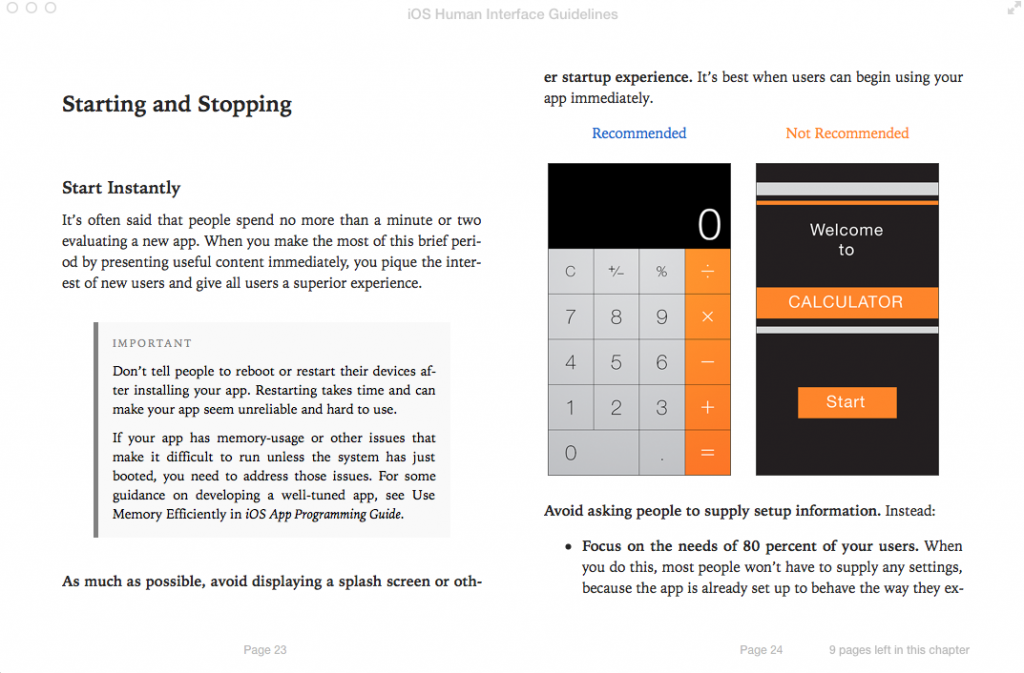It’s still not available in the UK but it’s coming and what we’ll get here is a tried-and-tested version. I’ve been listening here in the UK since about December – I have both US and UK iTunes accounts so I can legally tune in – and the service has developed even in that short time.
Primarily, it’s added more ads.
You know that it’s an ad-supported service. Every few tracks, you get an ad. Interestingly, they’re usually video ads so while I often have iTunes way in the background behind a lot of other documents, there’ll be a corner visible and suddenly it’ll start moving. Very distracting.
But it’s become more distracting because at first there were so few ads that you noticed how few there were. Now you notice how many – and at times you notice how often the same ones are played. For a while there I could tell you every line of a Macy’s advert.
We can expect that the same thing will happen in the UK: it feels less that Apple has a plan for how many ads it will ramp up, more that it depends how many it gets. A few firms will try it out at first and then it’ll take off it won’t.
But now it also looks as if there will be more programmes, more actual non-music programmes. Right now it has none whatsoever. But US sources – you think that means rumour sites and it does, but – say that Apple is going to stream the World Cup over iTunes Radio.
Exit William.
I do recommend iTunes Radio but it depends on your starting choice. The way it works is that you type in the name of a song, an artist, a genre or perhaps a decade and you get a station. That station might start with the particular song, it might start with that particular artist, or it might not.
After very, very many different stations, I plucked “4 Non Blondes” out of the air because I like What’s Up. And it’s been a great find: I’m sure I must’ve heard What’s Up on it some time but generally I love everything it’s played me as well.
Sometimes I’m iTunes Radioed out and in principle I like the idea of spoken-word shows but I keep coming back. I just want to see what happens when Apple absorbed its new purchase, the Beats subscription service.