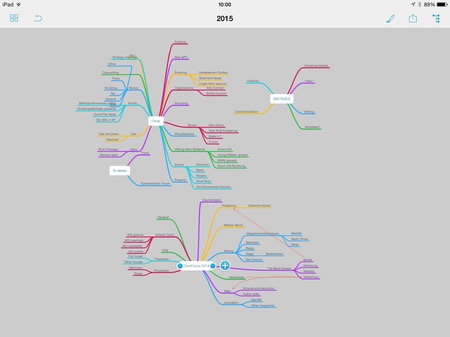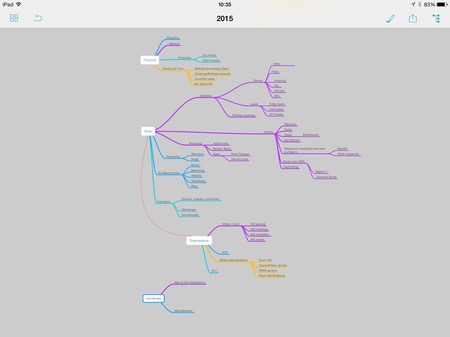Today was the 276th day that I got up to work at 5am and I say this not entirely to boast – actually not to boast much at all as it’s only 276 and I’ve been doing this lark for nearly two years now – but rather to bitch about how I still struggle with going to bed. Two hundred and seventy-six times I’ve got up at 5am. I spelt that 276 out in full because it was the start of a sentence.
(If you kill me and threaten my pets, I still could never begin a sentence with a digit. Partly because I’d be dead, you did that in a stupid order. But I might even be relieved at that instead of the certain knowledge I will soon be writing about 1Password again and it is a right bugger finding different words to put in front of it.)
Anyway. Can’t start a sentence with a digit. But also writing it out in full just underlines how many two hundred and seventy-six times is. It is enough that I should surely to god have worked out how to go to bed at such a time or in such a relaxed way that I don’t want to cry when the alarm goes off.
I’m not there yet, I’m not close. But I’m getting close to being close.
And the latest experiment is the nap.
Lately I’ve been starting at 5am and working through to about 7pm and on days that I take a nap around mid-afternoon, that is a doddle. In fact, I work then to 7pm not because oh-I’m-so-busy but because I’m just into the work and not noticing the time going.
So. I’m not the first to say this and it makes me feel so very old saying it, but here you go, here I am: take a nap.
The good things first. For some reason I really enjoy the sense that I’m getting two days out of every one. I mean, I often feel like this morning was yesterday. Or last night was a week ago. It’s partly my body getting confused but also that when this is working, I am flying through things and it feel as if I am getting so much more done that I must be having more time in which to do it.
So yes, you get refreshed and you do more. Great. The energy you get from a nap, terrific.
But.
I can’t go to bed, even though I work at home. Can’t do it. So I have been napping in my office chair. I tell Siri to switch on Do Not Disturb on my iPhone and then to set a timer for 15 minutes, then I sit there with my eyes closed. And on a good day – I’ve now done this a whole four times, I’m an expert – I go into a remarkably deep sleep.
Except.
Lately it’s been a bit cold and my office tends to be the coldest spot in the house, even though I have a heater in there. So just occasionally and not because I am officially 120 years old, I have a blanket. For three days running now, I have pulled the blanket over my head as I sat there napping.
And.
Today it didn’t work.
I sat there, timer running, Do Not Disturb do not disturbing, with a blanket over my head. And that head of mine thought the words “Our little reading group isn’t perfect, I’ve never said it is.” You’re thinking that’s very random and the part of me that wants to appear in any way mysterious is tempted to just shut up now.
Okay, that was never going to happen. This quote is the opening line of a short story I was commissioned to write. It’s called “The Book Groups” (the plural is everything) and I am going to be reading it at an event later this month. It’s written in first-person prose by a (very) unreliable narrator and that means to me it’s dialogue. It’s a script. I am a scriptwriter even in this short story.
Now, I reckon if you’ve read this far then you’re in, you’re committed, you’ve invested time here and I can tell you something those lesser people who don’t read to the end of articles will never know. It’s this. I am very proud of how often actors have told me that learning my scripts is easy because the dialogue is good. It’s natural and real and it is what the characters would say. I am very proud of that. I recognise that if you don’t happen to be a scriptwriter you might not feel the import I do, but I am and I really do.
And, whisper it, I think I agree now.
Because I can perform The Book Groups. Not read it, I don’t have to read it anymore, I can perform the entire story from memory and in character.
This is relevant because of what happened in the nap today. I sat there with the blanket over my head, I mostly-silently performed The Book Groups, practicing away. I looked like I was furniture that had a drape cloth over it and was moving like a ghost in response to unseen and unheard drama.
I looked like a prat and a half of full-cream milk.
And Angela was working at home today.