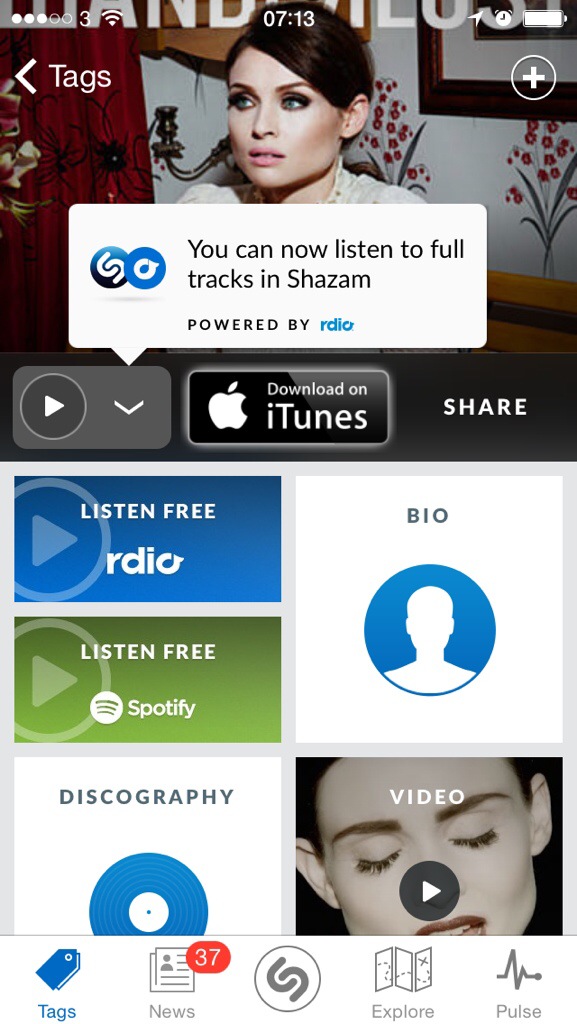It’s an app for finding places and services near you: I just used it to find the nearest supermarket in general and the other day to find a coffee shop in particular.
Stop reading, go getting. It’s free now, I don’t know when it will go back to it’s regular price. If you’re reading this late, go get it anyway. It’s worth it.
Well.
I alternate between Localscope and Where To? – whose name I have to fight to get right because its icon has the word Exit so prominently that I call it that.
Both do the same thing, both must surely use the same sources. But in general, I’ve found Where To? is more accurate yet Localscope is good and looks great. Where To? just looks to old.
But I’ve just been talking while you downloaded Localscope. Now you’ve got it, try it out.