Sorry for the ad at the start.
Author: William Gallagher
“Why I Left iCloud Reminders for Todoist”
I’m just after telling you that Things is briefly free now on iOS and I was thinking of saying it’s the second-best To Do app on Apple gear. But there is this: Todoist. I’ve used it and haven’t in fact got one single pixel of a memory of what I thought about it. But MacStories writer Federico Viticci is a fan and a compellingly persuasive one.
In a three-biscuit long article, he talks about how Apple’s Reminders turned out to be much better than he’d expected yet eventually he had to move on:
Reminders isn’t built to scale for people who manage dozens of projects and collaborate with others to assign tasks and keep track of due dates. It’s not Apple’s fault – it’s right there in the name: Reminders. It’s not called “Projects” or “Todo Pro”: Reminders is a lightweight list system with support for dates, alerts, and lists shared with others.
I guess it was naive of me to think that, with a growing business and changes to my personal life, I wouldn’t face an increased amount of responsibilities. Reminders couldn’t keep track of the new complexities and people in my life. I started forgetting about things I needed to do; sometimes I forgot to mark tasks as done so other people wouldn’t know what my status was; and, other times Reminders wasn’t working for them but I was forcing them to use it because “iCloud never had issues for me”. Both the Reminders app for Mac and Fantastical for iOS were overflowing with assignements and notes that were hard to find and that just kept piling on each other day after day.
Why I Left iCloud Reminders for Todoist – Federico Viticci, MacStories (19 November 2014)
Read the full piece.
Very important: Things for iOS is briefly free
Stop reading this and go get both the iPad and the separate iPhone version of Things on the App Store.
Are you back? Things is important because it’s a very good To Do manager and I don’t believe it’s ever gone free before. I could be wrong, but To Do apps fall into four tiers that they generally stay in. There’s your free ones, your low-price, your higher price and your OmniFocus.
To my mind OmniFocus is the best by far and what it does for me is worth an awful lot more than its asking price. I used to say that I relied on OmniFocus so much that if I had to pay the money again, I would. I don’t say that any more – because I did pay the money again. New versions came out and I bought them faster than you can read this sentence.
But.
Before I found OmniFocus, I very strongly considered Things.
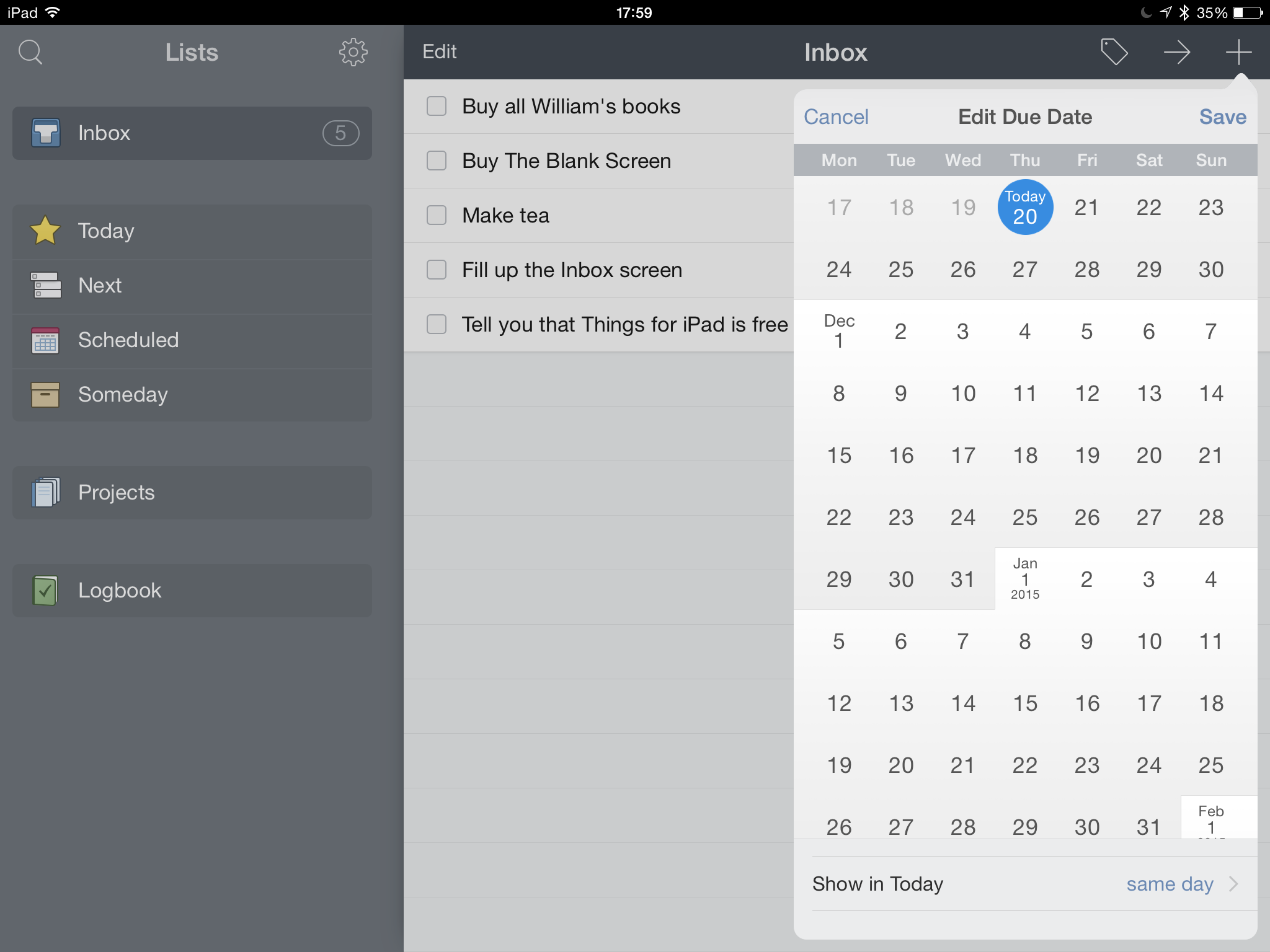
In its favour, it has a great name. I’ve got Things to do. Sold. I am a sucker for a good name and this is a good name. Then it seemed to me that it was more powerful than anything else I’d tried up to then and at the time I was moving to needing something with much, much more oomph. I had so much more to do at that point and actually it’s only got worse.
Also, Things looks great. Today I’d say OmniFocus looks very good and even if it didn’t, the look wouldn’t be enough to make me switch. Right now, this minute, nothing is enough to make me switch. But you spend a hell of a lot of time in your To Do app so the look – both in terms of its aesthetics and in how it works for, what you press and what you tap – that’s important. You can’t quantify it but you also can’t deny it.
In the end, I think I tried the Mac version and it just didn’t take. Not for me. I wish I could tell you why, I wish I could point to something. I can with the iPad version that I’ve just downloaded and played with: there doesn’t appear to be a way to set a start date for a task. A deadline, sure, but not a start date. I regularly now have work that is scheduled months out and while I need to plan for them, it’s unproductive of me to plan now, to plan the day before, or to have a reminder every day in between. So I tell OmniFocus that my planning task should first show up on my list about a week or a fortnight before the due date. Can’t see a way to do that with Things.
Sometimes this stuff can be a bit buried under preferences and suchforth so I could be wrong.
And I told you I just downloaded this to play with. I did that to get you the screenshot above and to see what Things looks like now, a few years down the road. Why not? It’s free.
Until 28 November.
Because the reason for this rare free-dom is that Apple has chosen Things as its app of the week. Come next week, something else will go free.
So go grab Things right now. Remember that the iPhone and iPad ones are separate, they’re not universal. So grab them both right now. Even if you haven’t the time to play with them, grab now and you can use them tomorrow, next week, next year, whenever you have a minute or a need.
Just go
It is always better to go than not. If you’re invited somewhere, if something is happening and you can get to it, get to it. The worst that can happen is that you have a bad time and a good story to tell about it.
Okay. The worst thing that can happen is that you have a bad time when you could be at your desk writing. But you still get the story, it just happens to you instead of your having to make it all up.
So go.
I’m minded of this because I went to a poetry event last night and though I did fancy it, I knew it was going to be a long day and I knew I was behind on various things. It would unquestionably have been better for me to stay at my office working instead of spending the day chatting with people and the evening watching a poetry performance.
Unquestionably.
But it was undoubtedly better for me to go because it fuelled me. I met with people I like very much – I hadn’t realised they would be there, it was a hugely unexpected delightful bonus – and I enjoyed the poetry. It was fuel. It was leaded.
It didn’t have to be. It is not the job of poetry to inspire a writer to write. I don’t think poetry has a job, it just as purpose and a role and a position and a power. Let it do what it may and trust that what it may do is alive.
But it does also fuel me. And the thought of this evening is with me still tonight. Whereas, if I’d worked on into the evening, by now I wouldn’t be able to tell you with any certainty which text I’d written then. Which text was the day before. I might be able to make a stab at it but you’re a writer, you know this: you revise and replace all of your writing all the time. If I wrote something last night, it might not survive the day. And that’s fine, that’s necessary, but choosing to step away and do something that isn’t work, that wasn’t work, that actually took work.
And it’s always worth it.
Take advice from Bill Murray
David Sparks of MacSparky posted this, saying it resonated with him. You’ll feel the same.
Oh. My. God. We’re running out of chocolate
Mark your calendar: January 1, 2020.
As this future year unfolds, the gap between how much cocoa the world wants to consume and how much it can produce will swell to 1 million metric tons, according to Mars Inc. and Barry Callebaut AG (BARN), the world’s largest chocolate maker. By 2030, the predicted shortfall will grow to 2 million tons. And so on.
Because of disease, drought, rapacious new markets and the displacement of cacao by more-productive crops such as corn and rubber, demand is expected to outstrip supply by an additional 1 million tons every decade for the foreseeable future. Here, now, as you read these words, the world is running out of chocolate.
Read the full piece. And pray.
Try the 60-60-30 rule
Well, it’s not a rule. Not even really a guideline. More a suggestion from writer Mosse Rodbay:
I’m personally using the simple 60-60-30 rule which means I work in two highly focused 60 minute blocks of time without any interruptions where I simply turn them all off. Then I relax for 30 minutes and check e-mail and social media which I must admit is highly addictive. I hope this post will help you as much as it has helped me getting more work done while also having more fun!
Read the full piece.
Take a moment to look around you
This afternoon I was saying to someone that I realise I rarely stop to look around. As in the Ferris Bueller sense of how life moves pretty fast and if you don’t look, you may miss it. Fine.
Except, I then spent this evening at a poetry event. I went with one friend and by chance knew many, many people there. At one point in between the poets performing, I took the moment to absorb that I was sitting in a group of seven people I like very much. The chance of it, the people involved, it was startlingly special to me and I looked.
How to switch off Evernote’s Contexts feature
I was going to call this How and Why to do it, but you don’t need the why. Context is a new feature in Evernote that completely unhelpfully recommends Wall Street Journal articles that are not in any way related to your note.
Okay, that’s not how Evernote would describe it. But, hey, I’m in an Evernote note where I keep my invoice details and popping up in my way is a notification that “UK Police Drop Begg Charges” and that the WSJ wrote about this on 1 October 2014. I’m sure the case is riveting, but I don’t know who Begg is and he (there’s a photo too, it’s a he, whoever he is) doesn’t get a mention in my list of invoice numbers.
But on the Mac and I presume PC versions of Evernote, go to Evernote/Preferences, find Context, uptick Show Context.
Done.
So far I’ve not been so interrupted by Context on my iPhone or iPad so it’ll be interesting to see if the preference carries over to it.
Want. NYC to bring fast public WiFi
Finally, a use for those strange kiosks with payphones in. They’re going to be converted to be wifi stations – and not just any old slow wifi, but gigabit wifi. For gigabit read fast and for fast read when will it be done here too?
New York City today unveiled an ambitious plan to roll out a free city-wide municipal Wi-Fi network that officials say will be the fastest and most wide-reaching network of its kind in the world.
At a press conference at City Hall, the city unveiled LinkNYC, which will rely on thousands of kiosks that will be deployed at locations currently occupied by pay phones. The kiosks will be installed in as many as 10,000 locations throughout the five boroughs and will offer Wi-Fi service of one gigabit per second within a radius of 150 feet. They’ll also offer free domestic voice calls to all 50 states. The first of the kiosks is expected to begin service in late 2015.
New York City to Offer Free Gigabit Wi-Fi in 2015 – Arik Hesseldahl, Re/code (17 November 2014)
Read the full piece.