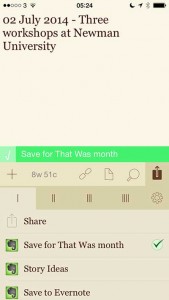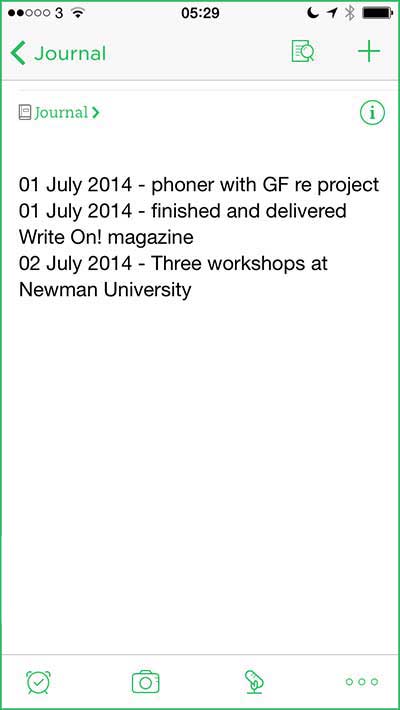Automatically putting your contact details at the end an email can be great, handy, daft, silly or even sometimes a little bit dangerous.
You want to know about the dangerous bit, don't you? And I want to tell you. I'm going to be a little circumspect because the person involved could conceivably read this and I don't to either upset her or open the story back up again.
It's like this. I'm a freelance writer, it is handy for me to give you a way to phone or email if you have some work you think I'd enjoy. So a long time ago, back in the 1990s, I used to include my mobile phone in the signature on all my emails. All my emails. That's the point, isn't it? You write this automatic block of text called a signature, you write it once, you never think about it again. I never thought about it again. Until a woman saw it – I'm going to do that anonymous name thing and call her Pentangle. No idea why.
I knew Pentangle but it had been a gigantic number of years since we'd been even in the same city, I believe, so whatever way we found each other online, I was glad and it was fun. Except I sent her a cheery email and it included my phone number as all my emails did.
She went quiet.
And after a few days emailed back saying she'd been in some turmoil about my giving her my number like that. Did I expect her to give me hers? What would her husband say? If you're reading this like it's a joke then I'm doing a bad job: she was serious and it was a big thing for her. I'm ashamed to say I joked it off: it didn't occur to me that she could really be this serious. I tell you, nobody fancies me, it just doesn't happen, I wouldn't notice or understand if it did. But something like it was happening then.
I hadn't met her since those years before, this was all innocuous email stuff and actually to this day I have not met her. But it spiralled off into her consulting her minister for advice about what to do, it went to late night phone calls from her, it went to my being CCd on emails about me that she'd sent to her friends.
It only stopped when she went in to hospital to be treated for some mental health issues. I don't know what, I didn't really dare ask her for fear of exacerbating whatever was happening, and it's now a long time since I heard from her. I often think of her and hope she's okay, but.
So that took longer to tell you than I expected. Sorry about that. Let me skip straight to the happier, sillier, dafter end of things. There is a tremendous spoof of legal email signatures written by the site McSweeney's.
For real examples of how not to do it, advertising guy Ken Segall wrote back in 2012 about the signatures that came on his phone by default – and one that is a lot worse than “Sent from my iPhone” – and he has suggested alternatives.
Yet it genuinely is handy for certain people to have your phone number. You want them to. And you can say that to them in one email but nobody remembers which email you mentioned your number in. So whacking it at the end of them all, could genuinely be useful.
The issue is not the usefulness, it's not the bit about it being at the end of your email, it's the word 'all'. That's where this goes so very badly wrong.
So right now, I have no signature at all. Not one. Not a pixel. I've certainly deleted the “Sent from my iPad” and not just because I was emailing someone who believed I was working for them on the Mac in my office. Instead, most emails I send out get no signature – and all the ones that could use one, do.
I do it through TextExpander from Smile Software. When I'm at my Mac and I'm emailing you, if any part of the back of my head thinks you could use my contact details, I type “;sigw” (without the quote marks) and, wallop, it's all there. An entire signature with contact details and a couple of links. That's my work signature; I intended to do a “;sigp” with my personal signature, but I've never bothered.
It's great on my Mac because even though I type very quickly, that just means I've rattled off “;sigw” at lightspeed and the rest of the text is there within a beat. It's not so good on my iPad and iPhone: there is a TextExpander for iOS but it can't insert itself into Mail in the same way. If I'm that fussed, I will go to the TextExpander app, type “;sigw” and copy-and-paste it into the email but generally I don't tend to be that fussed.
But I am fussed enough, especially on my Mac, that I do this TextExpander lark a lot – and it has paid off as an email to one person gets forward to another and suddenly I'm getting work from strangers.