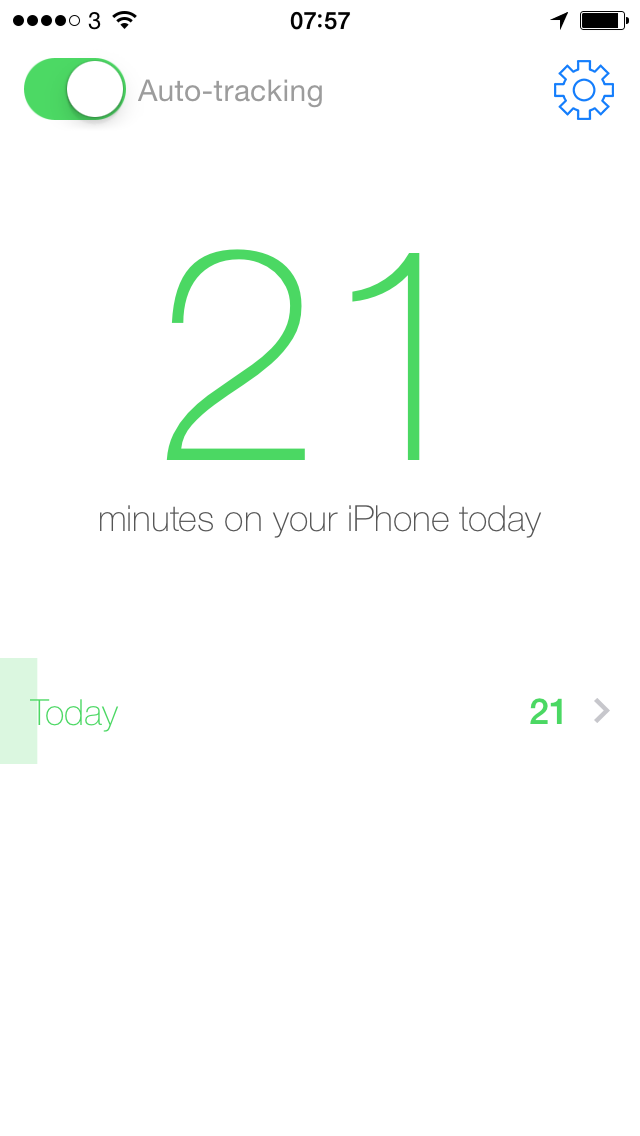I loathe doing this: I think the maker of the new app Moment for iPhone has worked hard to make a slick-looking app and I don’t doubt that it was done to scratch an itch, to do something its creator genuinely wanted an app to do.
But I just ran a story here about how to get a refund from the App Store and I only found out the way to do it because I so wanted a refund on this particular app.
Moment tracks your usage of your iPhone. It does that in time, how many minutes and hours you’ve used it today, and it does a little map of where you went. I was curious about this because I’ve wondered how much I actually use this thing. And – this was entirely my mistake, purely my fault – I believed Moment gave me more detail about what I did. I can only apologise for that: it was a thick misunderstanding of mine and I don’t criticise the app for it.
However, the app costs £2.50 UK or $3.99 US. There is then a paid in-app purchase that gets you a premium edition and for some reason that purchase is free. So I bought it.
Unfortunately, that adds the ability to set limits on how long you use your iPhone and it lets you set how often you get little alarm notifications of how long you’ve been running it. And the unfortunately is that there is no way to switch these off.
And more unfortunately, the app’s primary and nearly sole function of telling you how long you’ve been running your iPhone today is just a pretty version of what the phone already tells you.
Here. First, Moment for iPhone. It’s got a lot of whitespace and I want you to see how good it all looks so, sorry, there’s what looks like a gap before the next bit below:
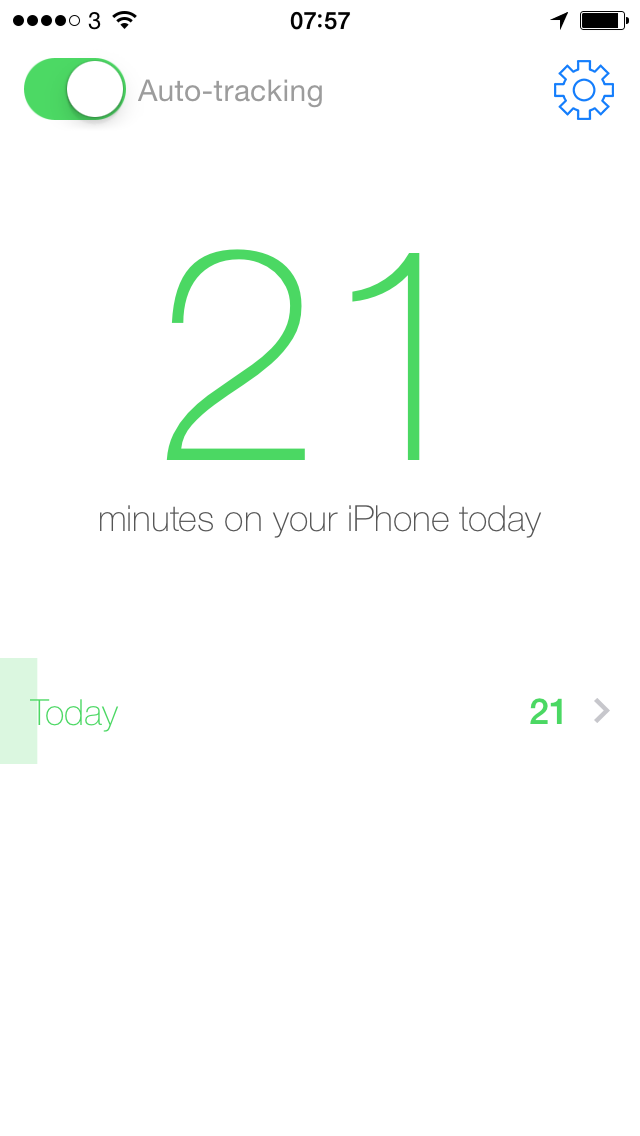
And now the same information at the bottom there in this screen grab from iOS 7, exactly what you’ve got on your iPhone right now. Have a look on yours by going to Settings/General/Usage:

You definitely can’t miss that Moment says I’ve been using my iPhone for 21 minutes. Very clear, very good. But look at the system one: that says 36 minutes. I took these shots only a minute or two apart.
And I knew the system was more correct.
So the primary/sole function of the app is already available to you on your existing iPhone and Moment gets it wrong. I believe the accompanying map is accurate, but for the 40 minutes (according to iOS, 23 minutes according to Moment) that I used the app, I was in the same spot.
Sorry. I do believe this app was built from the finest of intentions, but I asked for a refund partly to get my money back, chiefly to send a message to the developer.
Have a look for yourself if necessary, here it is on the App Store.