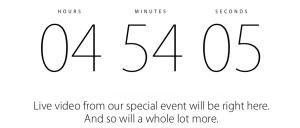To say I don’t agree with this is to emphasise how I put the advice in speech marks. Tasks and events are different and if you try mixing them you are screwed. For instance, say you have to phone the Mormon Tabernacle Choir – wait, that’s exactly the example that popped into my head when writing the book of The Blank Screen:
…you can be tempted to start putting some tasks in your calendar and some in a To Do app and that way begins with a certain amount of sanity but ends in an overwhelming amount of madness. You start putting things in that are really obvious like that phone call to the Mormon Tabernacle Choir that you said you’d do on Thursday, that’d go in to your calendar easily. But the MTC is a busy bunch, if you’re not to waste the call, you need to plan what you’re going to ask them and when exactly do you put that in your calendar?
Maybe you pick a date for that and go into this cycle of moving the task to tomorrow and tomorrow and tomorrow until you end up doing it right before the call. Or you put the planning into your To Do app and then you are stuffed. If you look at the To Do app, it doesn’t tell you when the call is due. If you look in your calendar, it doesn’t tell you whether or not you’ve finished the planning. Sooner or even sooner, you end up having to look in both and you end up having to keep looking in both. Over and over. And each time you think about whether this task in your calendar has an associated task in your To Do app, or vice versa, you’re wasting time you could spend on doing this stuff. I’m more okay with wasting time than I sound but I’d rather waste it doing something I like.
Now, a To Do application that includes a calendar: that’s different. Those I love. It seems such a simple thing, but to have my list of things I’ve got to do today followed by a stolen peek at my calendar is just great. It’s everything I need to know in one glance.
The Blank Screen – William Gallagher (2013)
But just because I believe this, it only means I’m right for me. Your mileage may vary and since I want you to be more productive more than I want you to say nice things about agreeing with me all the time because I’m a special little snowflake, I’d like you to take a look at someone who disagrees with me. They have many points. But they boil down to this one plus a lot of justification:
To-Do Lists Are Evil. Schedule Everything.
To-do lists by themselves are useless. They’re just the first step. You have to assign them time on your schedule. Why?
It makes you be realistic about what you can get done. It allows you to do tasks when it’s efficient, not just because it’s #4.
Until it’s on your calendar and assigned an hour, it’s just a list of wishful thinking.
How to Stop Being Lazy and Get More Done – 5 Expert Tips – Eric Barker, Barking Up the Wrong Tree ( 10 August 2014)
Do read the full feature: I usually think Barker has a lot of good things to say.