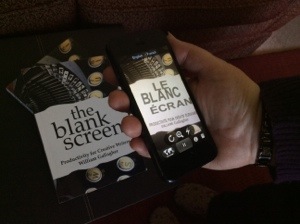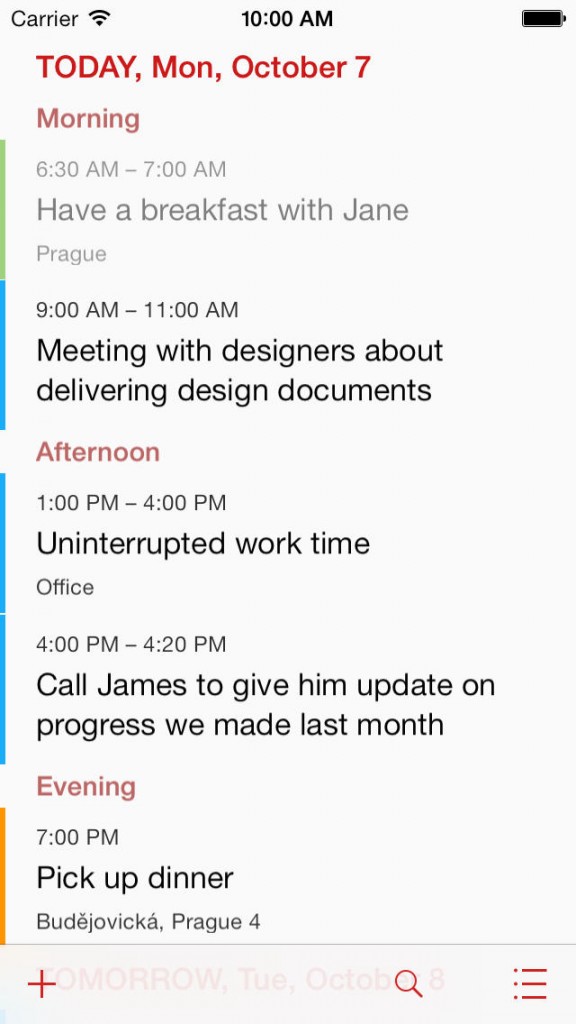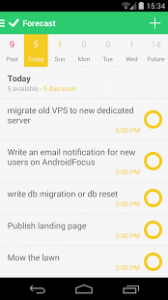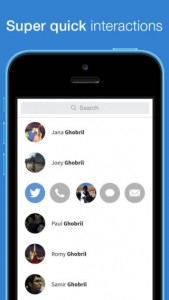Wait ’til winter.
Alternatively…
A 2012 Captivate Network study of 600 white collar workers in North America found that productivity drops, on average, by 20% during summer months.
CEO of Growbiz Rieva Lesonsky recommends offering your employees a little extra time off to help them through the summer productivity slump…
“Lots of companies offer summer hours where employees get every Friday afternoon off or every other Friday off. Knowing they have Friday off can make employees less likely to call in “sick” on sunny Mondays.”
If summer hours aren’t for you, why not offer flexible working options over the summer so each employee gets to work from home for a few days. Or offer a few extra holiday days that can only be taken over the summer months.
I work for myself and I’m not honestly sure whether that would make it easier or harder to get some time off in the summer months. But I’ll ask myself, I’ll put my best case forward to myself and see what myself says.