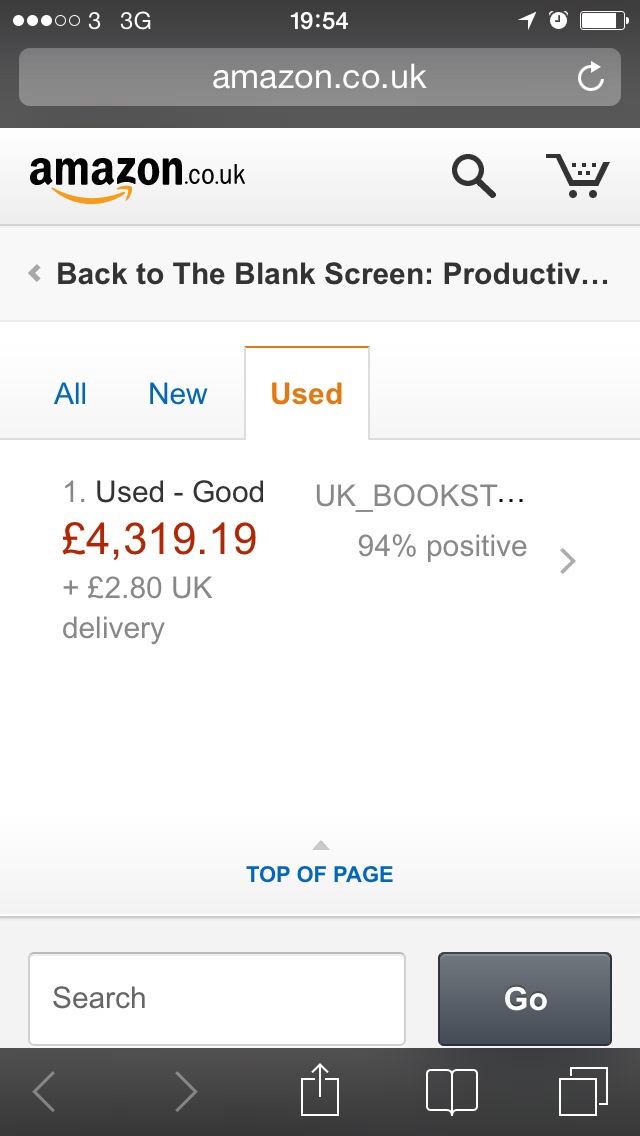And it looks like this is what I will swap to writing in for everything, especially when I’m writing to you here on The Blank Screen.
I’ve always liked Drafts’ feel, there is something more pleasant about writing in it than there is in, say, the WordPress app. That’s hard to quantify or even rationalise but it’s also hard to deny. I enjoy writing in this just as I enjoy writing in Pages, just as I’m a little less enamoured of writing in Word. I’m fairly fine with not being able to articulate this except for how I want to impress on you that it’s important and I don’t know how. I also cannot tell whether it’s likely to be something that works for you or even matters for you if you do.
But, nebulous intangibles, aside, this is what Drafts does: it’s a very fast writing tool. Tap the icon, start writing. No setting up, no creating new documents, just tap and go. Write anything you like, anything that’s on your mind and then when it’s done, that’s when you decide what to do with it. Email the text to someone. Send it as a message. Save it to Evernote. I’ve done all of these and I’ve sent a piece of text as a message to one person then an email to someone else.
What Drafts 4 does is simplify some rough edges, adds in a huge amount of ways to send out the text to other services like Evernote, adds more ways for you to build up a series of actions: tap one button and have Drafts do a lot of work for you. Drafts 4 also includes iOS 8 extensions.
Now, the more technical you are, the more you may find that I’ve left out or simply not noticed very good features in Drafts 4. But at my semi-technical level, it’s already a gem because of that sharing via email and those iOS 8 extension.
Let me give you an example of what I’ve been able to easily do since installing Drafts 4 about 30 minutes ago. If you read The Blank Screen site much, you’ll be consciously or unconsciously used to the way that I quote and cite people. Not that you need to know this, but it is always the quote followed by the title of the original article, the author’s name, the journal or website and then the date. That takes about four steps per quote. First I copy and paste the quote, then I copy and paste the URL, then I probably copy and paste the title, and I regularly copy and paste the bit where it says the author name and the date. Dates are important to me and spelling the writers’ name correctly is vital to me too.
Drafts 4 does not remove all this. But oh, it makes it so much easier. I’ve just tried it:
It’s hard to believe now but Apple was once within 90 days of going bankrupt. Samsung isn’t in as bad a way as that but it has just announced that its profits are down. A lot. Seriously, a lot. They’ve dropped 60%.
Now Samsung copies Apple’s near-death experience – William Gallagher, The Blank Screen (14 October 2014)
To do that quote, I went to the story on The Blank Screen on my iPad and selected/copied the block that had my author name in. Then I selected the paragraph I wanted, tapped on the iOS 8 Share button, chose Drafts. I’ve already told Drafts (through a very simple process) that I always want to grab the quote, the title of the page and the URL of it, so one tap gets me all that.
It presents the lot to me in a window that I can edit. So I paste in the author name. Juggle a couple of bits about and hit a button marked Capture. That saves the lot into Drafts and I just copied all of that out of its own Drafts document and into this.
There is a bit of horse-trading: WordPress makes adding the links a bit easier, here I had to write in the HTML code. I’ll look into whether I can automate that more – I suspect I can – but for the moment the convenience of only going to the website once is really good.
Up to now I’ve avoided using Drafts because posting from the WordPress app is easier. Actually, I’ve often written The Blank Screen articles in Drafts and then copied them over to the WordPress app. That’s been purely because I’ve liked the writing of it in here more than I have there.
But in exploring the new features of Drafts 4, I think I’ve discovered an old one: I can send this post from Drafts 4 on my iPad directly onto our Blank Screen website through an email.
If you’re reading this, it worked. And I am now pottering about thinking how to add HTML and graphics automatically.
Drafts 4 is now available on the App Store. It costs £2.99 and is a new app: not an upgrade from Drafts 3. But on the other hand, Drafts 4 is now a universal app so you buy it once and get to use it on both your iPhone and iPad. I’m starting to wish there were a Mac version too.