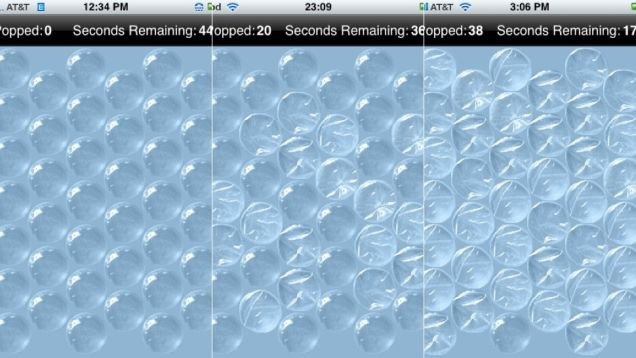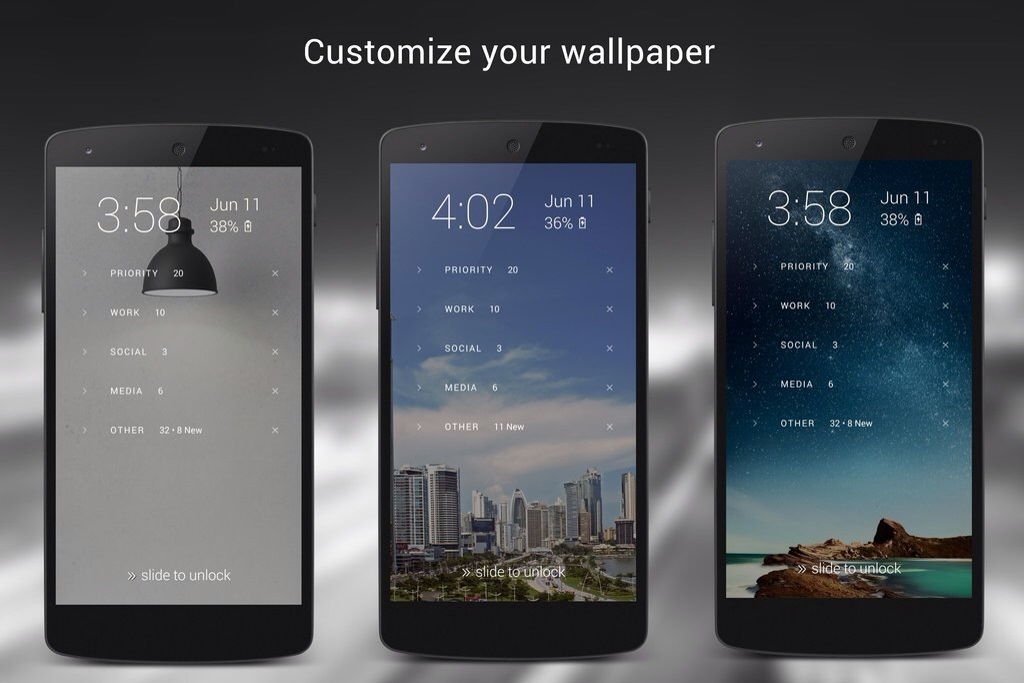Fantastical 2 for iPad and iPhone is today updated to version 2.1 and unless you’ve taken steps to stop it, the app has already updated itself on your iOS devices. Because it’s automatic, it’s easy to not realise that it’s a significant upgrade or actually to notice that it has happened at all.
But the maker says that this version:
ONE NEW APP, MANY NEW FEATURES
• Reminders!
– See your events and dated reminders together in the main list
– Add reminders directly from the Reminders list or new event screen – just flip the switch to toggle between events and reminders
– Set dates, times, and geofences (when I arrive/when I leave)
• Significant new parser features, including:
– Create reminders by starting your sentence with “reminder”, “todo”, “task”, or “remind me to”
– Expanded, expressive repeating events such as third Thursday of every month, every weekend, last weekday of the month, and more
– Create alerts with phrases such as “remind me tomorrow at 3PM”, “alert 1 hour before”, or “alarm 3PM”
• All-new event details, including a map to show your event’s locations and better repeating event options
• An elegant week view when you rotate your iPhone to landscape
• Background app updating allows events, reminders, and alerts to be pushed to Fantastical 2 even if you don’t launch the app very often
• An extended keyboard when creating new events or reminders, providing instant access to numbers and symbols for dates and times (only for 4″ screens)
• Birthday options – tap on a birthday to see contact information or send a quick greeting
• TextExpander support
• Many other refinements and improvements
I don’t use Fantastical 2 for reminders and this won’t change my habits. But otherwise I swear by this app and recommend it hugely.
Plus, for a brief introductory period, the new version 2.1 is reduced in price by 50%. (Just like the Mac version.)
So that makes Fantastical 2.1 for iPhone currently cost just £2.99 UK or $4.99 US and Fantastical 2.1 for iPad now £6.99 UK or $9.99 US.