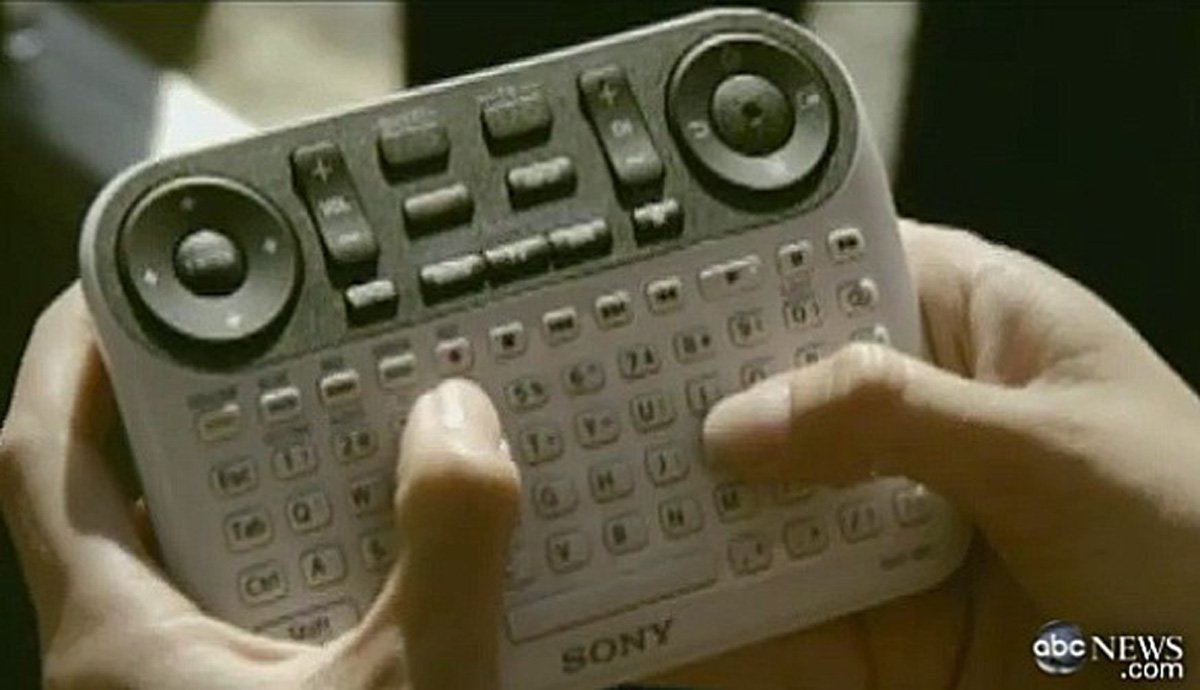There are only seven? What about those utter bastards who don’t put subject headings on so you have to open the message RIGHT NOW to see that it is ALWAYS trivial nonsense that seriously could’ve waited?
Asian Efficiency, a site that I like very much, has a piece that I think is more about you than it is about your email. Specifically, number 1 of these sins is definitely your fault:
Opening email first thing in the morning.
When you open your email first thing in the morning, you are opening up Pandora’s Box. There is both good and evil that could be waiting for you in there. However, the sin comes from the false urgency you get from all of the good, the bad and the ugly emails.
Why is starting your day with email so deadly?
Willpower tends to be higher earlier in the day. That means you’ll be able to provide your best energy and effort to your most important task (MIT).
When you open and respond to email first thing, you are basically telling the world, “What I had in mind for today is not nearly as important as what you had in mind.”
Responding to urgent requests early will also train the requestor to send you more urgent requests. You will then find yourself spending more time working on “other people’s agendas” rather than your own.
Tackling email early in the day is one of the most sinister of sins because responding to emergencies can make you feel productive, responsible and even important. However, more times than not this habit prevents you from creating long term, lasting value.
Starting your morning with a number of little emergencies found in your inbox has the tendency to creep into the rest of your day. If you’ve ever found yourself exhausted from work at the end of the day despite the fact you did not accomplish anything you intended to… early am email could be the reason why.
The 7 Deadly Email Sins – Zachary Sexton, Asian Efficiency (undated but probably 28 July 2014)
Read the full article for more about what exactly you can do instead of that and six more things that I hope you’re doing now because I know I am. We can stop it together, right?