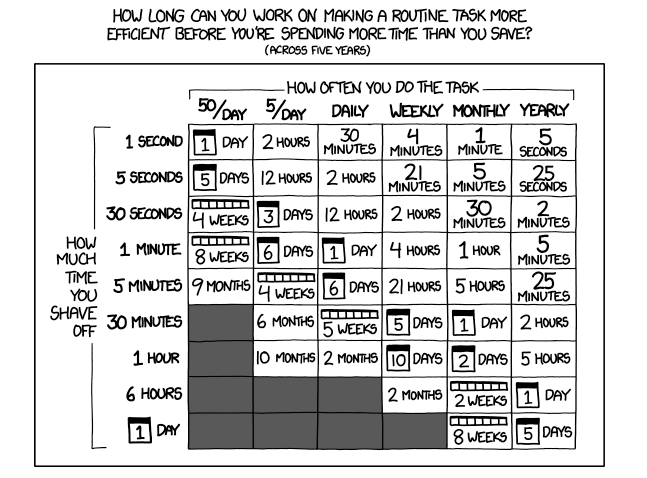Previously… last weekend I contributed to the Inkspill online writing retreat run by poet Nina Lewis. All this week I’m running the sessions I wrote for them. Here’s today’s.
How to Get Rejected
Write badly. That’ll do it. But of all the reasons you will get rejected – and you will, you know you will – writing badly is the best of them. It’s the most embarrassing, perhaps, and it may well shut more doors than anything else ever will, but it’s also the best for one key reason.
You can do something about it.
You can write better.
Now, it would be good if that were as easy as it sounds but your writing is under your control, or at least it is more than anything else. Focus on your writing and don’t be thrown by things you cannot know. That sounds a bit Hallmark Card-like and we are all cut and bloodied by rejection but do this: control what you can control and bollocks to everything you can’t.
Let me give you a fast example. I spent a couple of years as features editor on a computer magazine and I needed writers. I really needed them, I had money to pay them, I would search for them. And at the same time, I must’ve got around 200 completely unsolicited submissions. Writers writing to me out of the blue pitching me articles. They should have been a godsend to me but they weren’t.
Of the 200, I commissioned 1. He was fine, I’d have used him again if I’d ever needed to go back to the same topic. That’s not the key fact here. The key is that of the 200, I read 7.
And not only would I do the same today, so would you.
Of the other 193, a surprising number were about fashion. I was on a computer magazine. Many were handwritten and, again, hello, computer magazine. Plus you can tell me you’ve got years of experience but if you’re not typing your articles, no, you haven’t.
Equally, you can tell me that you studied my magazine but if you spell the title wrong or if you send me a 300-word article when we only ever ran 5,000-word pieces, I don’t need to read your piece to know you can’t do the job.
Writing is not a competition. Also, writing is not for you: it is for the reader. My job was not to read every piece and pat heads, it was to fill blank pages each month. Realise that, keep that in mind, and you’ll avoid rejections.
And when you are rejected, take it. You can grind your teeth all you like at home, just don’t ever show it. Let it go because it’s already gone. Nobody ever convinced an editor that they have made a wrong choice by arguing about it. If that sounds unfair, compare it to this: nobody ever successfully used wailing to convince a lover not to dump them.
This ridiculous writing life we have chosen might be art, I hope it is, but it is also a job and it is also real. You’re not playing. And the sometimes great, sometimes deeply depressing fact is that most people are. So small things like being a pro when you’re rejected really help you stand out.
William
See William Gallagher’s scribbles – books, Doctor Who radio dramas and the rest – on Amazon.