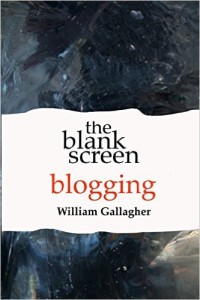Step 1: drink some tea while the 30-second advert for a car or something plays before this video. But then it’s Hannah Hart doing her thing.
Productivity
Productivity
Learn how long it takes you to wake up
If I told you that the average person needs seven to eight hours sleep per night, you would not rush to hit the Facebook share button. But what’s less well known, certainly by me, is that there is an amount of time we each take to wake up – and that’s it’s several hours.
I find that half reassuring, half miserable. Read Fast Company’s account of how to find out your time.
Confidence trick
The other night I was doing this thing, talking to university students about writing and we got on to how difficult it is to pitch to people. I offered that in so many ways it’s just like talking to people and said, for example, you didn’t find it hard asking me that question, did you? The young woman I gestured at said yes, she did. She wasn’t kidding: in that instant I could see the nerves.
But I wouldn’t have known before: she found me and she asked what she wanted to know. “Just keep pretending like that,” I told her. “It’s what I do.” For a longer, more considered and frankly more confident version, take a look at this TEDtalk from Dr Ivan Joseph.
Nuts to finding your passion
I’m not lucky being a writer: I wanted this and I worked for it and I have to continue working to keep it. But I would say that I’m fortunate to have known very early on what I was passionate about. I didn’t do it for a long time, I went the wrong way often enough, but I had the passion and that’s rare.
If you have that passion, brilliant. If you don’t or if you doubt your passion, that’s a damn sight more normal and common than you are usually allowed to think. Watch Terri Trespicio on this point.
First look: iOS 10
If you have an iPhone, it’s just told you that there is an update to iOS 10 available: say yes. You want it. If you’re buying an iPhone about now, it’s what you’ll get on it anyway. And this is all good: iOS 10 brings new productivity features to the phone and actually makes it feel like a new iPhone.
It always does. Every year, Apple releases a new version of the phone’s core operating system and it looks more whizzy, it adds big and small new features, it takes some features away. And it’s free.
From our productivity perspective, I think there are really two improvements: one that we all get, one that only people with newer iPhones do.
That second one is the quickest to explain: if you have an iPhone 6s or 7, or the Plus versions of either, then you can now just pick up your phone for it to light up. It’s like the Apple Watch: when you turn your wrist to see the time, the Watch shows you the time. Otherwise the screen is off. On these iPhones, this is called Raise to Wake and it would be a trivial gimmick except for the other improvement.
There is now much more information and much more you can do with it on the iPhone’s lock screen. So the screen that used to just say the time and Swipe to Open, now packs in a lot of detail that means you won’t need to open. (Swipe to Open is gone now, by the way, and I miss it. Even after two months of using iOS 10 in the beta programme, I miss the familiar swooshing swipe. It’s gone because of TouchID, the feature that means the phone recognises your fingerprint. That fingerprint, that touch, is enough to unlock the phone without the old-fashioned swiping.)
From the first beta release right up to today, I had found the new information on the lock screen pretty useful. With your phone awake, you could swipe the entire screen to the right and get a series of little widgets in a column. I’ve got my OmniFocus To Do list showing the next tasks on my plate, I’ve got a short weather notification, a calculator, a top news story.
These widgets are the easiest to explain and to understand if you’ve not seen any of this in action: you read that last sentence and you got it. They each show some information that I might want. The End. But they also let me act on it: I can tap a To Do task as done, for instance.
Now that the beta period is over and iOS 10 is available for everyone – if your iPhone or iPad can’t run iOS 10 then you won’t be offered it – things are getting still better. App developers have been releasing hugely improved widgets. For instance, a writing app I particularly like called Drafts 4 has a new one where right in the screen I can read my latest notes or start a new one. OmniFocus is about to be updated with the ability to add a new task right there in the lock screen, without having to find and open the app. It’s not that opening apps is exactly a slog, but the faster you can jot down a task, the more likely you are to do that and then the more likely you are later to do the task.
Back in iOS 8 and 9, I pretty much ignored these lock screen widgets and to the extent that I’m not even sure what they looked like. Over the course of the beta I’ve found myself swiping right to launch an app called Workflow a lot or to read the news. In the 24 hours or so since iOS 10 was officially released and I’ve been seeing just how many apps I use have now been updated, I have the problem of wanting to put too much into this screen.
There’s a point when you’ve got so much and you have to scroll so far to see it all that you lose the benefit of the speed and I am approaching that. Still, right now, I can pick up my phone and tap a button to log expenses (via Workflow), tick off a To Do task and see what the next one is, write a Draft note, see what’s happened to this heatwave we’ve been promised, use a calculator and read the news.
I can do all this – and I do. You will. Once you’ve realised that this is all there, once you’ve got it into your muscle memory, you’ll use it.
This all comes from swiping right but there is something you can do by swiping left that helps, too: wake up your phone, swipe left and you’re in the camera. I find I’m so quick using TouchID when I pick up the phone that I’m gone by this lock screen stage but when I remember, swiping left into the camera is handy and fast.
There’s a lot of this swiping going on, though, and it can be confusing. You now know about swiping left and right, but there’s also swiping up. That brings up a control centre that has buttons for switching wifi on and off, turning on the phone’s torch, and another 11 possible things. This control centre comes when you swipe up from anywhere, the lock screen, the home screen or within an app and I use it more than I expected.
I’m only now starting to use something else about it: when this control centre is up on your screen, swipe left and you get music controls. Just play/pause, skip and volume, but often there’s not much else you want. I’ve found that a fast way to pause a podcast when I get somewhere I’m going.
One last swipe. From anywhere, you can swipe your finger down from the top of the phone and you get Notification Centre. This used to be a pointless mess of information telling you things like there was a Facebook message sent to you sixteen million years ago. Now it’s better at showing you useful and recent notifications: if you saw something flash on your screen but you weren’t quick enough to read it, you’ll find it waiting in here.
Swipe to the left on any of these notifications and you get the option to see more, to get more detail, really just to open the app the notification came from.
Then this is either great or confusing, I don’t know: when you have your list of notifications, you can swipe to the right and the whole screen moves over to show you your lock screen widgets.
It took me a while to get used to where things are and even today I’m relearning as newly updated apps are making all of this more useful. In every possible way, iOS 10 is an improvement and it speeds up our work.
Well, nearly every possible way. There is one thing that’s gone and I miss it greatly. Sometime during iOS 9’s year in the spotlight, Apple added a feature to Mail where you could tap to select every message at once and then tap to delete them all in one go. That’s gone. You’re back to having to either delete one by one or mark each one separately, then hitting delete. I have a catch-all mailbox that I check each day for the occasional real message and then want to delete everything else. I remember the pleasure when I found this new option and I am still feeling the pain of it being gone.
One more thing. If you look into this topic of iOS 10 and updates today, it won’t take long before an Android user will tut and say that their phone of choice has had all these features before. Say this to them: “Show me on yours”.
It’s peculiar how important our phones have become but they are perhaps the one device that makes us more productive than we ever were. And now iOS 10 helps us more.
“Are confident people more productive?”
Yes. Or is it no?
It’s going to be one or the other, really. Pick a side and a biscuit, then have a read of 99U’s feature on the topic.
Do it now
Listen, I don’t know what you’re working on – you could tell me, I’d so much like to know – but because it’s you, I can guess that you’re taking some chances here. You’re trying to write something you’re not quite sure about yet, you’re feeling your way, you’d exploring. And it’s a lot safer to not do any of those things. It’s a lot easier to just fire-fight the current job, the current problem. We all have current work problems and they are always urgent, nothing will change that. However.
Try that new thing and try it now. No waiting. Definitely no waiting for other people. You’re a writer, you’re a creator, go create, go write, go make. I’m all for being productive but there has to be a point: being productive just to get the cash in the door today is maybe enough for now, but you need more and unlike a giant number of people, you have the talent to get more. Hopefully to get more money: I’d like you to have enough that money isn’t a worry any more. But definitely to get more created, to grow in your field and in your heart.
That’s a bit arty-farty. Try this instead for harsh pragmatism: that thing you write is likely to be rubbish, that risk you take is likely to fail. If it is rubbish, if you do fail, you are still pretty close to infinitely further ahead than you were. You’re not still sitting there thinking next summer I’ll do this great thing, you’re standing there having done it. That’s even if it went wrong. Even then. Still ahead, still better, still taller.
Just fail fast so that you can get on to the next version or you get on to the new things you can only see from having gone through this process. Pixar got this “fail fast” rule for the same reason: they’re experimenting and they are rejecting. Samuel Beckett nailed it: “Try again. Fail again. Fail better.”
Mary Pickford nailed it better: “Supposing you have tried and failed again and again. You may have a fresh start any moment you choose, for this thing we call “failure” is not the falling down, but the staying down.”
Okay, wait one more day to buy from Apple

Strictly speaking, you could wait as long as you like: it’s less that there was anything so compelling that you must wait for it, more that what was announced is much better than what you’d get in the shop yesterday.
You can’t get any of the new products today, nor really tomorrow either. But from Friday 9 September you can pre-order the iPhone 7 or iPhone 7 Plus. Usually I twitch if I don’t immediately tell you a price but with phones it’s complicated: many or most people buy them subsidised on a contract and not always predictably so. But as a quick guide, whatever you would’ve paid for an iPhone 6s or iPhone 6s Plus on Monday, that’s what you’ll pay for the 7 range from Friday.
From a productivity perspective, the significant improvements are in the battery life, performance and also capacity. In reverse order, the old small 16Gb model is no more and this can only be good. Then performance is fast. Faster than last time. Do you like the level of detail you’re getting here? And lastly the battery life is claimed to be two hours longer, on average, for the iPhone 7 and one hour longer on the iPhone 7 Plus.
There is also a radically improved camera which doesn’t happen to make much difference to what I work on but your mileage may be very improved.
Have a look at the official Apple site for all the details I’ve skimped on, all the other details I’ve skipped, and also the changes to the Apple Watch. I am placing a call to Ms Bank Manager and Mr Claus in order to get myself a jet black iPhone 7 Plus and a ceramic Apple Watch Series 2 but the big advantage in the new Watch is coming to the old one too. The Apple Watch on my wrist is already improved because I’ve been testing watchOS 3 which will be released in public shortly and genuinely makes the watch feel like new.
The new Series 2 Watch appears to be faster and to have a brighter screen: I’m not fussed about the screen, the old one is fine. But you know how it is with Apple gear: if it doesn’t look great in the demos, it does when you hold it in your hand.
Don’t buy anything from Apple today
Apple is making an announcement later today – 18:00 BST, 10:00 PDT – and apparently you can find out pretty much everything already by reading rumour websites. I’ve got an easier solution: just don’t buy any Apple products until after the announcement.
You can wait until tomorrow, you know you can. In the meantime, I will be watching the announcement because Apple puts on a bit of a show. It’s exactly the same show every time but it’s usually well done and I usually end up at least wanting to spend some money afterwards, if I don’t actually end up spending some money afterwards.
Times being what they are, ie September, though, you can be sure that iOS 10 will be included in the show and that’s free. It’s been in beta for some months and I’ve grown terribly keen on almost all of it.
You can watch the Apple announcement direct from the company itself right here. One thing about it does give me pause: the last time Apple made one of its announcements I was writing for a website called MacNN and had a really good time covering it. It was like being back in a newsroom. Now MacNN is closed and so I’ll be watching today’s Apple news like a viewer again. That won’t change the news and it can’t matter to anyone but me, but it matters to me.
A year in the making: new blogging book for writers
Previously we’ve all faced the blank screen and we’ve filled it with our writing – now it’s time to blog and to blog right. The Blank Screen: Blogging is the writers’ guide to creating a blog, keeping it going and getting an audience. More than that: it’s how to do it all in a way that you’ll enjoy. Because you know this: if you enjoy something you’re writing, that comes through to your readers.
Buy The Blank Screen: Blogging right now on Amazon.
Look me in the eye
Let me guess. Either you keep hearing that you should be writing a blog and you’ve resisted – or you tried one and it was hell. Floundered. You haven’t looked at it in ages and anyway, blogs are dead, Twitter is where it’s at now.
Yes. Twitter is where all the storm of bloggers rushed to and are now happily playing around. Thank goodness. For ages there when blogs where the Next Big Thing, everyone had a blog whether or not they should have. Most were technically perfect with every whizzy web feature you’ve ever heard of and most you’ve never bothered to use. But what they didn’t have is the thing you do.
You’re a writer. By far, by infinitely far the majority of kitten-picture-fan bloggers are not and so, okay, we got some pictures of kittens. We just got nothing else and it was impossible to see blogs as anything but an ego trip for the writer. Certainly they weren’t for the readers.
Cue you. Whatever type of writing you do, however deeply introspective you have to get in order to write it, you are a writer and you write for audiences. That doesn’t just make you qualified to write a blog, it means you will create one that is worth reading.
The reason you keep getting told that you need a blog is that you need your audiences to connect to you but if you write one of those fatuously egotistical blogs, they’ll only come once. I want you to get audiences, I want those audiences to go through your blog to your other writing but I’m also selfish. As much as I’m thinking of you as the writer, I’m thinking of me as a reader: I want to read interesting blogs. I just happen to know that this means I want to read you.
If you’ve already got a blog that you loathed and abandoned, come read my book and you’ll not only revive it, you’ll enjoy reviving it. Honest. If you haven’t done one yet then great, we can start afresh. That does mean starting afresh with the very few technical questions about blogging: there are things you need to know but I want you to know them quickly so that we can get on with the real job and start writing.
The Blank Screen: Blogging has all that technical advice but you will learn that so quickly. It’s really much more about how to create a blog that works for you because it works for your readers. How the blog our editors and commissioners and agents want from us is a fast route to putting off your readers and making you wish you’d got an ordinary job. How exploiting that writer brain of yours is the faster route to a blog you’ll enjoy so much it will take over your writing life.
Okay, we’ll stop it before it gets that good. But only just.
Read how some of the best bloggers walk that line, how some of them have created entire new worlds for themselves with book deals and entire online communities. And read how some of the very finest bloggers write to express and to explore issues that grow them as writers.
Go get the book, okay? There’s a paperback and Kindle edition for the UK right here and the same for the USA over there.