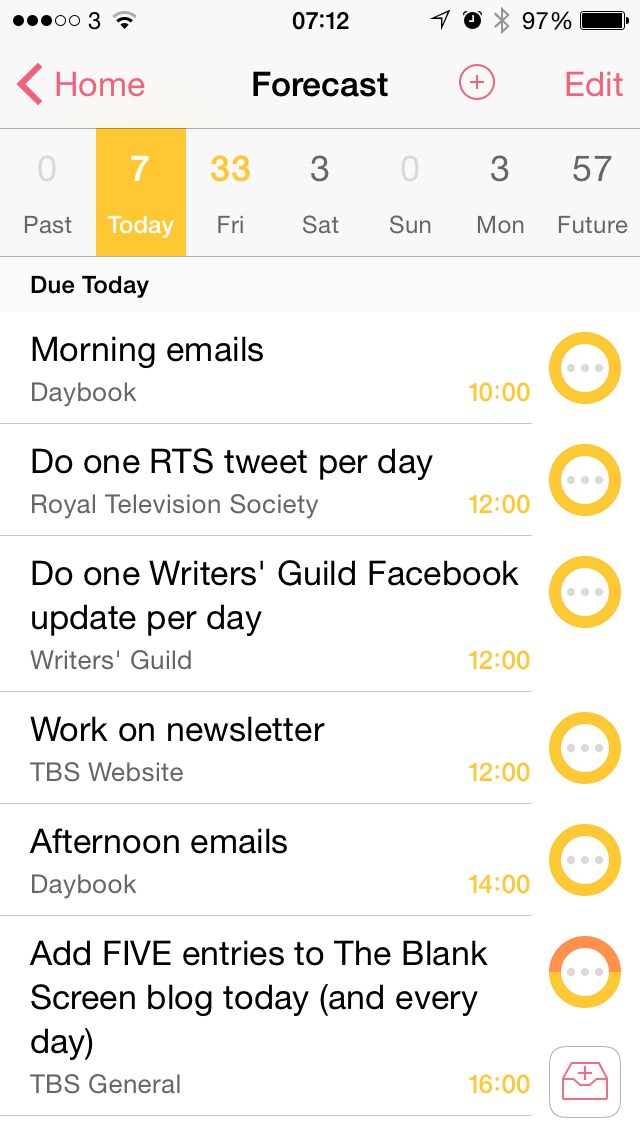I’m not that interested in Apple Pay – a system by which you wave your iPhone at a cash register and have paid for your goods and services – because it isn’t in the UK yet. And also this is the latest of several so-called contactless payment systems and I’m just used to standing in queues behind people making rather a lot of contact as they bang their devices onto shops’ own devices. I mean bang. Loud enough to cover the swearing.
But Apple Pay went live recently in the States and it has two advantages. First, there are a lot of iPhones, this isn’t like trying to light a revolution with an Amazon Fire phone.
Second, it’s got Apple. And the company’s stated aim was to start with the idea of what makes this useful for customers rather than businesses. That sounds like bollocks: this is a gigantic company claiming to be on the side of the individual, the little person, yeah. Only, this is the firm that did the iTunes Store. Now, not everyone likes that but it was so easy to use for customers that it more-or-less, near-as-dammit killed off pirate stores for most people. There is still piracy and still people finding ways to get music that hurts artists and is a bag of spanners over the head to morality, but before iTunes, it was all you could do.
Come iTunes, come a lot of people paying a lot of money. And yes, Apple gets a massive cut. So you can easily, readily see why other firms are unhappy about this. But you can also see the result. Many film studios got together to make a rival to your buying films off the iTunes Store. It’s called Ultraviolet, which is just a meaningless name and it’d be great if that were the only problem.
The only real problem is that these firms aren’t even pretending to be in it for us. For a group with a completely legitimate reason to want to do without Apple, they don’t even seem to be able to get along with each other. This varies and in small ways improves, but it has been the case that to watch a film on Ultraviolet, you had to sign up to an Ultraviolet account. So far, so familiar and so identical to Apple and its iTunes Store. But remember that you go to this to buy a film, one film, and typically you get there because the shiny disc version you bought comes with a redemption code. Okay, so you expect to enter that code and you expect to sign up to the service but you don’t expect to have to sign up again. And, the first time I tried this some years ago, again. There were three separate signups in the process.
Translation: these firms won’t even share their sodding databases.
That’s a group that gets along, that’s a group that is going to stay together. And that’s not a group that is going to agree on anything technical like the ability to get the films to work.
Seriously. You start this process, you begin thinking you’re doing something wrong, you eventually twig how stupid it is yet you’re invested now, you’ve spent a lot of time logging on and it becomes like a crossword puzzle where sheer determination to finish gets you to the end. The first time I did this, I got there, I got it working, and I couldn’t watch my film. Physically could not get it to play.
The second time, I couldn’t even find my film.
All that effort for one movie and when I got to it, it was hidden. As a customer, what I want when I go to buy a specific movie is to see all other films but that one first.
This was the Veronica Mars movie and if you’re not feeling the rant yet, let me give you three facts. The day I heard Veronica Mars would be distributed on Ultraviolet, I knew I’d buy it off iTunes instead. I backed Veronica Mars on Kickstarter so I got a free copy of the film on Ultraviolet and I still bought it off iTunes. Spent money again because I could not get Ultraviolet to work.
And here’s fact number three: Warner Bros, distributors of Veronica Mars, sent me a refund for my iTunes purchase.
So they spent all that effort, all that money, setting up an online store and because it fails to work, they end up spending more money to pay customers for the inconvenience.
Here’s the thing.
We’re going to get it again.
With Apple Pay.
There are companies in the States do not want to work with Apple and, as ever, that makes total sense. But it already looks likely that they’re going to cock it up because they already have. If you were in the States and had an Apple Pay iPhone, you’ve been able to pay for your shopping at CVS, a pharmacy chain. You’ve been able to not because CVS decided to support Apple Pay but because it long ago decided to support Google’s fairly failed rival, Google Wallet.
Both systems use technology called Near Field Communications (NFC): the phone and the cash register have to be near to each other. CVS has the equipment and now they have two phone systems that will work with it, but it looks like this phone-based payment thing is taking off, it looks like customers are taking to it.
So CVS appears to have shut it down for them.
It now appears that fellow major pharmacy chain CVS is… shutting down the NFC functionality of its payment terminals entirely, a move presumably intended to thwart Apple Pay. Google Wallet services are obviously also being affected by the move.
Multiple reports on Twitter and the MacRumors forums have indicated that CVS has sent an email to its stores indicating that NFC support is to be turned off. It is still relatively early in the day in the U.S., but we are now starting to see reports of NFC indeed being turned off at CVS stores.
The reason behind Rite Aid’s and CVS’s moves to disable unofficial Apple Pay support in their stores is presumably related to their participation in Merchant Customer Exchange (MCX), a retailer group developing its own mobile payments system known as CurrentC. A claimed internal Rite Aid message shared with SlashGear supports this notion, instructing cashiers to explain to customers that Apple Pay is not supported but that MCX’s solution will be available next year.
CVS Stores Reportedly Disabling NFC to Shut Down Apple Pay and Google Wallet – Eric Slivka, MacRumours (25 October 2014)
They haven’t even got their alternative working.
I like Apple and at least in part because they make things that work. I’d rather a world where there were many companies doing things that work, I’m strange like that, but for God’s sake, choosing to stop your customers paying you money is a bit thick.