I can’t even find one example to show you, you need to see this yourself. And probably not while you’re at work.
Buzzfeed turns The Thick of It’s Malcolm Tucker dialogue into motivational posters
I can’t even find one example to show you, you need to see this yourself. And probably not while you’re at work.
Buzzfeed turns The Thick of It’s Malcolm Tucker dialogue into motivational posters
Apple does this stuff well. I’ve stolen from their playbook: I make the simplest, shortest, briefest slides I can.
Others have gone a lot further. Chinese smartphone company Xiaomi’s CEO dresses like Steve Jobs, presents products that look remarkably like Apple’s, and recently did Jobs’s famous “One more thing” in a presentation.
I would hope he got laughed at. I would hope that I get away with my short slides. But we both have reason to steal from Apple: they do this stuff so well.
Quartz (qz.com) looked at the last many years of Apple event presentations and analysed them rather a lot. So much so that it’s a bit of a shame they didn’t wait until after yesterday’s which would’ve seriously affected the findings.
Still:
One of Apple’s most successful products—which rarely gets recognized as such—is made not of aluminum and glass, but of words and pictures. The Apple keynote is the tool the company uses a few times a year to unveil its other products to millions of people. To understand their hidden structure, Quartz reviewed more than a dozen Apple keynotes, logging and analyzing key elements. Here’s what we found.
The Apple Keynotes podcast on the iTunes Store lists 27 events since Steve Jobs unveiled the first iPhone on Jan. 9, 2007. (A few are missing.)
They are an average 88 minutes long, with a similar look and feel—a minimalist slide presentation with live demos from Apple executives and industry leaders, punctuated by videos explaining Apple’s design and manufacturing processes. These videos—a genre in themselves—have been frequently parodied.The Hidden Structure of the Apple Keynote – Dan Frommer, Quartz (8 September 2014)
Read the full piece for more minute by minute details, including who is the funniest Apple presenter ever. It isn’t Steve Jobs.
My interest is in how a bad presentation – the video stream was so very poor though the actual talk was good – can affect the audience’s experience. I’m interested because I present and I’ve had things go wrong. Just never on this scale.
The short answer is that it wasn’t how many people tried to watch it at the same time. It was the fancy page that Apple put it on.
Unlike the last live stream Apple did, this time around Apple decided to add some JSON (JavaScript Object Notation) code to the apple.com page which added an interactive element on the bottom showing tweets about the event. As a result, this was causing the page to make refresh calls every few milliseconds. By Apple making the decision to add the JSON code, it made the apple.com website un-cachable. By contrast, Apple usually has Akamai caching the page for their live events but this time around there would have been no way for Akamai to have done that, which causes a huge impact on the performance when it comes to loading the page and the stream. And since Apple embeds their video directly in the web page, any performance problems in the page also impacts the video. Akamai didn’t return my call asking for more details, but looking at the code shows there was no way Akamai could have cached it. This is also one of the reasons why when I tried to load the Apple live event page on my iPad, it would make Safari quit. That’s a problem with the code on the page, not with the video.
That’s it, I’m done. I’m buying an Apple Watch.
Previously, I’ve ignored the whole smart watch fad, I’ve been tempted by the announcement of Motorola’s Moto 360, I’ve got bored and lost all interest, I’ve been re-tempted by the eventual launch of that same Moto 360.
It got to the stage where yesterday I would recommend the Moto 360 being worth your having a look. And I had decided yeah, maybe, that is good and someday that will be a really great thing. But I didn’t know whether I would actually want one.
That’s over now. No chance I will ever buy or even bother to look at the Moto 360.
But I will have an Apple Watch on my wrist next year. Yes, it looks good but what sold me is the depth of thinking they’ve done on this: the myriad tiny details that make this watch something genuinely useful that you will genuinely use.
Go take a look at the mass of detail now available on the Apple site.
Apple’s event today wasn’t really overshadowed by its technical problems, but it felt like it was. I could tell you that the video feed started and stopped, began again, dropped out to colour bars, ran catchup like a Benny Hill sequence and when it would come back would also be accompanied by a Japanese translation soundtrack.
I could tell you all that and it would be true but it doesn’t convey the frustration. I truly do not know why I carried on watching. Actually, I gave up many times, but still I was drawn back. And eventually it did work – but the live feed ran so many minutes behind reality that I had to hide my iPhone to ignore texts that were coming through from people who happened to have a better feed.
But the texts, they did come. Because of the Apple Watch.
By the time that was announced on my screen, the feed was fixed and the frustrations were fading. But I have to wonder: is the reason I’m not fussed about the new iPhones just that they were announced when the feed was down?
Video and systems and launches and infrastructure are crucial – and Apple got it wrong today.
First you think Evernote is just another notebook app. Then you wonder how you use it. Next thing you know, you are completely incapable of living without it – or able to explain to anyone why it’s so great.
The Verge has a good go. If you’re havering over whether to Evernote then the short answer is yes, do it. The slightly longer answer – about 5’46” – is this:
Note that the mobile version of Evernote has been somewhat radically updated since the one you see here and I like it much more.
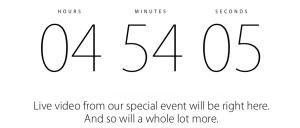 Short answer: www.apple.com
Short answer: www.apple.com
Slightly longer answer: http://www.apple.com
Slightly longer and a little more useful answer: it used to be that Apple would post videos a few hours after the event but now they stream it live.
This has somewhat scuttled the many news sites and unofficial Apple ones which still post second-by-second typed updates live from the venue. Think of that as a really specific single-topic Twitter and, naturally, there’s at least a lot of the same updates going on the real Twitter too.
In the years of watching these things, I never did find one such source that I could recommend. Some typed faster than others, that was good, and some had websites that updated automatically instead of your having to hit Refresh all the time. But still, I would end up with two such text feeds rolling up the screen while I wondered what in the world it is that gets me so interested. I suppose there are people who study football results so maybe it’s that we all have a natural capacity for minutiae.
Or maybe it’s just men.
Anyway, fun is fun, so whyever this appeals, let it appeal at 6pm UK time on apple.com
…wait, let me tell you what those are. They are gorgeous. Now read on.
Okay. OmniFocus is my beloved To Do task manager and it comes up a lot on this site. If you’re not sure what it does, wait ten seconds and I’ll have a new mention of it. Keyboard Maestro is different: I have mentioned it but usually in passing or when it’s been on sale. It’s one of those tools that you set up and forget, so I rather set it up and forgot about it.
Keyboard Maestro lets you tap a couple of keys and set your Mac off doing all sorts of things. I have a key that opens OmniFocus. (Told you.) There’s a fault on my MacBook Pro where the Q and W keys don’t work and it looks like getting it fixed would be both expensive and time consuming. So I’ve told Keyboard Maestro to type a “w” when I press Command-1. And similar for capital W, q and Q.
I think there are more, but you come to believe that your Keyboard Maestro setup is just a normal part of your Mac. I’d need to go to another Mac and use it for a while before I could tell what Keyboard Maestro does by seeing what that Mac doesn’t.
But I have been the very smallest, slightest user of this software and that will change by about a pixel today as I’ve discovered a way to use it to solve an itch:
Using Keyboard Maestro, I was able to create a script that, when executed, creates and sends a custom-built email to my OmniFocus Mail Drop—and containing a direct link back to the original Mail message.
Specifically, here’s what the script does:
It executes a Keyboard Maestro script called “Get Message URL” which calculates the URL to the currently selected Mail message. (That script simply executes some AppleScript, which I’ve included below.)
Prompts me for a short text to be used as the todo title.
Sets a variety of Keyboard Maestro variables.
Creates an email message whose subject and body content are built from those variables—including the link to the original message—and then sends that email to my Mail Drop address.
Archives the original Mail message—since at that point, I’m done with it.
Did you get that? The full feature has much more of an explanation plus diagrams – I should have more diagrams on this The Blank Screen, shouldn’t I? – and it’s also got the specific details you need to use this yourself.
Which is the specific detail I am this very minute taking in order to do this myself.
Nearly forgot: Keyboard Maestro for Mac costs £23.05 in the UK and is available here.
UPDATE: Done. Took me 17 minutes by the look of it. From a standing start, an “eh?” to running, working and using this.
The new edition of the email newsletter includes articles on the fork that will stop you eating too quickly and video of the latest Apple i-product, the iKEA.
Plus the Moto 360 watch and how accounting for what you do makes you do much more.
Take a look at this week’s newsletter and then sign up to get your own copy.
As featured in this week’s email newsletter, you can currently get a free six months subscription to the premium version of Todoist.
The deal is via Appsumo, it’s here and it’s worth looking at – but before you buy, check out the free version. It may well be all you need in which case Premium is a waste of your money. It’s a nice waste, mind: you’d be supporting the firm that makes this To Do app you so like, but still.
When you follow that Appsumo link, scroll down. The front page looks like a big ad for Appsumo but it’s just the top: scroll down for a lot of detail about Todoist.