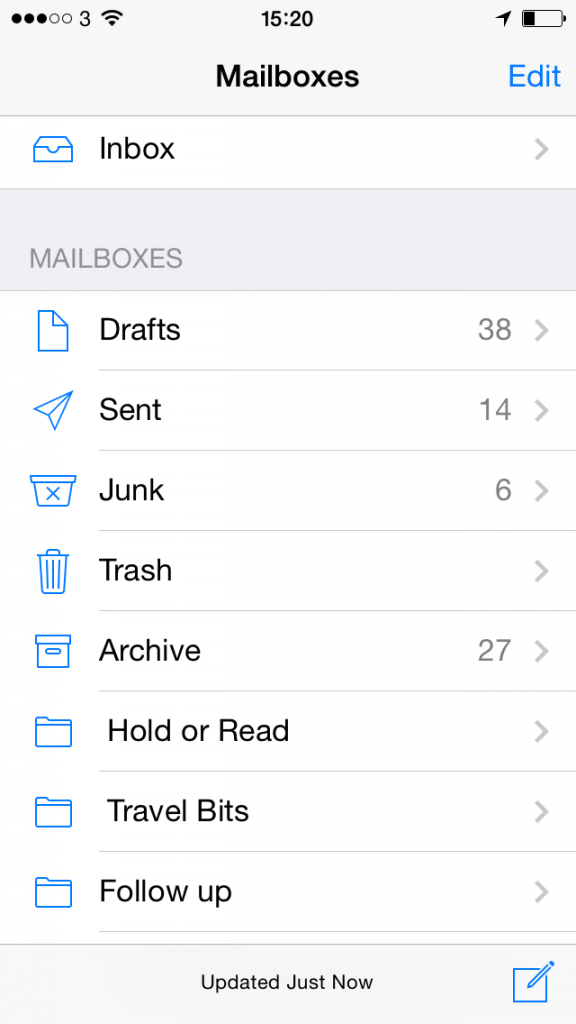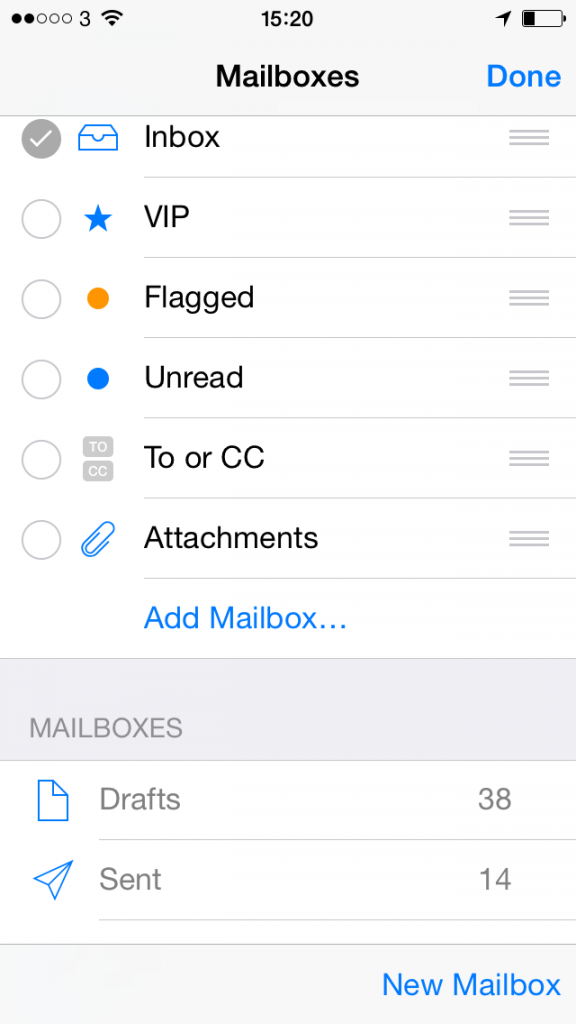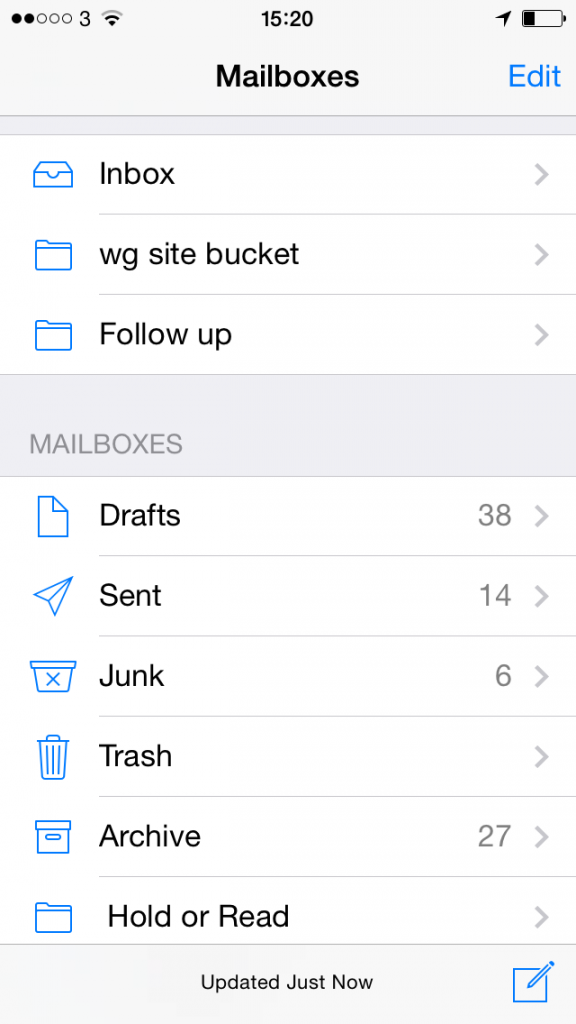Yesterday, checking email on my iPhone meant scrolling down a list of mailboxes. Today, it doesn’t. One glance and I see if anything has come in.
If you only have one email address then I think I may envy you, but sanity requires me to have two. There’s the one I’ll cheerily post anywhere and everywhere, a business one that’s wg@williamgallagher.com. Then there’s what I’m afraid I think of as my real email address. I’m not hiding it from you, specifically you. If you email me at wg@williamgallagher.com, you’ll get the reply from my real address. The real address is for proper people, you are most certainly a proper person.
The business one helps keep spam away from me, it also keeps business emails away from my main account so that I can deal with them together. Unfortunately, it used to also keep me away from the business emails. I would forget to read them because this is what it all looked like on my iPhone:
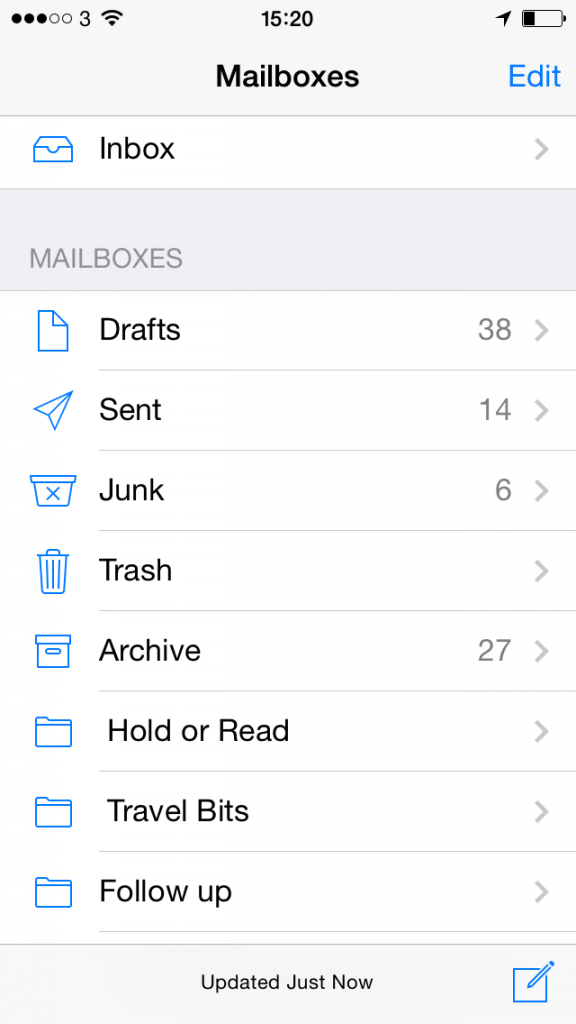
You can’t even see that other mailbox. It’s one more slot down below Follow up: I had to scroll down to read it, so I didn’t. After missing two important emails – very important – I began training myself to make that scroll. Open up mail, swipe back from the Inbox to that list above, scroll down, see if there was anything unread in the other mailbox.
I got really good at doing this and I haven’t missed anything since. But it’s bleedin’ tedious. I know, there are worse problems. But last night I decided to have one more go at doing something about it. I’ve hit that Edit button (top right) before, this time I hit it again. And I got this:
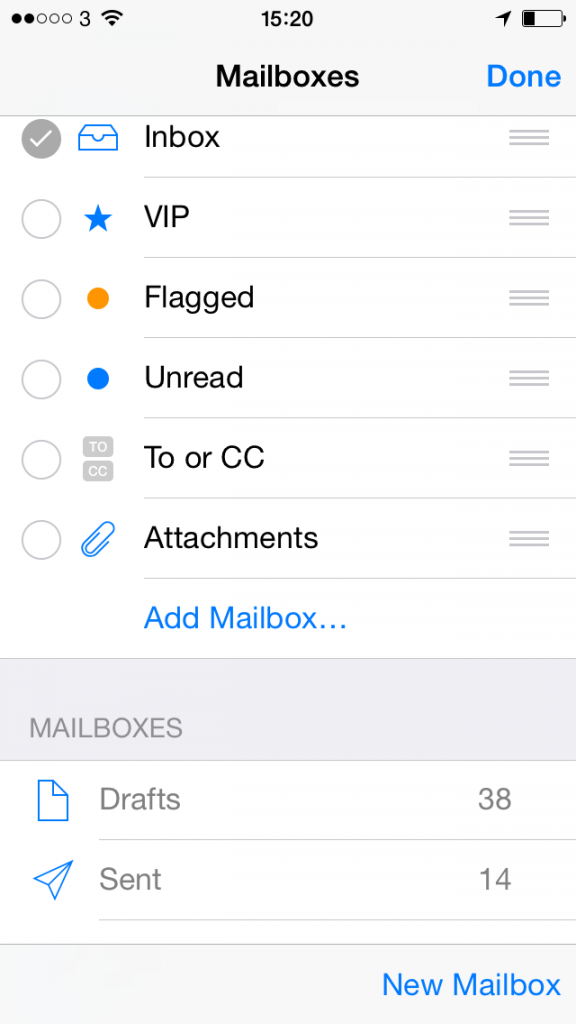
Defeat. Those three bars beside the top mailboxes, they’re grab handles so I can shove those ones up or down as much as I like. Within that band. There is an Add Mailbox button but, come on, I already have two mailboxes, I don’t want more and anyway, how does that solve my problem?
It solves my problem completely.
“Add Mailbox” there does not mean create and add a new email account, it solely means add one of your existing mailboxes to this list of them that goes at the top. I tapped Add Mailbox, it listed all I had, I tapped twice more and have ended up with this:
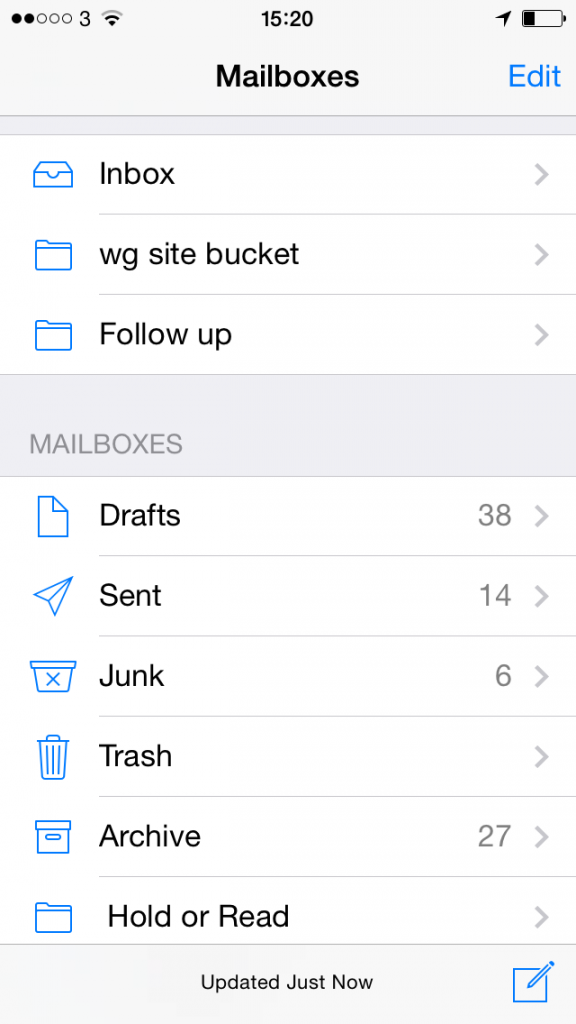
All done. No opening, no scrolling, no swiping: I just pick up my iPhone, glance, and I can immediately see if there is any email at all for either of my accounts. It’s the tiniest of things but it makes such a difference that all day today I have been picking up my phone and thinking “Is that it? I don’t have to do anything more?”
If you’re wondering why my other mailbox is called “wg site bucket” instead of “wg@williamgallagher.com”, it’s because that mailbox traps all emails that go to anywhere at all @williamgallagher.com, my site address. See Why and how to lie about your email address.