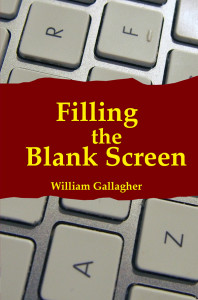Just watch the video – and then read all the details of how this most startling effect is pulled off.
Productivity
Productivity
So what do you think of this?
I promise I do this for real, I don’t do it from some contrived Machiavellian planning: if I don’t know something, I’ll ask. But you can use this simple thing in a contrived Machiavellian planning way.
Even if you believe in the whole “There’s no such thing as a stupid question” mantra, sometimes you’d just rather hold your tongue than look stupid. New research suggests, however, that you’ll appear more competent to others if you ask for advice rather than keeping quiet.
I’m not sure stupider is a real word, but.
But I think the principle is true because I’ve seen it: if you ask someone their advice or their opinion, they do like it. I don’t think that’s surprising but what might be is that because you have made them feel smart by asking them, they really do conclude that you are smart for the same reason. You’ve spotted how clever they are, therefore you are clever. QED.
Aren’t we human beings peculiar?
No, unless we set out to use contrived Machiavellian planning.
Sticks work better than carrots – official
I do this all the time: unless I work enough to earn these things, I constantly deny myself gardening, vegetables, milk chocolate, football, all sorts of things. I may help me cope with the loss of these with periodic dark chocolate, tea and good books but that’s private, that’s my business.
We do often hear that we can reward ourselves when we do something and I’ve done that. But there is an argument that the masochists amongst us are right to punish themselves into action. Plus, we’re writers, that’s practically a synonym for masochists.
Fast Company suggests what I think is a halfway house between punishment and reward. Risk. Specifically, do something to trigger our loss aversion, which is a technical term to describe our aversion to losing things.
Self-motivation comes in a numbers of forms but masochism, on its face, seems like a dubious strategy. But what if various boundaries aren’t enough?
In those cases, when something absolutely has to get done, we have another, albeit extreme suggestion: Waste large sums of money.
“The science of loss aversion says that we hate losing $100 about twice as much as we like winning $100,” said Nick Crocker, behavior change expert and founder of the fitness app Sessions, which MyFitnessPal acquired in 2013.
What Results? Try Punishing Yourself – Rebecca Greenfield, Fast Company (28 August 2014)
Greenfield’s full piece makes this case but uses a New York Times article about loss aversion and that article is more akin to the sunk cost theory I’ve covered before. This is off the point of punishing yourself to get results but I think it does tie in to how we hang on to things we should ditch but just can’t because we fear losing anything.
New York Times:
The psychologists Daniel Kahneman and Amos Tversky showed that even something as simple as a coin toss demonstrates our aversion to loss. In a recent interviews, Mr. Kahneman shared the usual response he gets to his offer of a coin toss:
“In my classes, I say: ‘I’m going to toss a coin, and if it’s tails, you lose $10. How much would you have to gain on winning in order for this gamble to be acceptable to you?’
“People want more than $20 before it is acceptable. And now I’ve been doing the same thing with executives or very rich people, asking about tossing a coin and losing $10,000 if it’s tails. And they want $20,000 before they’ll take the gamble.”
In other words, we’re willing to leave a lot of money on the table to avoid the possibility of losing.
The Sketch Guy: Overcoming an Aversion to Loss – Carl Richards, New York Times (9 Decemeber 2013)
Sometimes you just have to let things go. Because they’re already gone.
Streaming yourself writing – madness or genius?
I lean toward madness. But that’s just in general life. Over this specific question, I truly do not know. I do know that I won’t be doing this. But maybe it has more benefits than it might seem. This is a video of a fella named Ross Pruden. It’s a video of him writing. For hours.
Actually, for four hours. He says at the top that it’s a marathon five-hour writing session but, face it, he could’ve been pretty sure nobody would watch to the end to find out. Let the man have a lunch break, why don’t you?
There’s a lot of piddling about at the top but then it is a straight locked-off shot of this man typing. You can’t see what he’s writing but there is a clock, a word count and a total number of stories he’s written. All these numbers go up just about exactly as excitingly as football scores change on Ceefax. I’m honestly torn over what I’d watch more of: at least football has – no, I’m stuck for anything football has. Fortunately, there are other choices than football or this, but before you too race off to ANYTHING else, do take a peek.
Take a peek to see if I’m kidding. I’m not, but you need to know. And then have a think: is he doing this because it’s a brutally persistent form of accountability? To save you digging into this as I have, you should know that Pruden has a bit of a mission on: he was trying to raise Kickstarter funds for a writing project. Is it a spoiler if I tell you he succeeded? Take a look at his Kickstarter page.
But maybe, just maybe, we could live stream ourselves writing. You and I. Maybe it would be competing for the world’s most boring Skype call – a hotly contested trophy – or maybe it would really, really, really make us write.
You go first.
After Pruden:
New book: Filling the Blank Screen
Thanks to your recommendations, the one hundred best articles from The Blank Screen news site have been extended, updated, revised, given a polish – and are now the new book, Filling the Blank Screen.
I tell you, it is as if the book itself insisted on being written. There is going to be a series of Blank Screen books and I am deep into writing the first one at this very moment yet Filling the Blank Screen just demanded to be done. Maybe if I could work out a better way for you to find all the best articles on this site then the book would’ve shut up a bit. But I haven’t yet, so it went on and on at me about how it was time.
Behind the thousand articles and the quarter of a million words on this site there are hundreds of conversations with people online and at the now many Blank Screen workshops. New writers at literary festivals, very experienced ones at Writers’ Guild events, I love that this stuff helps them – and I love even more that every one of them has something useful for me to steal. I mean, use. I mean, um.
Anyway.
I want you to have Filling the Blank Screen and I’d like to suggest that you read it a chapter a day. That way you can tell people it took you one hundred days to read and I either sound like I write a lot or that I’m very heavy going. I’ll take that. Bit of quality, innit? Bit of heft.
The paperback version is scheduled to be published on 12 September and doubtlessly I’ll tell you all about that then. But today the ebook version is out and it’s at a special price of £2.99 on Amazon UK. It’s also at a special price of $4.99 on Amazon US.
One thing, though. If the next 11 months gets us another 1,000 articles and another 250,000 words, you’d hope that there will be enough material in there for a third Blank Screen boo. But what would I call it? Refilling the Blank Screen?
Put your phone away and go to sleep
 I have very clearly noticed that I sleep better when my iPhone is not displaying a clock face all night. (I do lower the brightness, I’m not daft. I’m not that daft. Okay, I’m not that daft about that one thing.) Even so, I carry right on doing exactly that and apparently so do you.
I have very clearly noticed that I sleep better when my iPhone is not displaying a clock face all night. (I do lower the brightness, I’m not daft. I’m not that daft. Okay, I’m not that daft about that one thing.) Even so, I carry right on doing exactly that and apparently so do you.
Okay, most people with smartphones keep their phones near them at night. Okay, 95% of people in a very specific study do:
I asked staff at BuzzFeed, in a survey, if they ever fall asleep with their phones in their beds. Of the 82 people who responded, 70% said they at least sometimes sleep with their phones in their beds, and 41% said they do it almost every night.
Single people were somewhat more likely to sometimes sleep with their phones in their bed — 78% of singles and 61% of people in relationships said they at least sometimes sleep with their phones in their bed. Roughly 95% said they sleep with their phones either in their beds, or on a nightstand or floor right next to it, and only four people said they leave their phones away from the bed, either in another room or on another side of the room.
I’m just not sure it’s a problem. I pop my iPhone onto its stand each night and I have this conversation with Siri:
Wake me at 4:59am
Wake me at 5:01am
Switch on Do Not Disturb
Open Awesome Clock
Awesome Clock is the curiously no longer available app that lets me have that clock face on my phone all night. (Gorgeously, you just swipe down and it dims, swipe up and it brightens. Love it.) And the bit with two alarms is that for some reason my iPhone will occasionally fail to make a sound if I ask for one. I set two and it works.
But the key thing there is probably that Do Not Disturb. The phone is on but unless you’re someone I’ve said is important enough to get to me, you don’t. Mind you, in case you’re reading this and thinking both that you thought you were important to me and yet I didn’t answer last night, your getting through my phone is no guarantee of your getting through to my skull. And I did dream about you last night, so you got to me on some entertaining if not very useful level. Hello again. What did you want to say?
Sorry? You want the link for the full Buzzfeed piece? It’s no trouble.
Why a routine stops you being routine
How to sculpt an environment that optimizes creative flow and summons relevant knowledge from your long-term memory through the right retrieval cues.
Reflecting on the ritualization of creativity, Bukowski famously scoffed that “air and light and time and space have nothing to do with.” Samuel Johnson similarly contended that “a man may write at any time, if he will set himself doggedly to it.” And yet some of history’s most successful and prolific writers were women and men of religious daily routines and odd creative rituals. (Even Buk himself ended up sticking to a peculiar daily routine.)
Such strategies, it turns out, may be psychologically sound and cognitively fruitful.
Okay, I’m listening. Prove it.
And Popova does. Just please skip right on to her full piece as it is a simply absorbing piece that flies so quickly that it disguises just how much information is in there.
Intentionally awkward office furniture for writers
With shelves that are a little out of reach and a chair that requires balancing, the idea is introduce a “bearable discomfort” to make life a little less smooth–and a little more healthy.
Right. I’m thinking that I might be able to solve that “shelves that are a little out of reach” design by pulling the bloody things closer. But:
French designer Benoît Malta, by contrast, is creating products that are purposely a little less convenient, so people are forced to get up more often. And even if they stay seated, they’re forced to sit in an active way.
“Domestic activities are less and less physical,” says Malta. “I decided to work on different typical daily situations like turning on a light or reading email on a computer, and I tried to design objects that modify our habits and try to engage the body differently in everyday life.”
Read Peters’ full piece for photographs of example designs including a chair that you have to balance on rather that flop over. I don’t expect to flip over it either.
Wow-ish: Dropbox radically reduces prices
I still use my free Dropbox account, I’ve just managed to nudge it up from 2Gb of space to 9Gb through a lot of work with offers and deals and referrals. It would be great to have more, it would mean that I could keep everything I do available to me everywhere I go. But the leap from free to paid has been rather big.
Now, not so much.
Dropbox says:
We don’t want you to worry about choosing the right plan or having enough space. So today, we’re simplifying Dropbox Pro to a single plan that stays at $9.99/month, but now comes with 1 TB (1,000 GB) of space.
Introducing More Powerful Dropbox Pro – ChenLi Wang, Dropbox blog (27 August 2014)
That’ll be $99/year. For UK users that’s £7.99/month or £79/year. It is a gigantic drop: previously you had to pay $99 for a year – sorry, you’re thinking that this doesn’t sound much or in any way different? But your money got you 100Gb: you’re now paying less for ten times more space.
But of course what Dropbox doesn’t say is that this is all because of competition from Google and Microsoft.
I don’t fancy Google Drive nor am I interested in Microsoft OneDrive because I’m already committed to Dropbox and like it a lot. I especially don’t want to get into a situation where some of my work is in Dropbox and some of it is in a rival system. That’d just do my head in.
So the fact that the price has dropped this much and the space has gone up this much is very tempting to me.
And yet I’m holding off.
I’m almost embarrassed to tell you why yet you need to know because you should hold off too.
It’s this. In a week or so, Apple will formally announce OS X Yosemite and iOS 8 – and these include iCloud Drive. Both Yosemite and iOS 8 will be free but iCloud Drive will be a Dropbox-like service. So yes, I am waiting to see whether I actually will split my work between Dropbox and another similar service. That’s why it’s embarrassing.
If iCloud Drive is very expensive I won’t do it, but it has the advantage – and this is why I’m even considering it – that it’s iCloud and so works really well with Macs and iOS.
Enough so that it is worth waiting to see what the price is. But after that, Dropbox is on my list.
Wow – TextExpander to radically improve in iOS 8
Quick version: TextExpander will include a new system-wide keyboard that lets you trigger snippets and thereby expand text.
You’re looking at me like you want the slow version.
First, TextExpander is a utility that is fantastic on Macs and okay on iPhones and iPad. I’ve been working on the new book, Filling the Blank Screen – which is out as an ebook on Friday by the way, paperback next month – and so naturally I have typed that title a lot. I mean, a lot. But when I’m at my Mac, then whether I’m writing the back cover blurb, whether I’m completing a contract, whether I’m discussing the publication in emails, I can just type the letters xftb. Type that and the words “Filling the Blank Screen” are entered for me.
You can work out what the ftb means in xftb. The letters are up to you and the x is just a good habit to get into: few real words begin with x.
Now, I love typing and I love it so much that I ignored TextExpander for years. But it isn’t just for the odd short sentence: I have a bio snippet that after I type four letters, I get 300 words of biography text. A few times a month I’ll be asked for a bio so I type that snippet and then I edit the result to fit whatever is needed or whoever has asked me.
TextExpander also makes sure you are consistent: I don’t do this myself but there are many people who use it to automatically correct regular typing mistakes. So for instance, I keep mistyping “the” as “hte” (I wonder if that’s a cry of hate coming from my soul, as you do) which means I could set TextExpander to replace ‘hte’ with ‘the’ every time I type.
It’s also great for complex yet repetitive pieces of text: once a week I send a certain email to a certain person and I start it with a TextExpander keystroke. That does fill out the email with lots of detail but it also pauses to ask me for the new bits. I fill out a little form that appears and then TextExpander pops all the new bits into the pre-written email and I just hit send.
This is in all ways great.
When you’re on your Mac.
On the Mac, it works everywhere. On iOS it doesn’t. Apple doesn’t allow anything like this to run everywhere so the makers of TextExpander have to persuade app developers to play nice. Many, many do, but not all and not including Apple. So there’s no TextExpander support in Mail on my iPhone, for instance.
Now, Apple announced that iOS 8 will allow app makers to create keyboards. I did not give a damn. Not a monkey’s, not half a monkey’s, I heard Apple say it and it was out my other ear before they finished the sentence. I am fine with the regular keyboard on my iPhone and iPad, fine.
But now Smile Software, the makers of TextExpander, have announced that they will be one of the app companies providing a new keyboard.
And that keyboard will let you expand TextExpander snippets. Everywhere.
Everywhere.
This is huge and transforming because now you will always be able to use TextExpander. In anything. Anything.
I’m sold. Can’t wait for iOS 8 now. Go take a look at Smile Software’s announcement which includes a video demo.