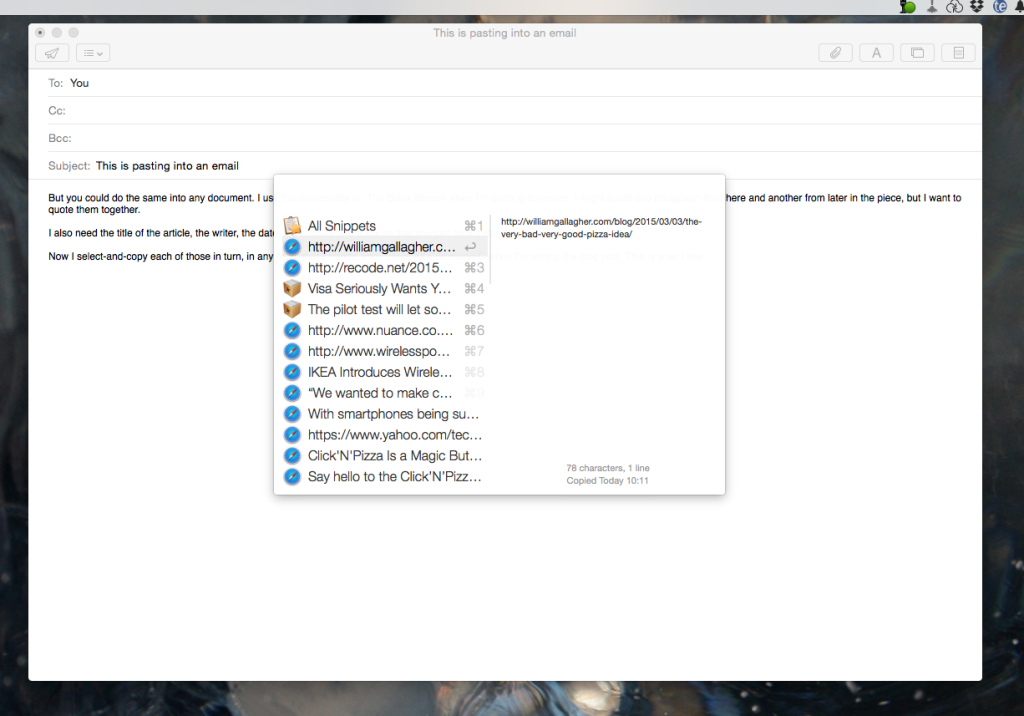There’s this fella, right, James Somers, and he’s found a way to show you all the steps you took in writing something. Every letter you typed even if you then deleted it. Every paragraph you wrote, even if you started at the end or just changed your mind and moved stuff around.
You have to write in Google Docs – which I don’t – and you have to have his special Chrome extension installed – which I don’t. But stunningly, this thing doesn’t just work on anything you write now. It works on anything you’ve written ever – since you started using Google Docs.
Only you can do this, only you or anyone you’ve given editing rights to. Your rewrites can’t be seen by anyone else. And this is a relief because as an editor I have had people send me work without deleting their notes. I’ve also read some interesting remarks that they believed they had deleted – there was a Word bug once that showed me.
So for me, notes and workings-out equal trouble. But I am also only interested in the final piece – insofar as the toying and changing goes. It is interesting how long we spend havering over whether to use the word ‘buy’ or ‘yet’ but this trick doesn’t show that. It will show us writing one, deleting it and writing the other. It won’t show the five hours walking around a park debating it in our heads.
Which I suspect you think is obvious but the creator of this doesn’t see it. He believes we can learn writing by seeing how others write. This is how that point is made in an article about him in FiveThirtyEight:
Somers started all this because he thinks the way we teach writing is broken. “We know how to make a violinist better. We know how to make a pitcher better. We do not know how to make a writer better,” Somers told me. In other disciplines, the teaching happens as the student performs. A music instructor may adjust a student’s finger placement, or a pitching coach may tweak a lefty’s mechanics. But there’s no good way to look over a writer’s shoulder as she’s writing; if anything, that’ll prevent good writing.
Watch Me Write This Article – Chadwick Matlin, FiveThirtyEight (4 March 2015)
Read the full piece for how to do this and if you become a better writer, let me know.