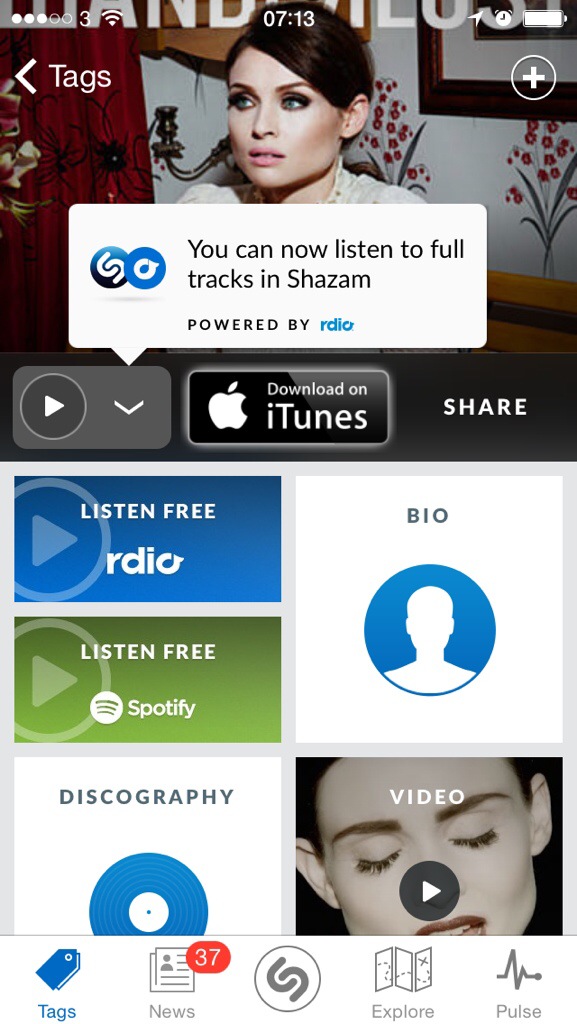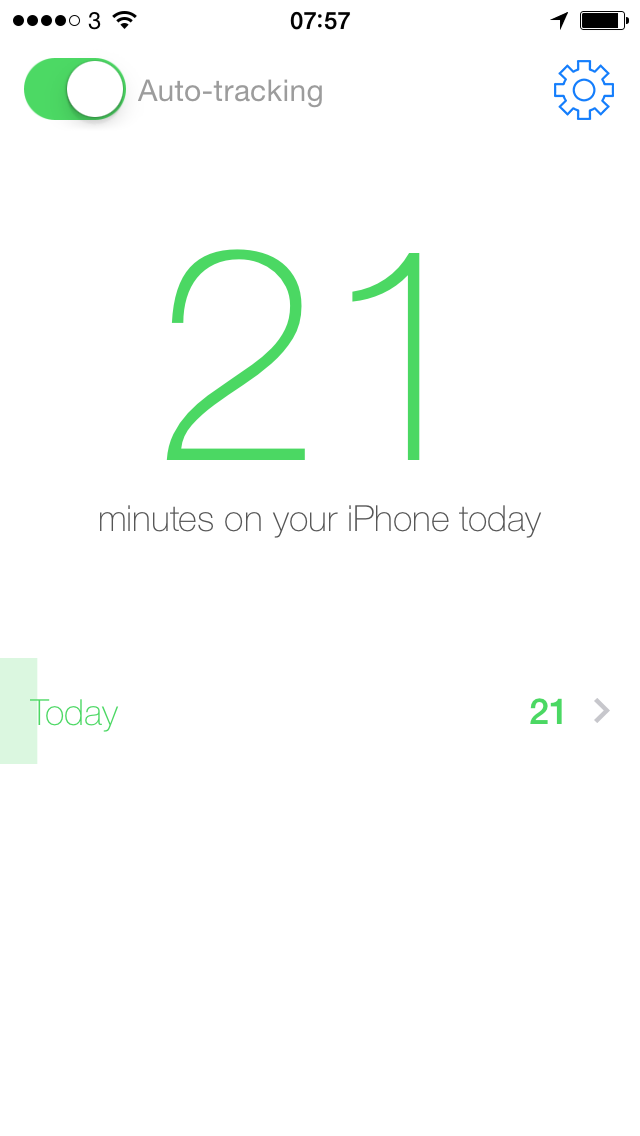They beat me to it: I can tell you now that the productivity tip in this Friday’s The Blank Screen newsletter will be to do with TextExpander. But today the MacPowerUsers podcast released an entire 90-minute episode devoted to it.
Katie Floyd and David Price were the final straw for me, the final reason it took to get me to try this software that they – and everyone – claims speeds up your typing. I like typing and I’m fast, I don’t want or need speeding up. But I tried it a year or so ago and now I am everyone. You need this.
One example: I regularly get asked for a link to my The Blank Screen book and obviously I love that. But at first I would go to the Amazon page and copy the URL for whoever asked. Then I got smart and did a shorter one that didn’t break in their email. But that short one is this: http://amzn.to/1dO1nue.
That’s for the UK. If you were an American asking me for it, I should instead remember to give you http://amzn.to/1756A8y which I think you will agree is far easier to trip off the tongue.
But with TextExpander, I found the link once and now just have a little shortcode for it. If I type the following, without the quote marks, “;tbsauk” TextExpander instantly springs that out into the full link for The Blank Screen, Amazon UK edition. Or “;tbsaus” does the US one.
Full disclosure: I use that several times a week on my Mac and it is exactly as quick and deliciously handy as it sounds. But I’m writing this to you on my iPad and that is different. TextExpander needs to get its feet under the table to work and Apple doesn’t allow that on iOS. There are ways it can work on Macs so it does, but for iPhones and iPad, TextExpander only works if the app you’re using allows it. None of Apple’s do. But an increasing number are and there is also the iOS TextExpander app. That’s for organising the stuff, writing new snippets as they’re called, but it also expands this stuff for you.
So I did nip over to that app to expand the “;tbsauk” and “;tbsaus” snippets.
That’s not as lightspeed fast as it is on Macs and consequently I use far fewer TextExpander snippets on this iPad, but in this case it was still quicker and easier to do than to go research the full links from Amazon all over again.
Listen to much more, and I think rather better explained, on the latest MacPowerUsers podcast episode. And then get TextExpander from the maker’s official site.