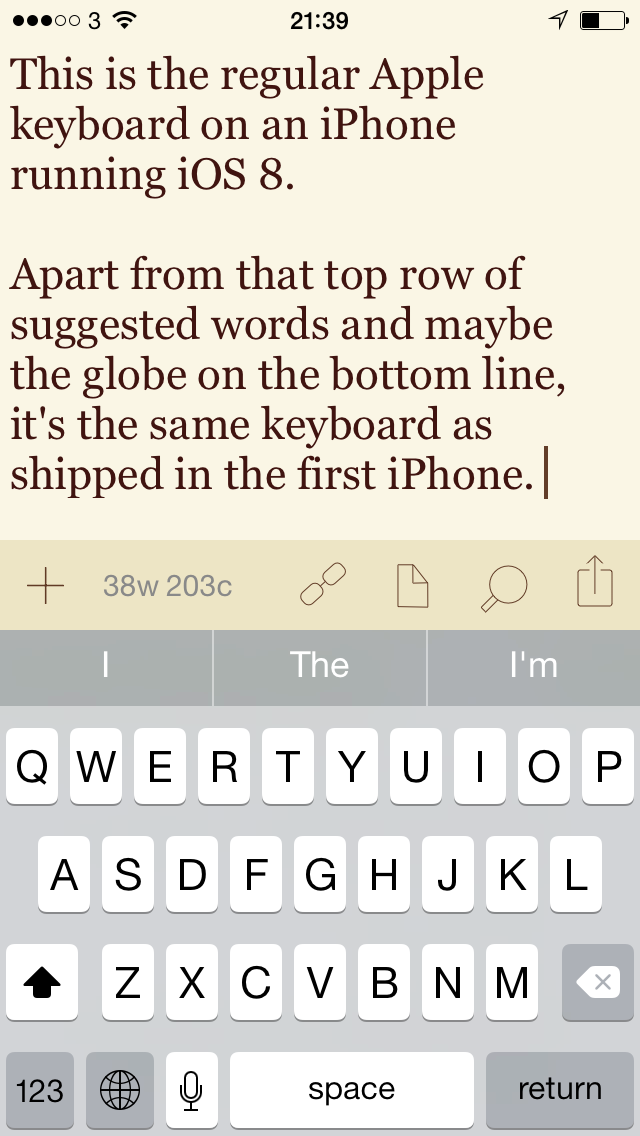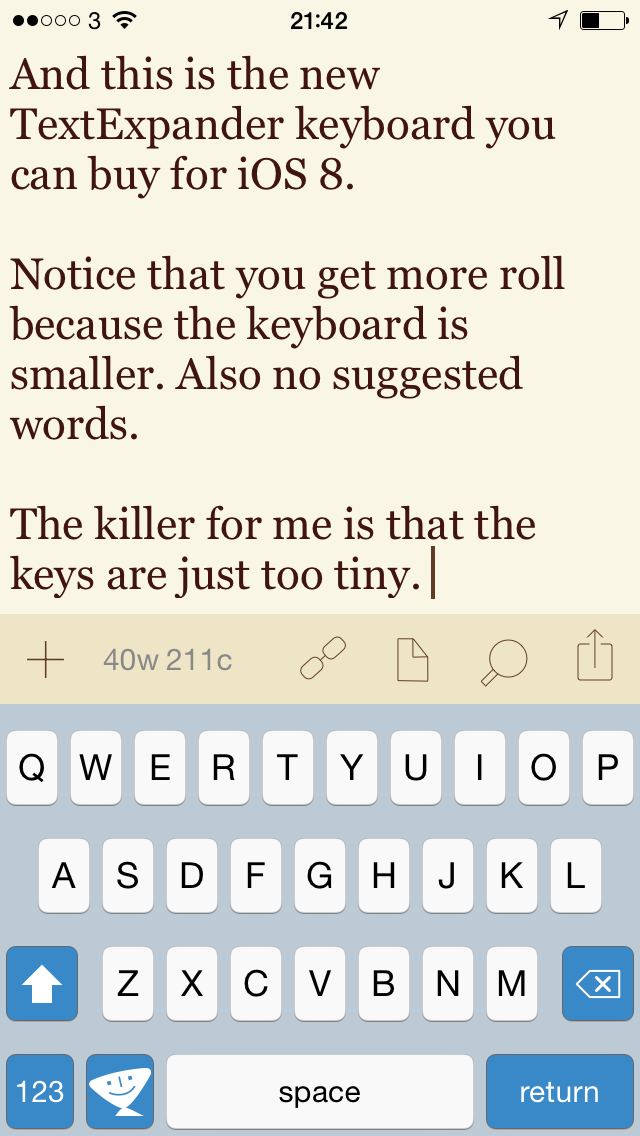Android users have long, long had the option to replace whatever the standard onscreen keyboard is with anything else they like. Keyboards that are in some way better, if not for everyone then at least for some. That’s cool. The same idea has now come to iOS for iPhones and iPads and that’s cool too.
I just didn’t care. I type fine on the Apple one. Yet if the first thing I bought for iOS 8 was OmniFocus 2 for iPad, the second was the TextExpander keyboard. Switch that on and whatever you’re doing on your iOS device, you can instantly call up every snippet of text you use a lot or just want a lot or just always misspell.
No question: I was going to buy that TextExpander keyboard and I was never going to look at the Apple one again.
But.
All this about using TextExpander snippets where you couldn’t before – such as Mail or any Apple app – is true.
Yet.
I just don’t like it.
The TextExpander keyboard itself saves you all this time with expanding out snippets of text that I use a lot but then it loses me far more time because it is substantially harder to type on. The overall QWERTY keyboard is smaller than the regular Apple one but also each key is remarkably smaller and harder to hit.
I make far, far and three times far more mistakes typing on that TextExpander keyboard. And what you gain in its snippets you lose with the autocorrection and suggested words. There are no suggested words and ‘d like to say that there is no autocorrection but every now and again suddenly I will get a correction automatically applied.
Plus, getting this keyboard means both downloading it and setting it up. The final stage of setting it up is to tell your iPhone that yes, you want the TextExpander keyboard to have full access to your device. Fine, but that option doesn’t appear at all until you’ve been in once, set up everything else on the keyboard, come out and gone back in again.
And then regularly, even routinely, you will swap to the TextExpander keyboard and it will warn you that you haven’t set this full access up. Oh, yes, I have. Oh no, you haven’t.
I suspect that’s a a bug at Apple’s end but the fact that I get it is often is probably tied to how I don’t, afterall, stick with TextExpander’s keyboard. I swap back to it to do a particular complex snippet, then I return to Apple’s own where I can actually type.
That can only happen when you’re using the onscreen keyboard: I’m writing now on my iPad using a keyboard case and it is impossible to use the TextExpander keyboard or switch it on so that I can use my snippets.
So it’s a great idea but it has this first version bug which is probably Apple’s, it won’t or can’t use the regular autocorrection service and the keys are tiny. I think it’s also an ugly keyboard.
Which means I’m a bit disappointed. I wasn’t interested in iOS keyboards before but I am very interested now and it is a disappointment.
TextExpander’s keyboard extension comes with the latest version of the app, which costs £2.99 UK or $4.99 US.